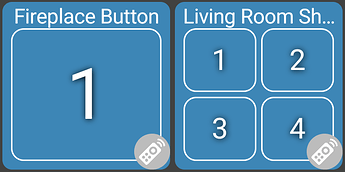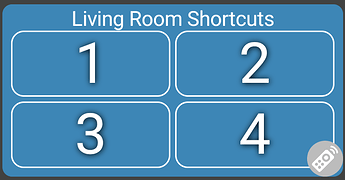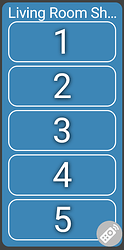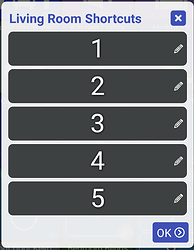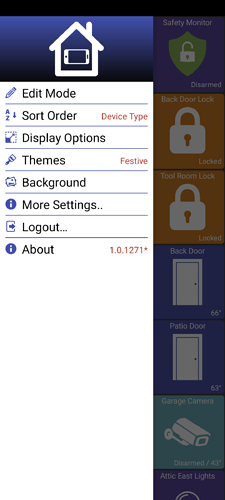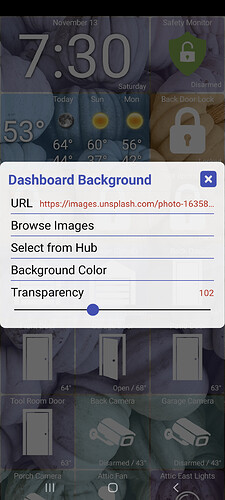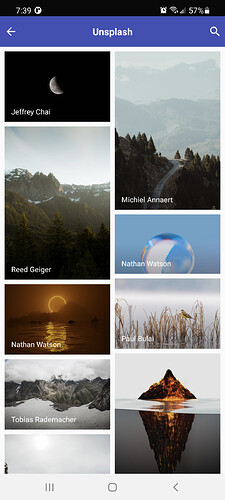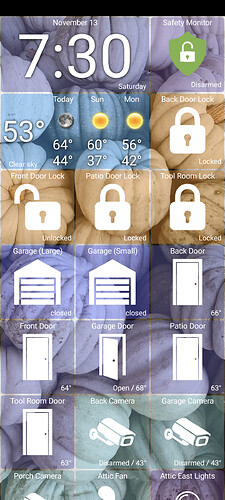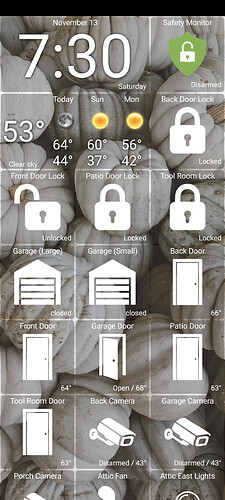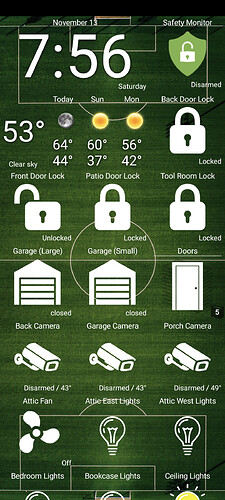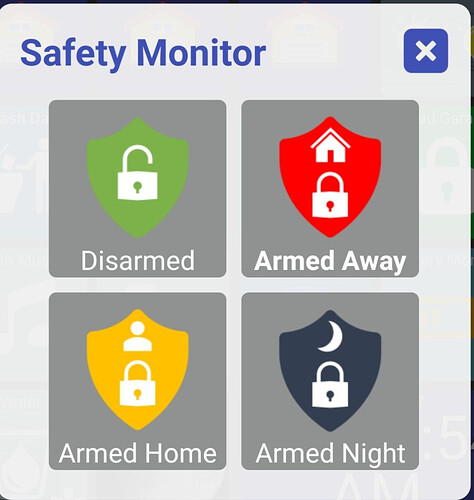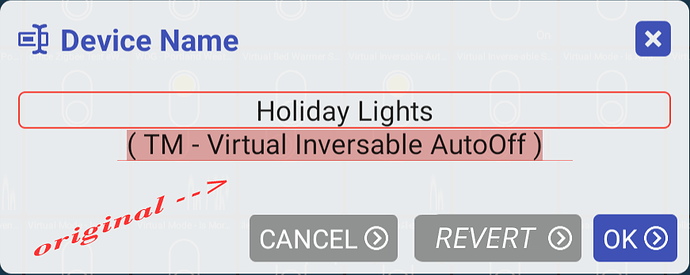I need icons for electric heaters. We have a log-effect fire and several convectors, and a fan heater.
Buttons have been a tough one. I'm trying to handle a lot of different things that are possible with the button driver. For example, most button devices I've seen support 3 different capabilities: PushableButton, HoldableButton and DoubleTapableButton. Each one of these capabilities has a numberOfButtons attribute from 1 to N listing how many buttons this device has.
Anyway, I tried to handle as much as I could with the current button tile (see images below). Of course, a 1x1 tile isn't big enough to handle more than 4 buttons - which is why I added that little button on the bottom-right to show a dialog with every button in it.
Some thoughts/ideas:
- I could let you set the icon for each button - it'd replace the button number or label
- Today, I'm letting you press and hold on any button and it'll send the "/hold/<#>" command to the hub.. same with double-clicking. That might be overkill - at least from the home screen. It'd be easier if I don't do that -- that way I can let you press and hold on any button to bring up more options (like setting icon)
It's not overkill at all- this is my exact use case and it works perfectly. I have physical and virtual buttons that I have programmed for 1 click, 1 hold and double clicks. That being said, it would work just as well if there was a way to click on the virtual button and then have a menu open and just select the appropriate function.
yeah, the key for me is being able to use the press and hold event on a given button for something else instead of sending /hold/<#> command to the hub.. at least on the main screen.
I will say something I've been trying to change is too many direct hub commands from the main screen.. for example the light dimmer controls are too easily changed when trying to scroll on the screen and it's annoying when it happens. I'm trying not to break how things work today so it's kind of a balancing act ![]()
At this point Hubitat should just replace the stock dashboard with this app lmao
AGREED!
Thank you for saying this. I have mentioned it before as I have tried it with several devices(Samsung Sony and mi phones) and I get the same result.
I knew I could not possibly the only one with the Cloud bug.
What are all the frequent notifications for this app in my notification history? Is that because I have the weather tile? But I'd not have thought it was updating while I don't have the app loaded.
version 1.0.1274 (beta)
- add support for custom dashboard background images
- backup theme settings and restore if user cancels change theme dialog
- pollen tile: click shows large popup
I'm pretty excited about this one - only because I think it could lead to some really nice looking dashboards. There's a new main menu item, Background, which has a few different ways to pick a background image for the dashboard. You can manually enter any image URL, browse from images on unsplash.com or browse images saved on your hub's filemanager. Once you've got a background set, you can change how transparent the tiles are.
Generally speaking darker backgrounds will look better because the default icons are all white. But, it's easy to play around with various images to see what looks best.
- I'll figure out a way to allow for a different background per folder too in a future version
Has this been covered yet - what happens if we choose an image from a web url and we lose internet connection - will the dashboard load happily without the image or will it hang or fail?
The app caches all downloaded images so it'll still work w/out internet
I've been using the app on my phone and haven't seen any cloud related connection issues. If anyone is having cloud issues please send me a device log and I'll see if there's something obvious in there
Are you talking about the recent activity screen in the app? Do you have any widgets? I have noticed that the OS will keep the app running longer in the background with widgets.
I'll run a few tests and see.. ultimately Android is pretty good at putting an app to sleep once you turn the screen off or put the app in the background. Widgets do update at the frequency you set and that will happen in the background - but with a little notification icon so it's clear it's working. There is a setting where you can allow the app to run a little longer in the background but it's something you have to manually enable
No I meant in my Android notification history. Ok I do have one widget on my phone's home screen, I'll see if it's that. But the notifications are coming all through the night even when the phone's screen is off.
Later: No the refresh rate for my widget is the default 5 mins, and the notifications are coming in between about 10 mins and just under 30 mins randomly. The notifications read "At your request, Android is blocking this category of notification blah blah" So I can't see what it would have said. NB all apps are closed before I go to sleep at night so nothing on the dashboard itself should be refreshing
In this case the widget(s) will update every 5 minutes but only while your phone isn't sleeping. Each time the app updates it shows a notification (required for newer OS versions) while the app is working to update the widget. It usually just shows for a few seconds as the app just makes a single API call to fetch the status of the device(s) used in the widgets.
So, I'm guessing your phone is blocking the notifications and then letting you know that it blocked them.. I have a Samsung phone and a few widgets from this app and have never seen anything like this. I do occasionally get notifications saying 'app XYZ is working in the background' or something like that. If it's an app I want to do work in the background I usually whitelist it so that notification won't show up again.
It's not running every 5 minutes, it's random times between 10-30 approx minutes. I would guess it's not the widget at all in that case. And it's while my phone is supposedly sleeping - basically all day and all night. Why is your app running at all in that case? Is it getting pushes from the hub and getting woken up? I turned on notifications from the app earlier today but they don't actually say anything. Is it possible you could add some text that would indicate what the notification was caused by?
Just checking in on if this feature is an easy one to scratch off the list. I've been trying to stay on top of the features in the beta releases, but I don't recall seeing this. I've moved ALL of my devices away Vera and the only reason my Vera is around is to act as a bridge between my HE and Imperihome dashboard.
I moved my Rule Machine from 4 to 5. So that included moving the variables. Now when the variable automatically updates the app is reporting as an hour earlier, yet the Hub variable states correctly in the hub.
wanted to report in a weakness spot that isn't too obvious until you've had functional dashboards running a while.
Ocassionally I change the Tile Name for whatever reason, most often to shorten it or make it clearer. When I make this change, over time, I loose control of what it was originally named and have tremendous difficulty identifying the tile later. For example, I have Tile Maker 2 tiles that have various text content. In one case it simple says the words 'On' or 'Off'. (it is a virtual switch I use to visualize a specific App state). Today during a cleanup of my dashboard I could not ID what the data source was.
I think there could be useful 2 functions - a 'restore to default' (maybe during edit) option WITHIN a tile and also a 'Original Tile Name' so that an edited tile might show Tile Name and in paren's below it the original Tile Name. Here's a mockup of my suggestion:
It may be that moving the Revert function to the tile edit so it affects all fields of a tile (ie; reverts it to its original, first use state) may be a more efficient and valuable place.
EDit: * I did find that in a pinch it's possible to see the original name and label under Details in the 'View as JSON text' when editing the tile.