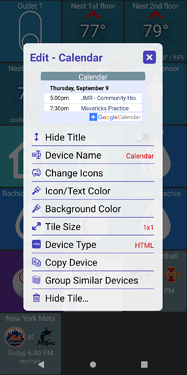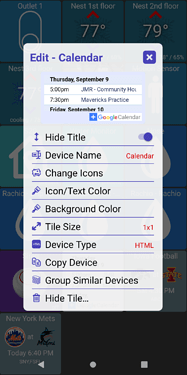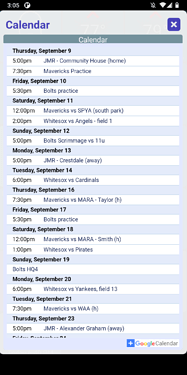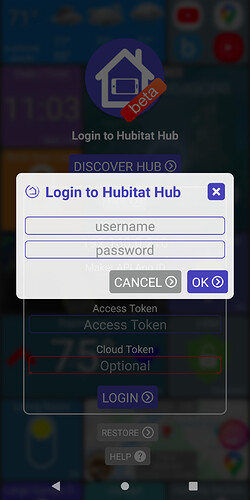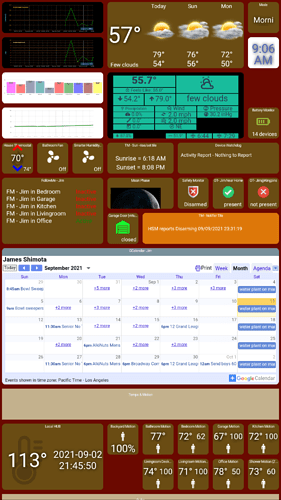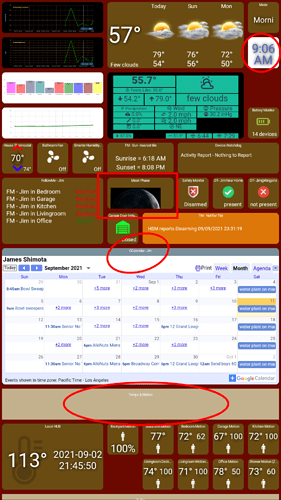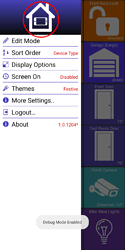They are - however, the dashboard loses the IP, ID and Token. I have to manually configure it, connect back to the hub, then restore.
You might have luck with logging into your guest ssid on your tablet before switching. This is working on my tablets. The other solution is to save the backup from your phone with the dashboard set to cloud only connection. Then on restore on your tablet it will force the tablet to use the cloud connection. Just trying to help with some ideas that I have had to use. I have 4 hubs all in separate locations tied together with hubconnect and 3 more hubs 2 in one location and 1 in another location tied together with hubconnect. Then each of these groups of hubs on the android dashboard to switch between.
version 1.0.1197 (beta)
- allow any device with an HTML field to use HTML device type
- add option to HTML tiles to hide title (use full tile)
- if > 1 HTML field allow user to pick which one to display
- allow a custom icon to be used for HTML or IMAGE devices
- fix folder text not obeying icon color (text color)
- allow multiple instances of date/time tile to be added
- add option for 'Time offset' of date/time tile
- show battery text as integer not float (34%, not 34.0%)
- fix text color on custom device type
- fix text color on weather device (wide)
- fix update crash
- specific change for gCal (google calendar) driver to remove extra space
There's a lot in this update.. many little fixes and tweaks and a few bigger changes.
There were a lot of changes around displaying tiles that had 1 or more HTML fields in them.. previously if a device had a non-standard attribute like bpt-cal which contained HTML, you'd have to use the "Custom.." device type -> manage display items -> select the field with HTML in it. Now you can use the "HTML" device type and it'll automatically pick an HTML field for you.. if you have a device with just 1 you should be good to go
- if you have multiple HTML fields (Dashboard Information driver has a few, for example), you can pick which HTML field to display (only valid HTML fields are displayed too.. not all of the other stuff)
- you can hide the title - so the HTML takes up the full tile
Another change that can be used with HTML device type but also for Web Tiles and Image Tiles is you can now pick a custom icon and use that for the main screen view. See the "Calendar" tile below. Clicking on it still opens up the full HTML view
The last notable change is you can now add multiple instances of the Date/Time tile.. this could be useful for putting them into different folders (which was a request I got). I figured someone might also be interested in adjusting the time as well so I added an option to enter an offset (+/-) to the time.. maybe for showing different timezones for example.
Copying here the feedback from my Google Play review as advised:
I have a couple of devices with power meter and switch capability.
When I add the device as a Switch, the on/off state is showing correctly, tapping the tile toggles the switch as expected.
When I change the device type to Power Meter, the tile shows the power and status as expected. Tapping the tile brings up on/off buttons but nothing happens if you tap them, the switch is not turned off or on.
This can be reproduced with a dumb switch without power metering capability: change the type to Power Meter, the tile won't report any power but you'll get the same on/off buttons which don't do anything.
Looks like there's an issue with this build.. It works great on my phone but on my 10" Fire tablet images and HTML tiles are blank until you click on them.. anyway, I'll get a fix out ASAP - just wanted to note it
Update: found it.. the fix should be getting deployed here shortly
In version 1.0.1197 the weather icon with radar( a URL) is not working on my phone.
Not exactly the weather tile, but an image tile with the NOAA radar using the builtin example links.
It's probably the same bug I noticed too.. I pushed a fix and just noticed it hasn't made it to the Play Store yet.. it should be there shortly though.
Thanks for reporting this! I was able to reproduce it and have a fix coming now
version 1.0.1202 (beta)
- fix power meter on/off commands
- show 'check for update' option if app not installed via play store
Fixing 2 issues - hopefully both are pretty self-explanatory
on a side-note - I originally thought this was a bug too.. changing a dumb switch to the power meter device type. But, at least with my outlet it reports itself as being a PowerMeter and has the power attribute.. So, from an app standpoint this switch can report power readings even though it can't/doesn't
"attributes" :
{
"power" : "0",
"switch" : "off"
},
"capabilities" :
[
...
"Outlet",
"PowerMeter",
"Switch",
],
Got the new update and the image tile with URL radar animation is working again. Thanks.
I have a 7" tablet attached to a wall in my den and I REALLY love this app. The only problem I have is after it sets for a while the commands don't go and the dashboard doesn't update. The display responds quickly but the little circle in the lower left of the icons circles for a while then just goes back to where it was. After trying it several times it works this is difficult because I'm often turning on lights or sprinklers outside that I can't see from the den. Once one works everything works quickly without a miss. I've tried all of the settings for battery and WiFi but I still think the WiFi of shutting down and takes several tries to start it up.
If you think this might be a WiFi sleep issue could you add a checkbox to ping the hub every x minutes to keep it alive?
version 1.0.1206 (beta)
- support username/password login to hub
You can now login to the app if you have Hub Security (username/password) enabled. The username/password is only needed to fetch the values necessary for the app to connect initially (app ID, access token, cloud token) and once the app has these values it won't need to login again to work.
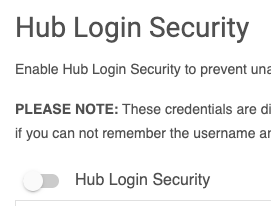
Note: some features like backup/restore to Hub won't work if hub security is enabled and I'll work to support them in the future.. this change was more about getting users logged-in
It seems everyday my dashboards look nicer and nicer! I now have 3 permanent displays going - a large desktop monitor of the whole environment, a tablet in the kitchen and a security layout for my cell phone so I can watch over HSM. Thanks!
updated*:
I use infinitisemal on a portrait display and TWO tile gets clipped:
Mode:

Motion: (note the battery level % is missing)
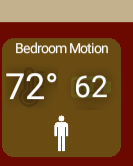
Any suggestions?
Just for fun - here is one of my current displays (and this is without effort - basically my playground!)
Just for fun - here is one of my current displays (and this is without effort - basically my playground!)
thanks for sharing! I circled some areas where I had some questions/notes:
- that date/time text looks fuzzy.. I think it's because of the drop-shadow being black with a dark blue font color. Not sure the best way to fix it.. maybe just not use a drop-shadow when a custom text color is used?
- that moon phase device should look better than that. Is the device type set to "Moon Phase"? I added a specific device type for that one which should be auto-detected.

- I wasn't sure if the month view for the gCalendar would look readable but seems pretty good! You can hide the title with the newer versions of the app (long-press on the tile->edit->hide title).
- I wish I could get that section divider to be shorter.. sigh.. it's on the TODO list but not trivial to fix
I use infinitisemal on a portrait display and TWO tile gets clipped:
I believe I don't allow a single word (ie: "Morning") to wrap across 2 lines since that would look bad. But, the text should shrink until the entire word fits. I wonder if the font size reached the smallest that I allowed it to. I'm used to seeing the app displayed on larger displays where the text size doesn't get big enough but this might be the opposite case. I should be able to fix this though
Motion: (note the battery level % is missing)
I'll add it.. I handle the folder views differently than the main tiles since there's less space with up to 4 items on a single tile. But, I tend to forget to test everything in a folder too so there's probably several issues like this.. just let me know if you see more
The only problem I have is after it sets for a while the commands don't go and the dashboard doesn't update. The display responds quickly but the little circle in the lower left of the icons circles for a while then just goes back to where it was
Hi, I haven't seen this issue before. Are you connecting to the hub on the same network? When on the same network and while the app is running it keeps a websocket connection open to the hub. That means the hub can 'push' any updates instantly without any polling needed.
If you want you can send me a device log - right after you reproduce the issue.
I made a change in the latest version so less data will be logged on the app by default. So, if you are going to do this you'll want to first put the app in debug mode. Open the nav drawer and click 5 times on the app logo. You should see 'debug mode enabled' show.. Click it 5 times again to toggle debug mode off.
Anyway, once in debug mode just reproduce the issue and then open the nav drawer again and hit about -> support and pick an installed app to send the logs with
- that moon phase device should look better than that. Is the device type set to "Moon Phase"? I added a specific device type for that one which should be auto-detected.
I see.. I'm checking if the device has any HTML fields before checking if it's the moon phase device.. I'll fix that. In the meantime you can always switch the device type too and it should look much better