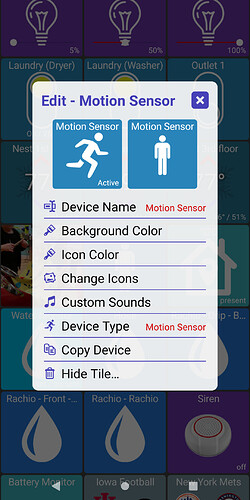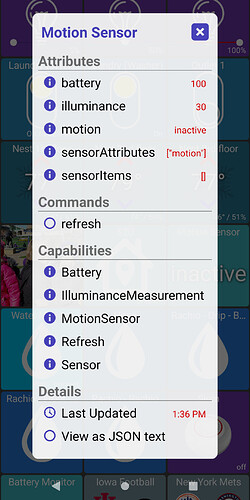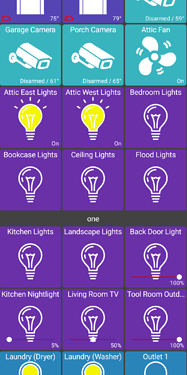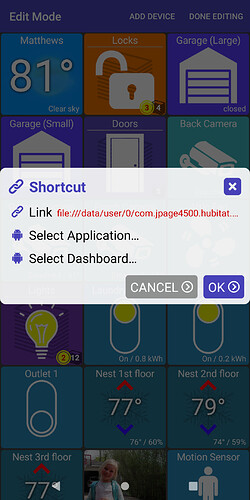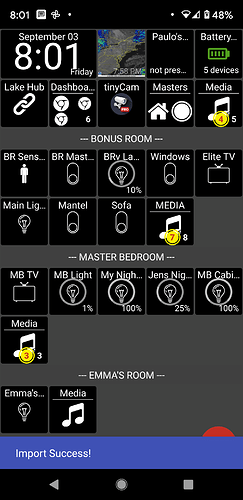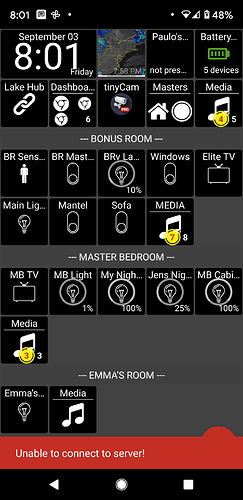I use bluestacks on my pc and it works great.
Thanks! Just added this on my PC(s).
I don't want to sound like a suck up - but have to rant about how great my experience was this AM with Hub-Dash!
The tablet I've been using for beta work was doing so well - I ported. By that I mean:
I 'exported' my layout by clicking 'backup - save to hub'.
I installed Hub-Dash app on my main workstation Bluestacks.
I answered 2-3 simple obvious questions. Poof. I had a dashboard.
I 'restored - from hub' and Poof. my layout was imported onto my screen!
Literally. it took about 1 minute. This so rocks! I now keep it up on my portrait monitor permanently!
I have a feature request I hope you'll consider.
The Section tile - since it always is full width - is it possible it can be 1/4 or 1/2 as tall? As well, can the text height be variable? It'd be nice to gain back some of that lost space. I've got 3-4 sections and my whole layout would fit on screen!
The active/inactive are the actual values the device is returning. The app looks for the "MotionSensor" capability of the device though and should use the specific motion sensor device type (first image below).
Can you look at the device details screen and let me know if you have "MotionSensor" listed under Capabilities? Either way, let me know what capabilities/attributes your device has and I'll see if I can get it to default to the motion sensor device type
That's been a known issue for a while now.. the section tiles work great as long as you don't have any tiles on the screen which are taller than a single row (ie: tall tiles). But, once you make any tile taller than 1 row - the section tile displays the same height as a row.
The issue has to do with an open source library that I'm only using when there's 1+ 'tall' tiles on the screen. I tried to figure it out a while back and I can make a note to look at it again
version 1.0.1187 (beta)
- shortcuts now support loading config files
- automatically handle more custom devices
- default GameTime device tiles to HTML
- fix battery percent not always showing in battery monitor
- custom device type will auto-select from some common attributes
The biggest change here is the ability to create a shortcut which opens a config (backup) file on your device. So, you can quickly switch between different layouts or even different hubs.
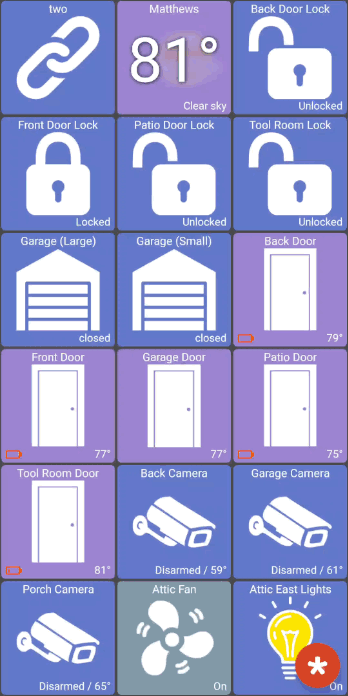
Here's the steps I took to create the shortcut above:
- backup your current settings to your device
- more options -> backup and restore -> backup -> enter name (ie: "One") and save to device
- next, change your layout or login to another hub
- add a shortcut to layout "One"
- edit -> add device -> shortcut -> select dashboard -> pick "One" and hit OK
- backup this layout as another name (ie: "Two")
- more options -> backup and restore -> backup -> enter name (ie: "Two") and save to device
At this point, you have 2 layouts which have a link to each other.
Note: clicking on the dashboard shortcut will switch between each dashboard without saving.. so, don't click on it if you have any unsaved changes! In the future I can add the ability to give each dashboard a name and then auto-save it anytime you add anything.. but for now you have to manually do the saves.
Also note - I only have 1 hub so I haven't tested switching between 2 hubs yet. I also haven't tried doing this remotely (away from my hub's network). It should work but I'll do more testing to be sure. And feel free to let me know if it doesn't and I'll get it fixed.
This should be possible now.. it'll need testing to work out any kinks but hopefully it's more than functional to start
I can switch from hub one to hub two. On hub two it will eventually tell you cannot connect to server. Switch from hub two back to hub one, hub one functions as expected. If I shut wifi off on my phone then both hubs function correctly.
Interesting enough is that with hub one working on wifi switch to hub two and it is not working but if I just shut off wifi hub two starts to work. Turn wifi back on hub two stops again. Wifi on or off switching to hub one it always works. This all being said the only wifi that I have tested it on is hub one home network. Today I will get out and see if I can come up with anything else but I think that both will work if I am away from both networks. More to follow. All with the latest beta version.
Getting the exact same response on my end. "Import success" then "Unable to connect to server". The config file does not change the WiFi access point to the corresponding hub in cloud mode. Could that be the problem?
Yes but if you just turn off wifi off after switching it does manage to reconnect itself correctly to cloud mode. So the configuration is all there just the way it manages the cloud connection when you are already connected to a wifi network. Also if you turn wifi on again it stops working but off again and it is working again.
Well I have joined the beta program - what version should the app say I am on?
1.0.1187
I have 1.0.1155 I don't see a way to force it to update
Do a close all apps and then go to the play store and put up the app it should now have the update button.
Same device settings, device type is motion. When active shows the running icon, tile text says "Active / present". When inactive , man still w tile text "present"
Thanks
Hmm.. yeah, that would be a problem. I use that AP name to check if you're supposed to connect in cloud or local mode. I should check to see if I save it to the config file and add it if not.
The Play Store takes it's time checking for updates. 1 of my tablets uses the Play Store and I'll usually get the update in a day or 2 if I leave it alone. I can usually force it to check for new versions by force closing the Play Store app and trying to check again though
hmm.. it could be a bug but I also have a motion tile and have never seen that. If you post or DM me screenshots (or a device log) I can check if there's something different with your device vs mine.