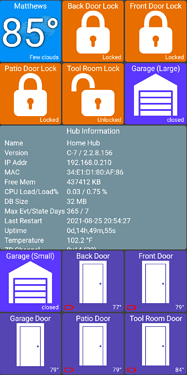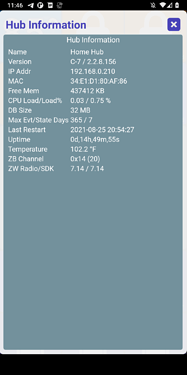version 1.0.1165 (beta)
- add HTML device type which uses 'html' device attribute
- allow max tile width to be set to max number of columns currently displayed
- save and prefill last used backup filename
- allow any device to change to use the 'multiple value' device type
- allow main tile text to wrap to 4 lines
The biggest change here is limited support for the 'html' device attribute such as the one seen in the Hub Information device. Basically, if a device has an 'html' attribute you can now change the device type to 'HTML' and the app will use an embedded web browser to display it on a tile. Clicking on that tile will display it in a full-screen popup.
In addition, when clicking on any sensor device type (ie: Temperature) tile will also show the 'html' content full-screen. So, you can keep the main screen simple with just a few things showing but view the entire 'html' when clicked.
This applies to any device with the 'html' attribute so not just Hubitat Information device. But, I haven't tested any others so let me know if there's others and I'll try to take a look.
NOTE: I say limited html support because embedded web browsers don't look great in such small space (such as a 1x1 tile). I'll keep looking for a better (and faster) way to display little HTML snippets like this in small tiles
You can now set width to as many columns as are currently displayed
Main tile text will now wrap up to 4 lines.. I can make it more too but wanted to start at 4. I need to make sure I test lots of cases (big screens, small screens, etc) on this one as well so let me know if something doesn't look right