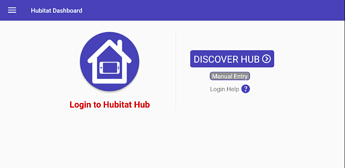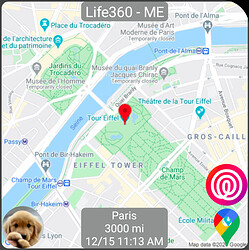version 1.0.801 (beta)
- login screen will now auto detect hub - no IP address needed
- add support for Life360 HE app
- always allow switching device type back to original
- improvements to image loading and cropping
There's 2 big changes in this release
- the login screen will now auto discover your Hub and login.. nothing to enter!
https://youtu.be/4LiPCerOAP8
Behind the scenes this is using UPnP to discover the hub on your network. If you have multiple hubs or the hub isn't found you can still manually enter your device IP (and other details). But, I hope this will make the app even easier for someone to get running.
- added Life360 support
- This depends on the Life360 with States HE app being installed on your hub and adding the device(s) in MakerAPI
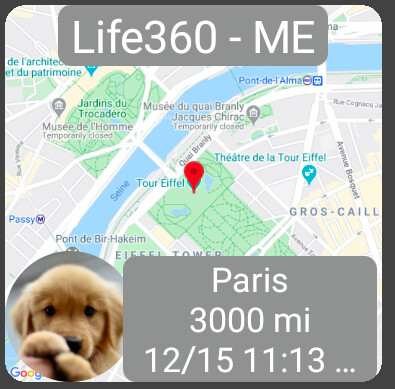 - -
- - - Tile size is flexible - from 1x1 to 2x2. The wide tiles will include a link to open the Life360 app on the device and a link to open Google Maps with the location
- Clicking on the tile opens up a full screen map; I can add more user details (driving, speed) to this full screen version if it's desired
- There's also 2 options if you edit this tile: zoom level and google API Key. I'm using a free google API key to get these google maps but it's limited to 2500 requests/day. Assuming that number is reached you can use your own free google maps API key. It's a pain to setup but I added the option just in case...
This is fixed now in the UI