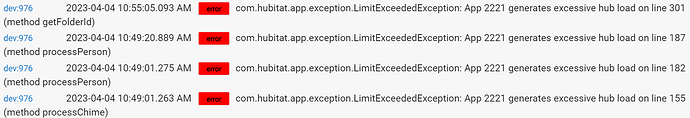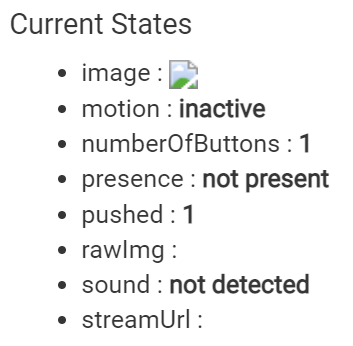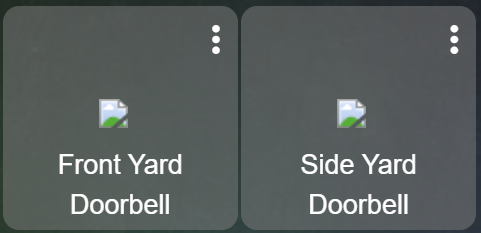Ah! Apologies!
Here it is
I think from looking at it before and from reading on the forums that the Cloud Requesr error is from a previous attempt at when I tried to set up and connect my doorbell and other than present a call to the Hub (which is ignored) it has no other impact?
sys:12023-03-28 12:27:30.327 PMwarnReceived cloud request for App 30 that does not exist, path: /events from 66.102.8.155
sys:12023-03-28 12:27:27.742 PMwarnReceived cloud request for App 30 that does not exist, path: /events from 74.125.212.29
sys:12023-03-28 12:27:25.820 PMwarnReceived cloud request for App 30 that does not exist, path: /events from 74.125.212.29
sys:12023-03-28 12:27:21.714 PMwarnReceived cloud request for App 30 that does not exist, path: /events from 74.125.212.13
dev:382023-03-28 12:27:16.113 PMinfoSamsung TV-4.1-1: setPowerOnMode: [tvPwrOnMode: none]
sys:12023-03-28 12:27:15.908 PMwarnReceived cloud request for App 30 that does not exist, path: /events from 34.116.21.59
sys:12023-03-28 12:27:15.749 PMwarnReceived cloud request for App 30 that does not exist, path: /events from 74.125.212.13
sys:12023-03-28 12:27:14.484 PMwarnReceived cloud request for App 30 that does not exist, path: /events from 66.102.8.155
sys:12023-03-28 12:27:12.734 PMwarnReceived cloud request for App 30 that does not exist, path: /events from 74.125.212.30
app:72023-03-28 12:27:11.145 PMerrorreportStateResponse Error: null
dev:382023-03-28 12:27:11.126 PMinfoSamsung TV-4.1-1: onPollParse: [switch: on, powerState: on]
app:72023-03-28 12:27:06.159 PMerrorreportStateResponse Error: null
sys:12023-03-28 12:27:02.751 PMwarnReceived cloud request for App 30 that does not exist, path: /events from 34.116.21.53
app:2262023-03-28 12:27:02.342 PMinfoWait over: elapsed time
app:2262023-03-28 12:27:02.334 PMinfoWait Event: elapsed time
sys:12023-03-28 12:26:57.418 PMwarnReceived cloud request for App 30 that does not exist, path: /events from 66.102.8.159
sys:12023-03-28 12:26:47.951 PMwarnReceived cloud request for App 30 that does not exist, path: /events from 34.116.21.51
app:2262023-03-28 12:26:47.258 PMinfoAction: Wait for event: --> elapsed time: 0:00:15
app:2262023-03-28 12:26:47.213 PMinfoAction: Notify Steve's Phone: 'Doorbell'
app:2262023-03-28 12:26:47.154 PMinfoEvent: Doorbell pushed 1
app:292023-03-28 12:26:47.085 PMdebug{ "eventId": "297bce3b-acdc-4b62-aa93-7c305a8a23b2", "timestamp": "2023-03-28T11:26:26.458357Z", "resourceUpdate": { "name": "enterprises/d4fa0fd0-8e38-4ad0-9ba7-68268d51826d/devices/AVPHwEut6EekpmZ7hy2I8z3SJrOnHj_WKO4KaAANhlGqPDJMYNESuNe_1v_lIiMRJSlXb3LVbhJNYQJEzqWB6HfmNn1wPQ", "events": { "sdm.devices.events.DoorbellChime.Chime": { "eventSessionId": "1670005561", "eventId": "n:1" } } }, "userId": "AVPHwEubtDyXV1xa0PF90cNz9czAESuYSsirnbPSMRJX", "eventThreadId": "93846444-08de-49cf-bf65-2f85b73b7e80", "resourceGroup": ["enterprises/d4fa0fd0-8e38-4ad0-9ba7-68268d51826d/devices/AVPHwEut6EekpmZ7hy2I8z3SJrOnHj_WKO4KaAANhlGqPDJMYNESuNe_1v_lIiMRJSlXb3LVbhJNYQJEzqWB6HfmNn1wPQ"], "eventThreadState": "ENDED"}
app:292023-03-28 12:26:47.071 PMdebugEvent received from Google pub/sub
app:292023-03-28 12:26:46.063 PMwarnGoogle connection outage detected
dev:382023-03-28 12:26:46.054 PMinfoSamsung TV-4.1-1: onPollParse: [switch: off, powerState: NC]
app:2262023-03-28 12:26:28.161 PMinfoEvent: Doorbell pushed 1
sys:12023-03-28 12:26:28.131 PMwarnReceived cloud request for App 30 that does not exist, path: /events from 66.102.8.138
app:292023-03-28 12:26:28.091 PMdebug{ "eventId": "297bce3b-acdc-4b62-aa93-7c305a8a23b2", "timestamp": "2023-03-28T11:26:26.458357Z", "resourceUpdate": { "name": "enterprises/d4fa0fd0-8e38-4ad0-9ba7-68268d51826d/devices/AVPHwEut6EekpmZ7hy2I8z3SJrOnHj_WKO4KaAANhlGqPDJMYNESuNe_1v_lIiMRJSlXb3LVbhJNYQJEzqWB6HfmNn1wPQ", "events": { "sdm.devices.events.DoorbellChime.Chime": { "eventSessionId": "1670005561", "eventId": "n:1" } } }, "userId": "AVPHwEubtDyXV1xa0PF90cNz9czAESuYSsirnbPSMRJX", "eventThreadId": "93846444-08de-49cf-bf65-2f85b73b7e80", "resourceGroup": ["enterprises/d4fa0fd0-8e38-4ad0-9ba7-68268d51826d/devices/AVPHwEut6EekpmZ7hy2I8z3SJrOnHj_WKO4KaAANhlGqPDJMYNESuNe_1v_lIiMRJSlXb3LVbhJNYQJEzqWB6HfmNn1wPQ"], "eventThreadState": "STARTED"}
app:292023-03-28 12:26:28.077 PMdebugEvent received from Google pub/sub
sys:12023-03-28 12:26:20.736 PMwarnReceived cloud request for App 30 that does not exist, path: /events from 74.125.212.20
dev:402023-03-28 12:26:20.578 PMinfoFront Door is open
sys:12023-03-28 12:26:15.889 PMwarnReceived cloud request for App 30 that does not exist, path: /events from 74.125.212.19
sys:12023-03-28 12:26:14.792 PMwarnReceived cloud request for App 30 that does not exist, path: /events from 74.125.212.24
sys:12023-03-28 12:26:11.732 PMwarnReceived cloud request for App 30 that does not exist, path: /events from 74.125.212.11
app:1002023-03-28 12:26:06.687 PMinfoIgnored Activation Event: 'Living Room Motion' motion active
dev:1072023-03-28 12:26:06.643 PMinfoLiving Room Motion is active
sys:12023-03-28 12:26:06.437 PMwarnReceived cloud request for App 30 that does not exist, path: /events from 66.102.8.144
sys:12023-03-28 12:26:02.704 PMwarnReceived cloud request for App 30 that does not exist, path: /events from 74.125.212.3


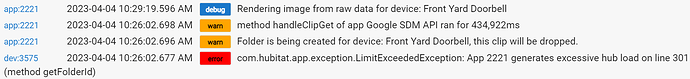
 . May not be the culprit, but it certainly isn't helping matters. Try commenting this line out in the App code,
. May not be the culprit, but it certainly isn't helping matters. Try commenting this line out in the App code,