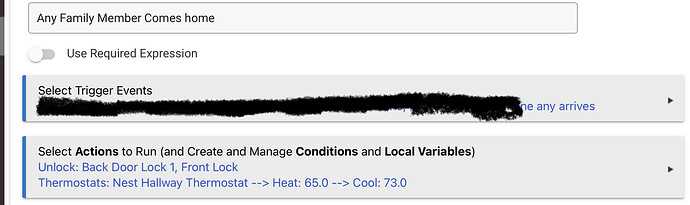At this point I’d try an HPM Repair.
Hard to say what went wrong, just from that message - and it is an HPM error, not this app. Checking the HPM logs might reveal something more...
The repair fixed it. Thank you.
Has anyone Migrated to C-8 yet? If so, what steps of the initial setup for the app need to be redone? Or, did you just set it up from scratch? Not quite ready to try yet. But, I am wanting to put together a plan and figured this one may be a bit tricky. I understand the set up is a bit more automatic now than when I originally set it up. So, just wasn't sure. But, I figured I will need to log back into the developer's site and update the hub ID at the least and then redo the Oauth. Am I missing anything?
not sure what fixed, but I clicked the auth link and redid that
then went to debug buttons at bottom and did a "delete event subscriptions", then a "subscribe to events"
seems to have worked
I believe that's what I did also, which got it working again. Was painless.
I think the Auth Link could be skipped, as the App should be able to retrieve an active token based on the refresh token persisted on the old hub. No harm in this, though.
Yes, this is required in order to provide the new hub id for Google to call via the Hubitat cloud for async events.
Hey I have a weird issue the thermostat. Everything seems to be working, However, quite often the wrong temperature is being sent. I just deleted all the nest devices and apps (I only have the Thermostat) and recreated all the apps and rediscovered the thermostat. I have the temp to be set at 73F and it sends 71F also. I have turned off all auto learning and schedule in Nest. Plus you can see it in the logs. (21C = 71F | 22C=73F) Let me know if you have any suggestions.
I have a C-8 up and running, but have that hosting all my zigbee and z-wave devices and have my C-7 hosting all my LAN integrations sharing devices as needed between the 2 with hub mesh... Things seem snappier this way. I'd consider that if you're looking to get a C-8 but already have another hub.
@dkilgore90 - have you looked recently to see if the newer wired doorbells are now compatible with the API integration? It looks like the page was updated a couple weeks ago and now has a picture of the new doorbell instead of the old wired doorbell...
Would be nice to finally be able to integrate my 2 doorbells into HE 

Kills me that the "new" doorbell has a lower resolution than the old one.
I'm not sure if you had to add anything @dkilgore90, but I was able to re-run the Auth Link, the doorbells were visible, and I was able to successfully add them to HE!
So if anyone else has been waiting for Google to open up the API to the gen 2 wired version of the doorbell, it's ready now!
@aarony off-hand, I don't have any explanation for the behavior you're seeing. A couple items to check:
1. Turn on debug logs for both the App and the Thermostat Device - this will provide additional context for commands, and any events coming in.
2. Check the "In use by" list at the bottom of the Thermostat device page, maybe there is another rule or integration you have forgotten about that is applying a change?
Good to hear @nathaniel.knautz! I haven't made any changes for this model, and haven't checked the API page to see if it has any new attributes or capabilities - if you don't mind, keep an eye on your logs the next couple days, and let me know if it reports any warnings or errors? Hopefully they didn't stray far from the original doorbell and newer cameras...
So far, what I'm seeing is it is throwing a "clip download failed for device Side Yard Doorbell, response code: 401" error/failing to download photos of events. I can DM a screenshot of my logs, if you'd like.
Ok, yes - this was a question mark when I added the battery doorbell - I think I see what is wrong, will work on a fix.
Separately, I can get events/images to come through to HE from my Nest Hub Max... Events seem to be coming through for the new doorbells, but not images (throwing that error message)... My other cameras (combination of the new indoor wired versions and indoor/outdoor battery versions), I can get events to come, but no images... I've tried the "Delete event subscription" and "Subscribe to Events" process under the Debug buttons... No errors are being thrown by the Google SDM API app or any of the camera devices in the logs...
- Any thoughts why the images are only coming through for the Nest Hub Max and not the newer cameras? Is it an issue that the Nest Hub Max's camera is technically native to the Nest app whereas the newer cameras only work with the GH app?
- Is there any way to send events/images to HE without having push notifications for all these events...? Like, while I want to have those events called out on the footage/captured by the Nest cameras, I don't care to receive a push notification every time for some of the items...but that doesn't mean I might not want to have HE know about the event... Like, I keep my garage camera on 24/7, and I might want to include human presence in some automations, but I don't want a GH push notification that a person was detected every time I go into the garage for a tool.
Any assistance on what others have been able to achieve would be superb!
Regarding item 1 - for whatever reason event images for the newer cameras were excluded from their API support. The new(er) battery and wired doorbells, though, enhanced the capability, and provide a 10-frame MP4 clip instead of just a still image.
I haven't taken a deep dive into the relationship between API events and notifications (on your phone). I think there are several points of control/configuration here...
1 - in the Nest/Home app, control by device/zone/type of event
2 - on your device, in notification settings
3 - during the auth flow for the API
Funny enough, despite being the developer of this integration, I don't leverage it much  - a couple of rules tied to my thermostat, and image archive to Google Drive... This was a "what can I throw together" fun project that quickly rolled downhill and got a large following, lol. I fully expected early on that someone would come up with another design that was better than mine, but it never happened.
- a couple of rules tied to my thermostat, and image archive to Google Drive... This was a "what can I throw together" fun project that quickly rolled downhill and got a large following, lol. I fully expected early on that someone would come up with another design that was better than mine, but it never happened.
This should be addressed in app version 1.0.3, just pushed to GitHub
@dkilgore90 have you seen any issues reported with the use of the C-8 hub? Even after re-installing the integration, everything works - except being able to click on / change the mode on the thermostat tile on the dashboard?
Appreciate you, love SDM API !!!