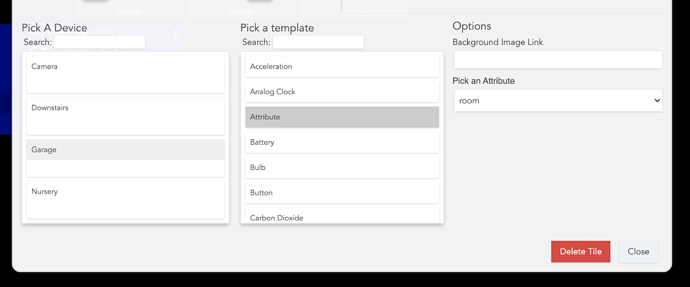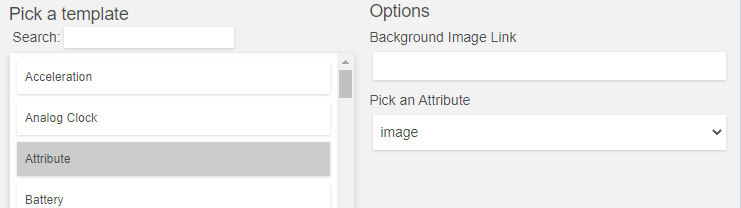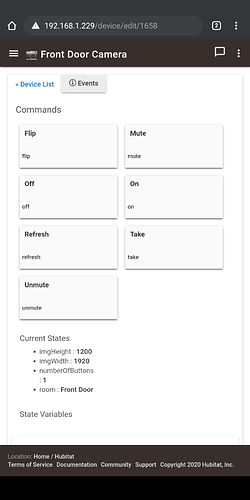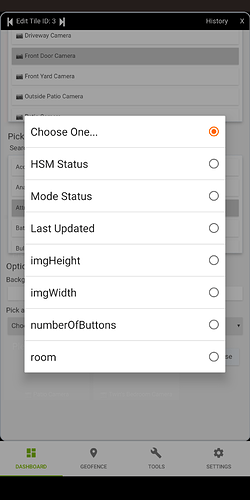And the crowd chants....PR PR PR PR PR PR ...
These driver updates are awesome.
I have a google home hub, I expected it to show up as a display but its not there after discovering devices.
Looks like the only supported Display (so far) is the Google Nest Hub Max
https://developers.google.com/nest/device-access/api/display
This integration rocks!
Would it be hard to implement a CameraPerson trait in the Camera driver? I would like to use the motion active event to trigger certain rules, but I have motion triggered quite often from a bug flying around my doorbell or the wind blowing the leaves around one of my wife's plants.
There is an event that fires if the camera detects a person if I am reading the Camera trait properly in the Google docs.
If I could trigger my rules when it detects a person rather than motion, that would be awesome!
bummer thanks for checking.
yes, the events are distinguished from one another in the API. There are a few potential approaches to this:
- @lpakula's event "filter" preferences
- split out the
lastEventTimeintolastPersonTime,lastMotionTime, etc (or something along those lines, with an individual attribute for each event type) - another attribute for
lastEventType- which would provide a string enumChime,Person,Motion,Sound-- based on the events received. Rules could then match to this string?
I actually implemented option 3 in my local code earlier tonight.
lastEventType attribute may work.... I am not seeing that in the driver though. I see after re-reading your post, you have it implemented in your local code so that implementation has not been pushed yet??
Actually I see the post from @lpakula. His implementation looks promising as well. Hopefully he will submit a PR
I bet it will eventually be added. Fingers crossed as I have two Home Hubs and 4 Nest Protects that I hope get some love ![]()
I am missing something on the camera images, how should that tile be configured in the dashboard?
Also, maybe just exposing the RTSP stream would give people the opportunity to offload processing? I know there is an rtsp to mjpeg docker I would try.
Would it be possible to integrate Nest smoke alarms with this?
@mraz.camren, Yes- it does exactly that.
Pick A Device: select the camera you want to display
Pick a template: select Attribute
Options: Pick an Attribute: select image
Note this doesn't properly update dynamically in the dashboard when the image is updated by a new event (fix coming for this).
Yes, I can have the app generate and refresh the stream and publish the url as an attribute...
the smoke alarms do not yet have an api exposed -- fingers crossed, I have a couple that I would love to re-integrate (had the Works with Nest integration set up until I migrated my account to develop on the new API)
Do you think it is likely that the smoke alarms API will be exposed? Or will Google lock it down
Yep- I'm also seeing this on at least 2 cameras.
Hmmm... perhaps an image has not yet been downloaded for that camera, to populate the attribute -- can you try walking past it? LMK if that works -- and I can look at plugging in a default attribute value on device init, so that it is available to the dashboard.
That worked for me!
I have image in my camera:
Maybe go into the device details and refresh it. I had to do that to populate some of the states.