


Thanks!!



Thanks!!
I'm trying to open a child app that I created a few weeks ago and I'm getting this
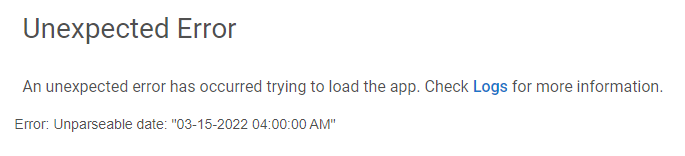
Not sure if it's related to the DST change, or maybe even updating to 3,3,0. It was working fine like 2 weeks ago and this is the firs time I've tried opening it.
This is what the log shows.
I'm not sure if it may be due to the recent updates that have come out over the past week or so, or possibly due to the daylight savings time change, but one of the child triggers that I have for GCal is firing off notifications of calendar items of mine every 15 minutes - even after the start has passed.
For instance, the latest item is for a 1 pm - 2:30 pm entry. I setup the trigger to have a 5 minute offset on either side of any entries found in the search. So start time would be 12:55 pm and end time 2:35 pm. I have received notifications (to HE app) at 12:55 pm, 1:00 pm, 1:15 pm, 1:30 pm, 1:45 pm, 2:00 pm, 2:15 pm and 2:30 pm that are all identical.
My 10:30 - 11:00 am meeting was 10:25, 10:30, 10:45 and 11:00.
I am using the Google search option. Every N Minutes query option is set to 15 minutes, which is likely why the frequency is what it is. I changed nothing about the trigger, and it was working before. Any thoughts on how to resolve?
Are you on latest version? This error shouldn’t happen but in the prior 3.2x release I made a change that caused this but put in upgrade logic to address:
Try that or go to the parent GCal Search app and click done to see if this resolves it.
Doing this fixed it.
I double checked this, and it was from 1:00 pm - 3:00 pm, but then also a 3:00 pm - 4:00 pm follows. So, the correct times with the offsets (and the expand for sequential entries being ON) would be 12:55 pm - 4:05 pm.
I just received the 2:45 pm notification a few minutes ago - wondering if it will continue until 4:00...I'll keep monitoring.
Are you on the latest 3.3.0 release? Also assuming you are using the Additional Action notifications?
I am about to board a plane and won't be able to look at this for a day. If you are on the latest release you could revert back to the latest 3.2.x release via github history. Sorry about this.
I checked, and I am using 3.3.0, and I also confirm it is the "Custom message to send at event scheduled start" found under the Additional Action Preferences.
Rounding out the experiment, the 1st event's notifications kept coming every 15 minutes. At the overlapping time, 3:00 pm, when event 1 rolled over to event 2 (calendar-wise), it looks like the fact that I used the +5 minute offset for end time led that notification to still fire off for event 1. No notification fired at 2:55 for event 2 (when the -5 minute offset for start time should have hit). The repeated notifications of the 2nd event finally stopped on the last 15 min interval, at 4:00 pm.
I'll save the logs (thankfully I turned on the debug logs yesterday), so I can share them with you after you have more time to take a look. I do have concern sharing them because they contain a lot of information related to work, but I'm sure we can figure something out about that.
Please don't apologize. The developers on here like yourself are sharing this work to benefit those of us who aren't (or aren't yet). It's one of the best parts of my Hubitat experience to be able to reach out for assistance (and usually have a reply within minutes), and also the collaborative nature that really does make this a community. There's never any need to apologize for that.
Please post here or PM me your search trigger settings and example calendar events so I can reproduce on my end. Thanks!
PM in the works. Thanks!
I received the same error, the only way it would resolve for me was to go into each child switch and manually Poll new data.
Did you try going to the parent GCal Search all and clicking done? That launches the settings upgrade process and should address it as well. But now that you have gone through your individual search triggers you should be good to go.
I went to the parent app and tried to open the child from there...never thought to just open the parent and save. But yes, good to go now.
Is there any way to create a dashboard button so I can initiate a GCal Search Trigger "refresh" easily from my iPhone dashboard? If I have to make a change to my Google calendar during the day that impacts something scheduled later in the day, I need to be able to do a refresh so search trigger is refreshed. I am not always able to get to my laptop to access the app to be able to click on the refresh button. Thanks!
Why not set a periodic schedule to refresh more often like every hour?
If you have the child switch, clicking refresh or poll also invokes a query to Google. I really don’t use dashboards that often to know of you can set it to invoke refresh on a device.
Can you advise on how the "Switch Default States" works related to the Child Switch when triggered? Specifically, when the Switch Default Value is "On":
I believe it's switching the state but wanted to be verify:
Thank you.
Correct, default is the state of the switch when there is no matching event. Then if an event is found it toggles it from that value until the event is over and switches it back to default.
I have a similar setup where default is on and if it finds an event with “no school” it turns off the switch for the duration of the holiday.
This is expected behavior unless you have an event on the calendar for the weekends. You could create a custom cron expression to run say at midnight only on weekdays:
I can see the child switch in the Devices list, but i cant see the parent anywhere there or in the Apps list - how do i edit some of the "parent" settings? I installed using Package Manager.
If you don’t see the GCal Search app in your list of installed apps you might have forgotten to click Done which completes the install and adds it to the list. Frustrating requirement if the Groovy UI. The parent and child apps are there with settings but hidden from view. The only way I personally know to find them is via trial and error with the browser URL. If you go to your apps list and click add user app and choose GCal Search the browser URL is:
hub_ip/installedapp/configure/latest_app_number/mainPage
Pay attention to the latest app number capture the browser URL into a text editor. Then scroll to the bottom to the removal section and remove this instance of the app so you don’t have an orphaned app.
Now edit that URL you captured and decrement the app number by 1 and try it in your browser and repeat until you find the GCal Search parent app. Once you find it scroll to bottom and click done. This should resolve the issue.