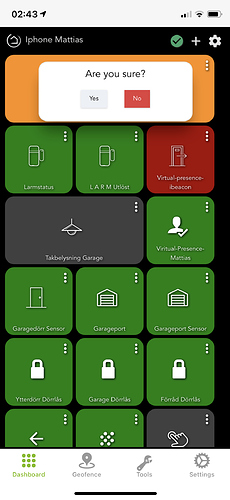Thanks, I'll check it out and report back.
OK, it works - sort of!
I changed the run-in values to 15 to match my door open/close times. Unfortunately, it changes the time before the virtual device receives the command to open or close. So now I have a 15 second delay for opening or closing.
For now I changed run-in to 1 second for more responsiveness, I can live with the virtual device state changing too quickly!
Regards,
Im just in the process of building a new garage door setup to replace my dead Aeotec GD controller.
This time I'm using a z-wave zConnect Controller with wired contacts for detecting open/closed and a Tilt sensor (YTD which one) for detecting door movement.
I set up a virtual garage door following your instructions but the one thing I'm puzzling over is the Dashboard tile for garage control - it doesnt seem to work. However, the status tile does.
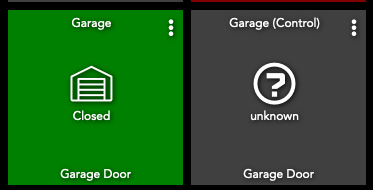
Any chance you could update your virtual driver so the "garage control" tile works with it? I prefer to have a single tile for increased WAF.
From a safety standpoint the control tile is better than a switch tile because if you click on it by accident, it throws up an "are you sure" dialogue box and doesn't do anything until you confirm the requested action.
Back when I had a Vera Hub. I accidentally closed the garage door on my wife while scrolling through devices on my phone (she was about to close her SUV tailgate and it nearly crushed her hand against the door), as it lacked this feature. As you can imagine, I spent some time in the dog house for that incident.
It was a bit tricky understanding the instructions .
1st pysical button (actor that opens your door)
2st is your sensor that shows of port is opened or cloesed
3st is the viritual switch you made
4st is the viritual switch you made
3and 4 are same and have garage control tile attribut so a yes or no question pops up...
Hmm, I'll wait till I get my new gear to test further.
EDIT: Ignore my earlier post - after setting the virtual door to closed the control tile strarted working. 
Is there a companion app to this driver or are you using the "Virtual Garage Door Manager" App?
i have not tested my ports but will be in the next week as i am setting one up here in nh and will get back to you once i have tested it.. as i mentioned it was not tested
no you need my companion app posted in the top of the thread
That's what I thought, however, it throws an error when I try to install the App Code.
I might be installing the wrong groovy file, can you confirm which one it is please?
EDIT: Looks like it's this one:
https://raw.githubusercontent.com/lgkahn/hubitat/master/lgkgaragedoor.groovy
i dont know what to tell you it installs fine for me ... are you sure you are installing to the app code not the device code
I found it - unfortunately LGK does not organise his Github into separate repositories for each "app". This makes it a bit of a crapshoot to find things.
Hey Larry, while you're in there please check out the door operation check timeout, it also is setting a delay time when closing the door!
Thanks,
yes it does that.. that is why you need to use my virtual garage door device and change the timeout.. the other is built into the virtual device driver.
I'm using "Simulated Garage Door Opener V2", is that not the correct driver?
The app is "LGK Virtual Garage Door"
I'm confused!
should be ok did you edit the time in the file to reduce the wait..
In the app the timeout is set to 15secs. In the driver I have "runIn(2, finishClosing)"
So I get just the 2 second delay, but I never get a closing icon, it goes straight to closed after the 2 seconds. Should it not wait for the contact to close before reporting closed?
thats why that tie should be how long it actually takes for your garage door to close.. time it and adjust it.
It takes about 15 secs. Which is what I set in the app. But the icon changes to closed much quicker than that. Maybe I don't understand the sequence in the app? This is what I thought happened:
- Request close
- Wait run-in time (2 secs)
- Issue close command
- Change icon to closing.
5a, If door contact closes change icon to closed, or,
5b. If door contact not closed after timeout interval (15 secs) display error message?
what kind of contact senser you using if a tilt sensor it will change immeidatley when it senses the change in the contact.. i use a door sensor on the top of the garage door. .so it will not read closed until actually closed.
I use the microswitch the door opener uses to sense closed and turn off the drive. Connected via Konnected! So it also will not close until the door is closed.