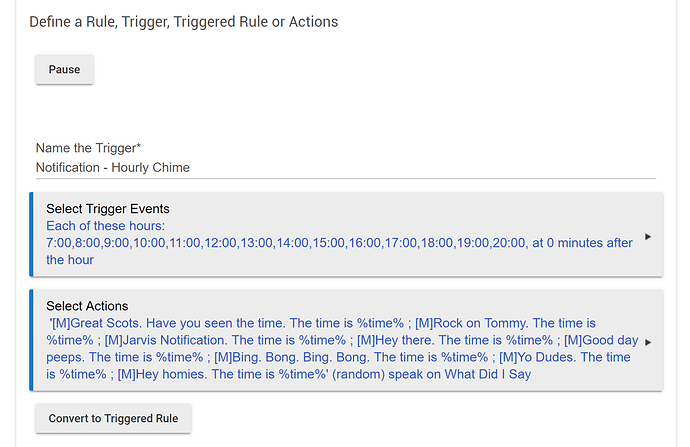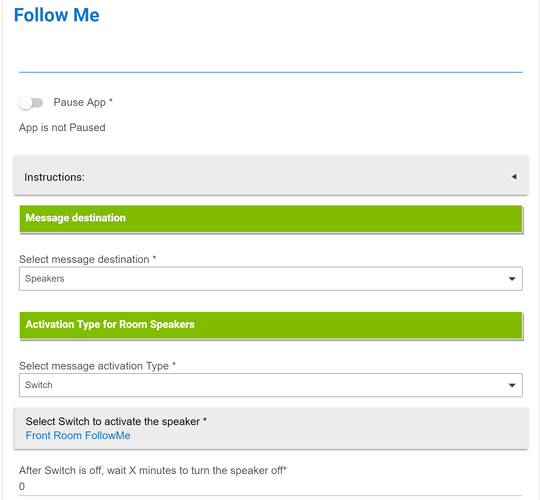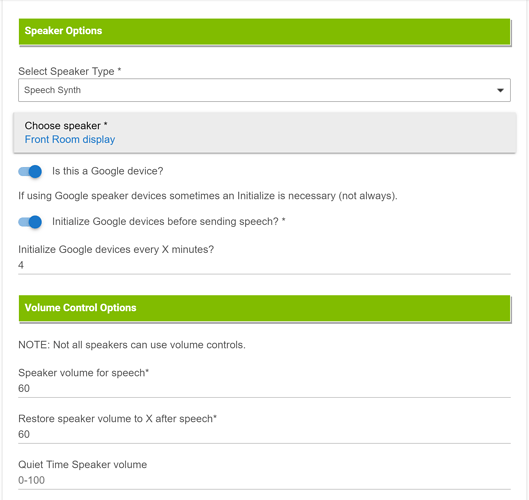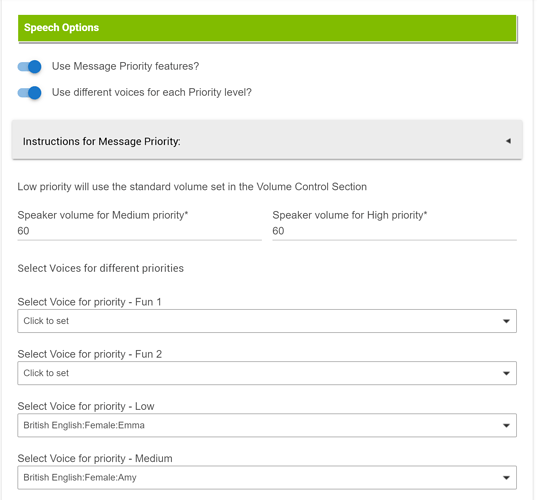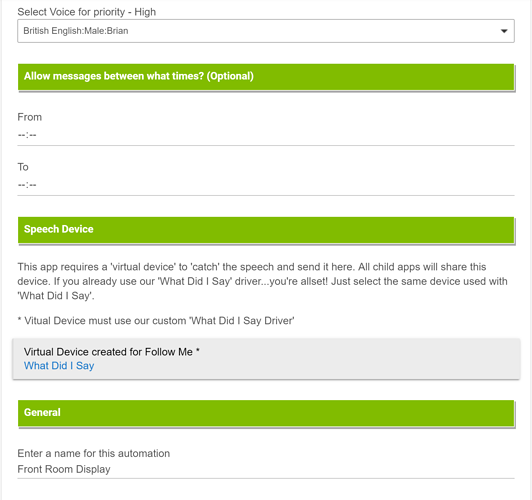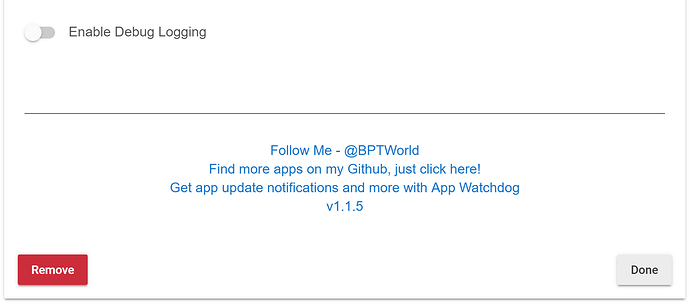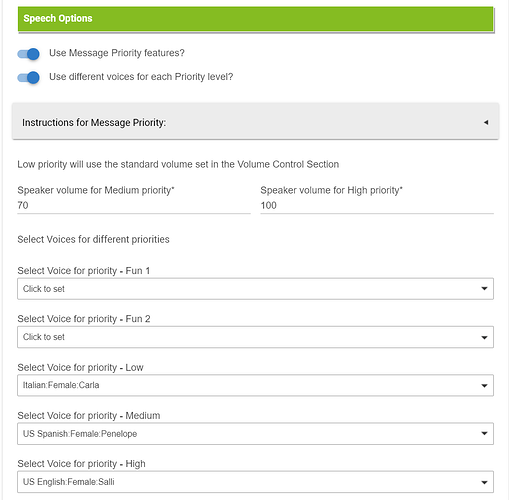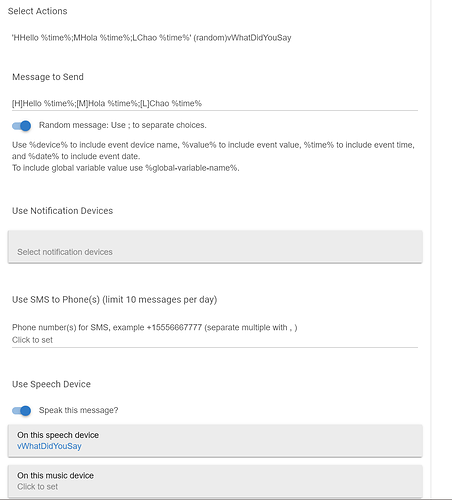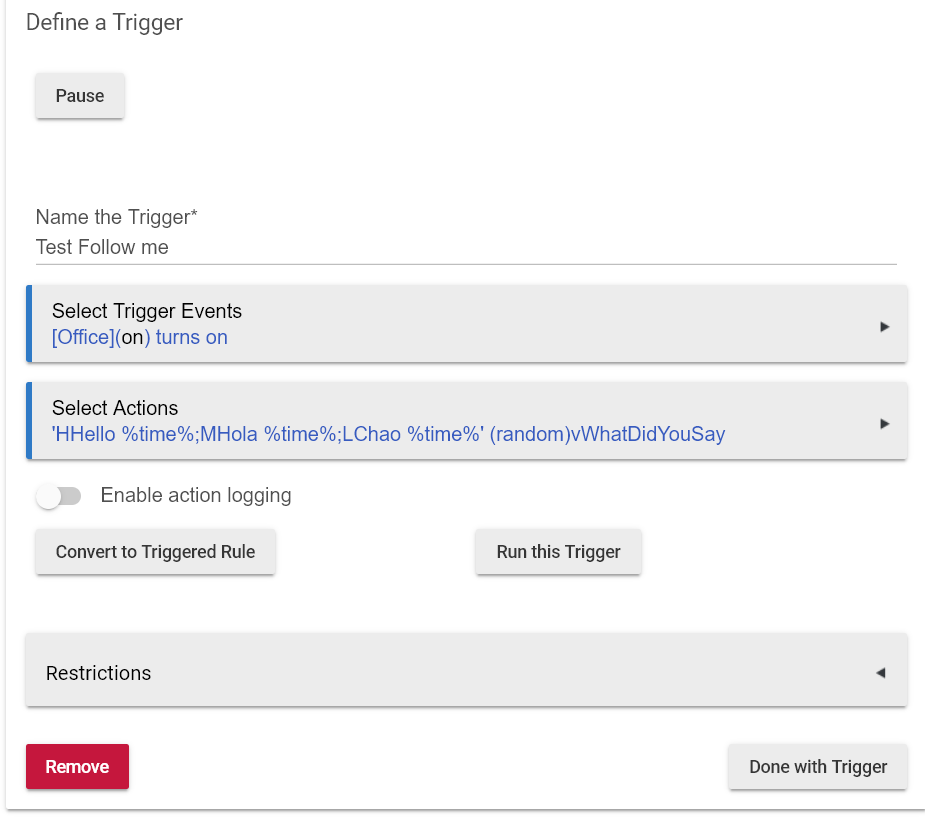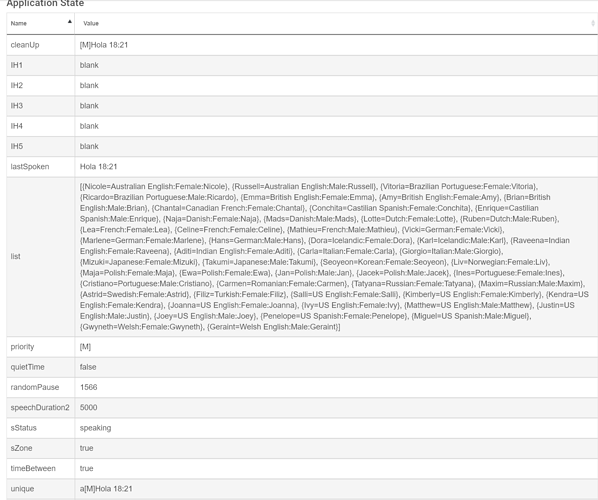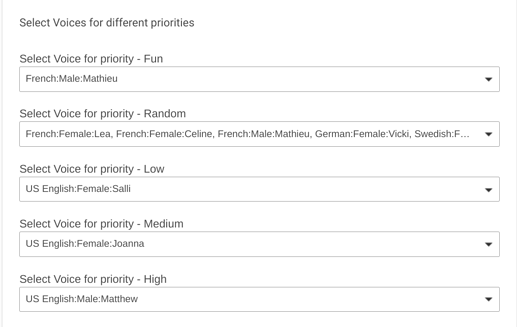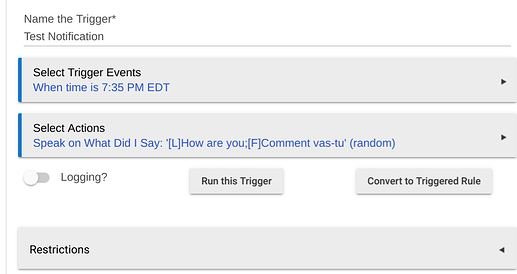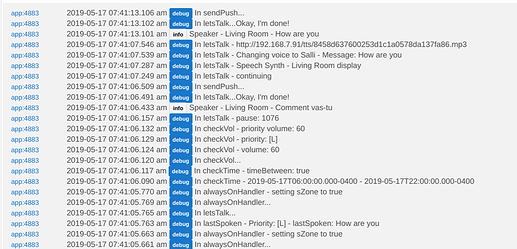Curious, if you create another child app with a different name... does it work? Just wondering if that setting is someone surviving the delete and recreate process.
Recreated child app from scratch with time restrictions, new child name but same error.
New version on Github...
V1.1.4 - 05/09/19 - Added ability to change the voice used by priority - speechSynth only
This is a fun one. If you use the Message Priority feature, you can now select the voice you want the message spoken in!
Thanks to @mike.maxwell for posting the example code for the TTS interface!
Hi @bptworld, hope all is well.
I can't seem to get this to work for me. I have a rule setup that sends a speech synth message every hour to announce the time. The message is sent to my 'what did i say' virtual speaker, which is, in turn, sent to my follow me enabled speakers. I get the message every hour, but it starts by saying 'm the time is 10 am'. It seems that it is not stripping out the priority identifier from the message as well as changing the voice. After updating the code for the child app do I need to create a new child task within the app or can I just modify the existing child tasks?
@dwspmail
Please show me the rule and the follow me child app. Also, are there any errors in the log?
Thanks
In your rule, select actions... there should be no spaces around the ; separator.
example:
[M]Great Scots, Have you... %time% ; [M]Rock on Tommy
Should be...
[M]Great Scots, Have you... %time%;[M]Rock on Tommy
Hi Bryan,
I'm trying to use Follow Me in voice language switching mode, but it looks like it doesn't work. All text to speech announcements volume is correct according to set priorities, but voices don't switch for some reason and all announcements are pronounced in the default system voice regardless of voices I've configure in Follow Me.
Below is my test example in English, Spanish and Italian.
Hi,
Your rule is wrong under Select Actions.
You have...
HHello ... ;LChao
Each Priority needs to be in brackets...
[H]Hello;[L]Hola
Edit: looks like you might have found a bug with RM 3.0. It's stripping out the brackets!
@bravenel Looks like RM 3.0 is stripping out any brackets entered into the "Message to Send" field. Please see screenshots in post #68.
Thanks
Yep, good catch. Will fix that.
I also observed that [] brackets were stripped in the trigger and that's why I've attached the action body where they were present. But in this case I still don't understand why the sound level of announcement was working correctly in every case according to set Follow Me priorities if sound switch problem is related to the brackets stripping bug. Volume by priority is also defined by the variable inside [H][M][L]. Maybe it is just UI bug in RM
The brackets are being stripped in the UI, not for the message. Look at the app status for the rule, and you should see the message in the settings. You can easily see there if it has the brackets or not.
I can confirm that brackets are present in app state, so the problem in switching voice languages most likely is not related to this UI bug.
Would you please let Bruce fix the issue with the brackets first. Trust me, this works just fine in RM 2.5.
OK, no problem 
Hi,
I have removed the spaces from around the square brackets in RM. I can also confirm that I am using RM 2.5 for the 'hourly chime' but it still refuses to work with regard to changing the TTS Voice. I have updated RM to version 3.0, however the rule is showing as RM 2.5. I guess I will have to wait for Bruce to fix the issue as the 2.5 rule will be running with the RM 3.0 code.
Had some time to play around with this today...
Good news is I got the voices to change correctly. Even added a random option. 
Bad news...@aryvin this won't fix your problem with languages. Each voice is just that, a voice. The message will still speak in english, just with a different accent. Don't know why I thought it would change the language... I blame it on the new meds. 
New Version on Github...
V1.1.6 - 05/14/19 - Changed voice options to just one Fun (F) and a Random (R)
Hi Bryan,
Fortunately you are mistaken. Everything is working perfectly and languages are switched correctly. Thanks a million for this wonderful app. ![]()
This was post was originally written for the Chromecast? thread but thought it would make a great example here too.
Changing languages is easy.
In Follow Me, set your voices...
Note: This also requires the What Did I Say driver.
Then in RM or any other app that sends voice, set it up using the Prefixes from Follow Me.
And this is what you get...Notice the INFO lines.
BAM, multiple languages on the Hubitat! Fast, simple and works great. 

New version on Github...
Now you can send a sound file prior to speaking the message (speechSynth only)
V1.1.7 - 06/09/19 - Code changes to better handle priority messages. Added sounds for speech synth devices.
Here are two examples of URL format...
Local rPI example:
http://192.168.7.89:820/fastpops1.mp3
Github:
https://raw.githubusercontent.com/bptworld/Hubitat/master/resources/media/dooropen1.mp3
Be sure your 'What did I say' driver is also up to date to use this version