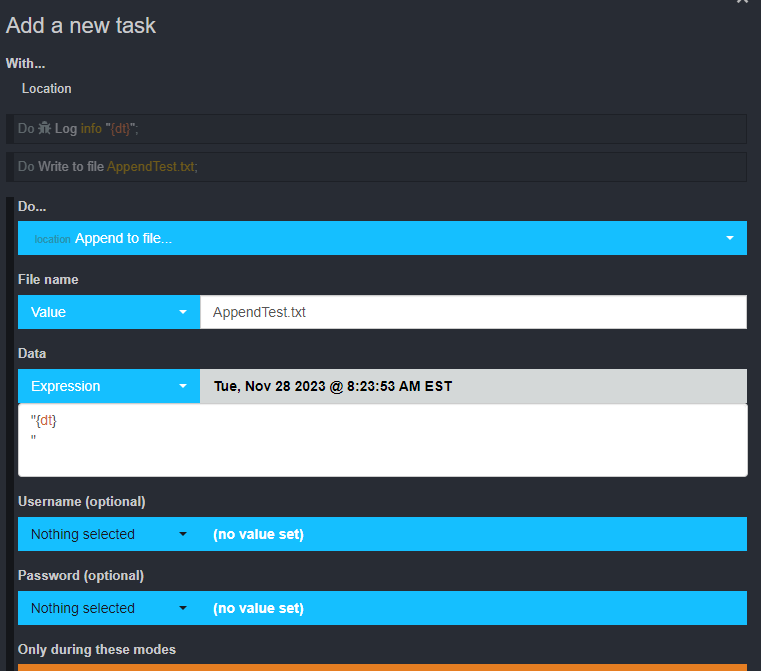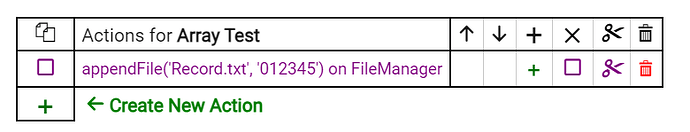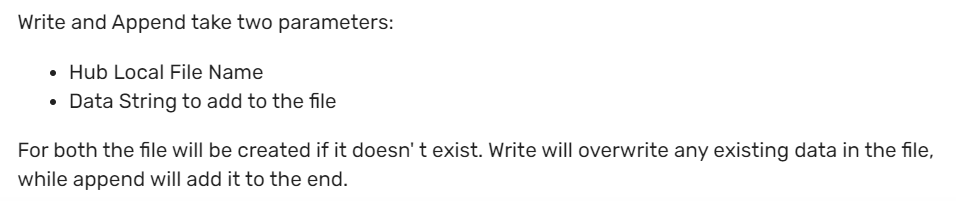Not a bad idea, I’ll have to take a look at how that command is structured in linux to see if I can do it incrementally or if I need to have everything in memory and feed it in one big dump -> probably would make it, it’s own app though to keep it clean.
Very much a.... wouldn't it be nice.... So if it ends up it's own app. probably not the worst outcome...Also, feels like a separate feature compared to a single file manager....
That said, the clock it ticking...  Before I go to bed....
Before I go to bed....
Not sure how to do that. I don't see a deleteFile option in webcore.
Ah… forgot we implemented the file methods directly into webCoRE so there isn’t a device. Let me ping nh.schottfam to see if he would be willing to include this new method.
latest webcore (HPM repair) has a deleteFile command.
It works perfectly. Thanks guys.
I'm using File Manager (great driver) to write various files, with each file being overwritten from time to time. What I need is a way to detect when a specified file is (over)written. If there's a native event that triggers upon file access, I wouldn't need this driver to do anything. But if not, then this driver would be the place to put it. So in that case my feature request would be:
(1) lastFileWritten attribute indicating the name of the last file written to
(2) lastFileWrittenTime attribute indicating the date/time the last file was written to
You could of course do the same thing with other commands like read, for consistency sake, but those aren't needed for my purposes.
Thoughts?
Easy ask, I'll try to look at it today.
Edit: v0.2.7 should be available now with this change. lastFileWrittenTimeStamp also has a preference setting to set the format displayed.
Using webcore APPEND, how do I add a carriage return to a text file?
Might try \n
That did not seem to work.
That worked. Thanks!
I have been trying out this device and I must misunderstand something. I wrote a simple rule:
and then tried to read back at http://my_IP/local/Record.txt
I thought I would see "012345", but instead got a 404 error.
The instructions said:
Isn't the file supposed to be created if it doesn't already exist?
Should have worked. Can you show me the full message in the log?
Have you tried:
- Turning on logging in the RM rule to see what is produced when running the rule
- Opening the FileManager from the Settings page, just to make sure the file doesn't exist there in some other form?
I agree, from all I can see, it should have worked the way we expect... But you never know... Even @thebearmay is human.... Or so I've heard.... ![]()
BTW RM has this functionality built in now.
Found the issue, v0.2.8 fixes it. Should be in HPM soon.
Told you he wasn't real... ![]() Who releases an update that quickly....??
Who releases an update that quickly....??