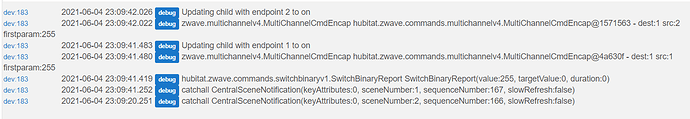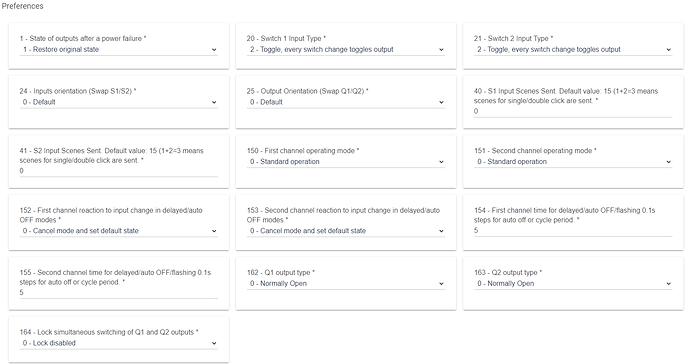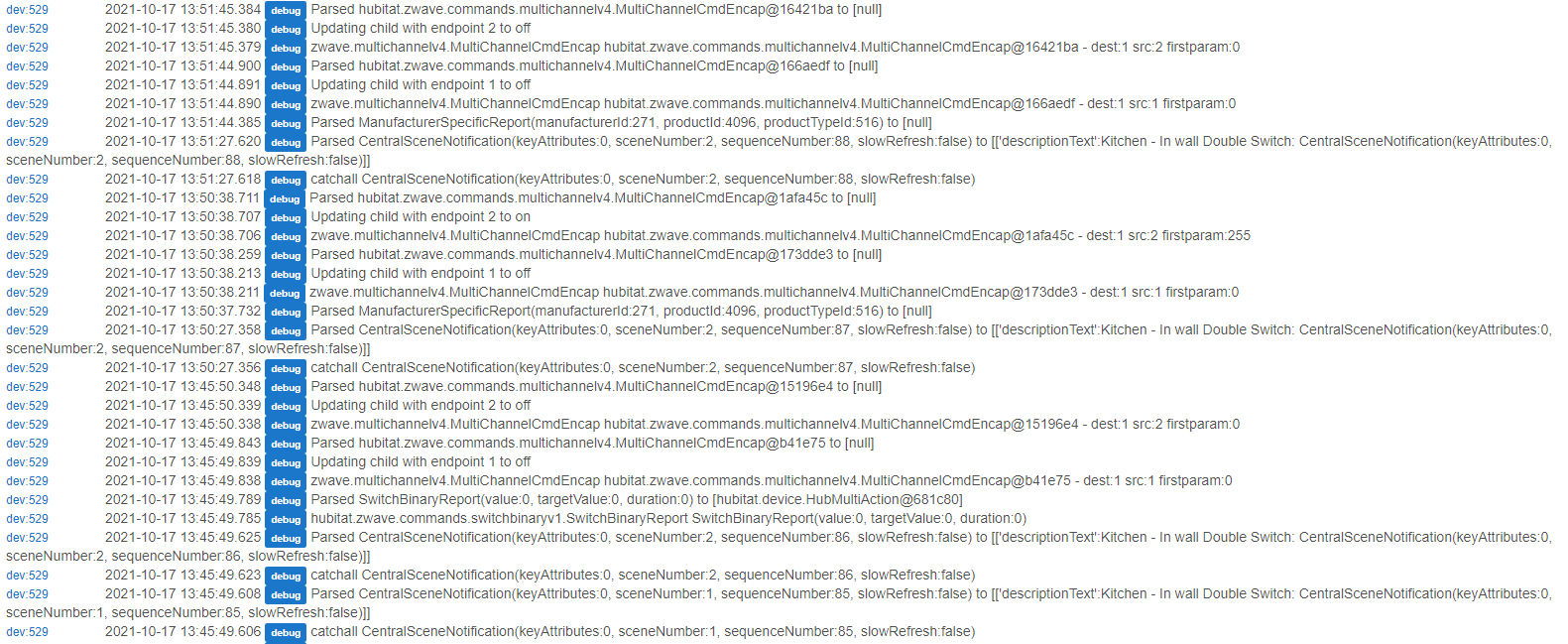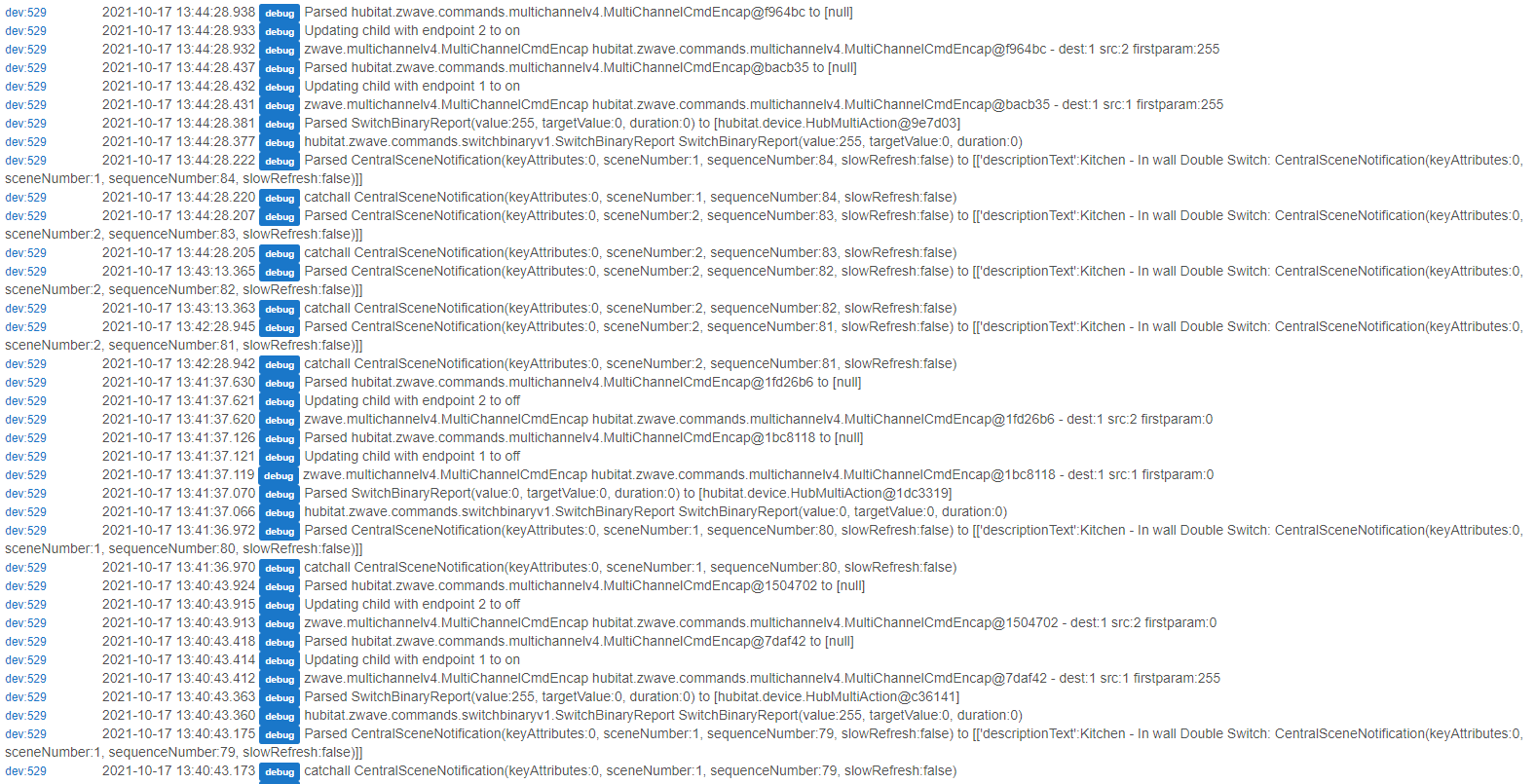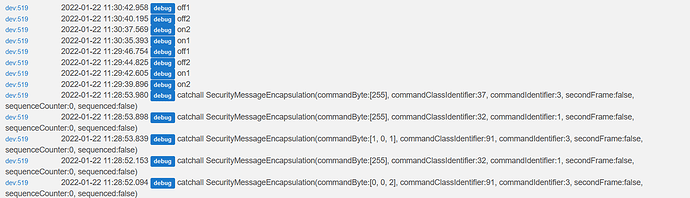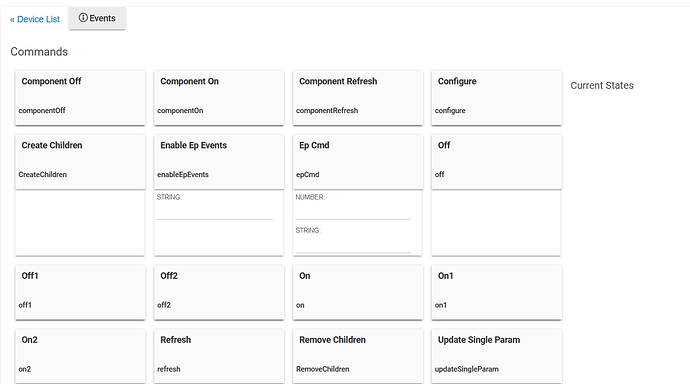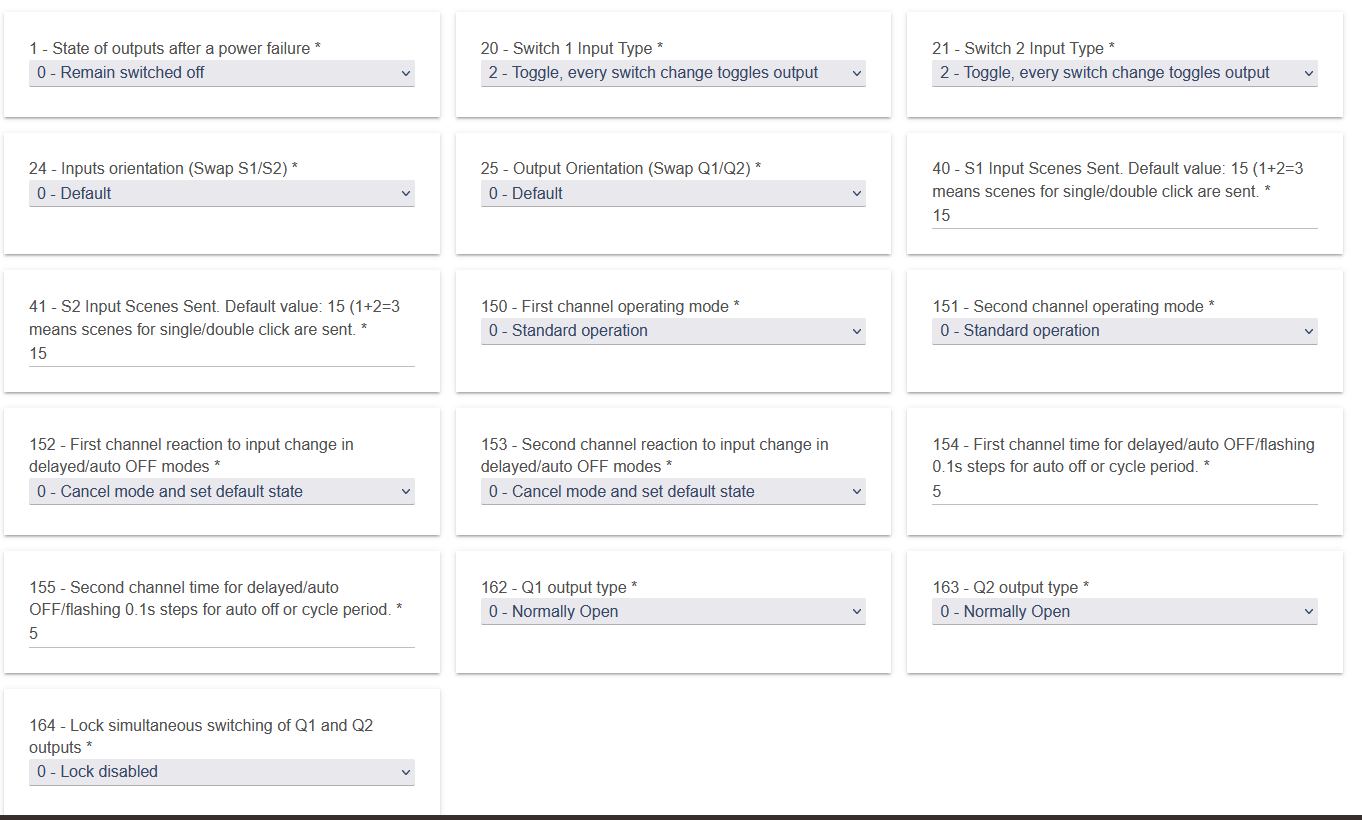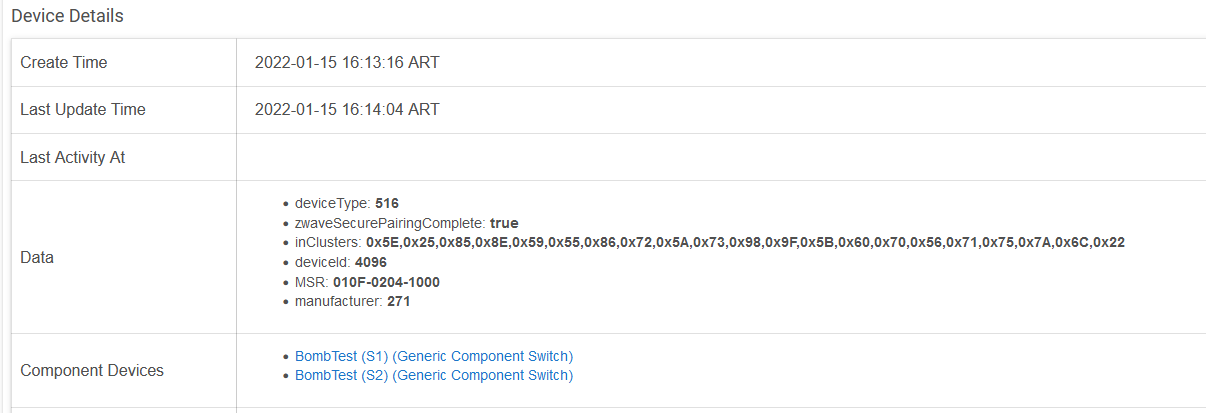Glad to hear, thanks for letting me know.
Hi,
I am using the FGS-224 driver with the Generic cmoponent driver for the child devices.
Latest Hubitat version on a C7 hub.
For some reason when manually toggeling the S1 swich, the child device does not get updated so that the light is on and the device shows off.
I found out that if I then toggle the S2 switch it will of course turn the connected lights on but will also update the correct status for S1 in the device page.
Is this something anyone else expirienced?
Thanks,
This is the log I am getting where the last line is when I toggle the S1 switch ON.
All other lines are added when toggling S2 switch.
Curious, how do you have your scenes configured and doing what? From the looks of things that is interfering with the regular switch operation. Its something I dont use so have probably not done much testing of it.
Hi. Thanks for the quick response.
I need to correct my previous post. The problem is in S2 and not in S1.
Meaning, ep1 works ok and ep2 is not updating.
I do see the word “scene” in the log but I am not using any scene in this scenario.
Just manually toggling the switch.
No idea why it says “scene” in the log.
Have you configured any scenes on the switch at all? What are parameters 40 and 41 set to? Perhaps they arent supposed to be 15 by default, you could always try 3 and 2 respectively and see if that improves things? (I noticed mine are set to this, but I didnt set this parameter so must have come from somewhere)
Another option is to remove the device and then re-add it, and see if that clears any setting that is causing mischief.
Hi
I seem to have the same problem as "amithalp".
When I manually press my button/switch on the wall, the "Current states" doesn't update until I press the "Refresh" button (it updates directly when switching on/off from the Hubitat system).
For me, it seems like it is S1 that isn't updating.
I have several switches in my house and they all seem to behave the same.
I don't understand what parameter 40 and 41 and their different settings do, but it doesn't seem to make a difference when I change the parameters.
I have not tried removing/adding the devices yet, since I have several and they are all inside the wall/behind the manual switch.
I have now removed/added one of my devices, and I still have the same problem.
The difference is that it's now S2 that the status doesn't update for when I manually switch the S2 button (the status updates when I click the "refresh" button in Hubitat).
However, if I manually switch both buttons at the same time, the status of the switch is updated for both S1 and S2.
I have tried with "0", "1", "2", "3" and "15" for parameter 40/41, but it doesn't make any difference for me.
I also found this page at Fibaro that explains the parameters if anyone is interested:
Smart Module | Double Smart Module | FIBARO Manuals
My settings as of now are the following:
Any advice on how to solve this?
Thats very strange! What firmware version are you running and when did the problems start?
Can you include some live logging while you play with the device, alongside some commentary (e.g. 12:04:10 toggled S1 on device, 12:04:30 toggled S2 in app). Might help me understand what is missing. Also would be useful for you to uncomment line 274 in the handler just so I definitely see every command.
The firmware for Hubitat is the latest, 2.2.9.134, and I also use the lastest version of the FGS-224 driver (at least I think so, updated through "Hubitat Package Manager").
Not sure when the problem started, but I first noticed it about 2-3 weeks ago when a rule wasn't behaving as it should (since I use the status of the switch in the rule).
The problem might have started earlier though since this rule isn't used much during the summer when it isn't dark outside.
Here is a log when I manaully use the switch on the wall.
13:40:43: Only S1 on (manually switched button on wall)
13:41:36: Only S1 off (manually switched button on wall)
13:42:28: Only S2 on (manually switched button on wall)
13:43:13: Only S2 off (manually switched button on wall)
13:44:28: Both S1 & S2 on (manually switched buttons on wall)
13:45:49: Both S1 & S2 off (manually switched buttons on wall)
13:50:27: Only S2 on (manually switched button on wall)
13:50:38: Clicked refresh button in Hubitat
13:51:27 Only S2 off (manually switched button on wall)
13:51:44: Clicked refresh button in Hubitat
It seems to be much less information logged/send when only S2 is manually switched?
@cjcharles
Have you had time to look at this issue?
I have updated to the latest version of Hubitat (2.2.9.146) and I still have the same problem.
I removed and added the same device again, and I still get the same problem.
However, this time it is S1 that doesn't get its status updated.
For anybody else watching this thread or using these devices, I have just pushed an update which sets the association groups required on the Fibaro to ensure manual switch changes are reflected in Hubitat. Im not sure when this started becoming a problem, but it seems this is now required if you want to see status updates from pushing the local switch. Can find it in HPM or github on the link above.
Cool. I just came searching for this thread after noticing there was an update and wondering why the change was specifically. I had noticed on my dashboards (SharpTools) that one of the switches sometimes remains on when it is in fact off. My brain hadn't explored the possibility that this could be when I've turned it off manually outside of the usual operation (which is all controlled in RM). Thanks.
You will probably need to press configure on the device after updating, for the change to be saved to the fibaro.
Thanks will run the update via HPM now...
@cjcharles - I just noticed my FGS-223's (Double Switch 2) use the Metering Switch Child Device for the two outputs, whereas my FGS-224's use Generic Component Switch. Does it matter and am I ok to change the the ones on the FGS-224 to Metering Switch Child Device from Generic Component Switch if I wanted power reporting? Thanks
I didn't think the 224 supported power meeting... If it does then it will need more changes to sort the different child device type and power information. But I'm happy to add those since that is useful.
Even if it doesn't support power, then I don't expect the children devices will be interchangeable since they probably have different support functions
No problem - I'm not sure myself whether it supports metering or not.
Just to confirm it is the smarter, more secure version of the 222, and hence uses relays rather than transistors for switching. It does not support metering, so the child devices automatically installed are both the correct ones, and the most convenient ones given they are already built into Hubitat.
Hi.
I'm new with fibaro FGS-224. So far I've being using the 223.
However, now I bought 2 of the 224 version, and I'm not able to make them work.
The inclusion of the device goes well, and when I use the toggle switch, I see activity on Hubitat logs. However, changing the state from Hubitat doesn't have any change on the actual device.
Additionally, when I add the device to a dashboard as a Switch, instead of showing me the Switch it shows a "?"

Here is an image of the activity log.
The haft button part is the log when I activate the toggle switch. The top part is when I use the on1/2, off1/2 from the device page at hubitat.
Do you have any clue what could be wrong? What am I missing?
Thanks in advance!
Hubitat Elevation® Platform Version
2.3.0.124
Hardware Version
Rev C-5