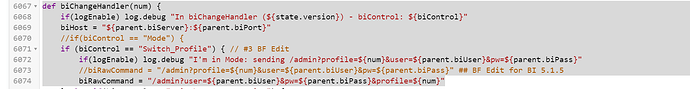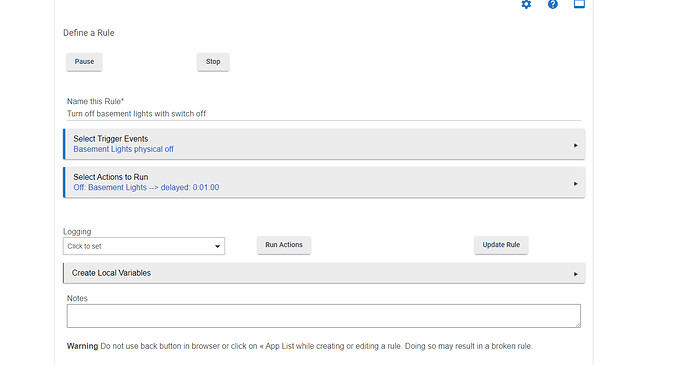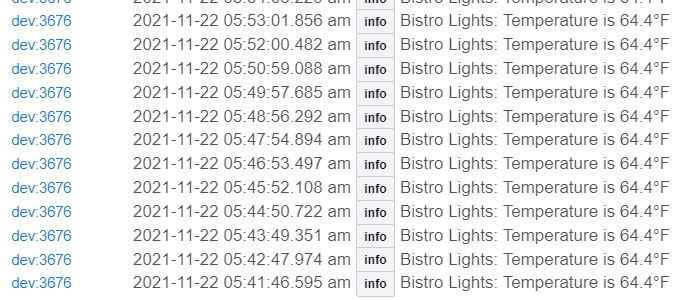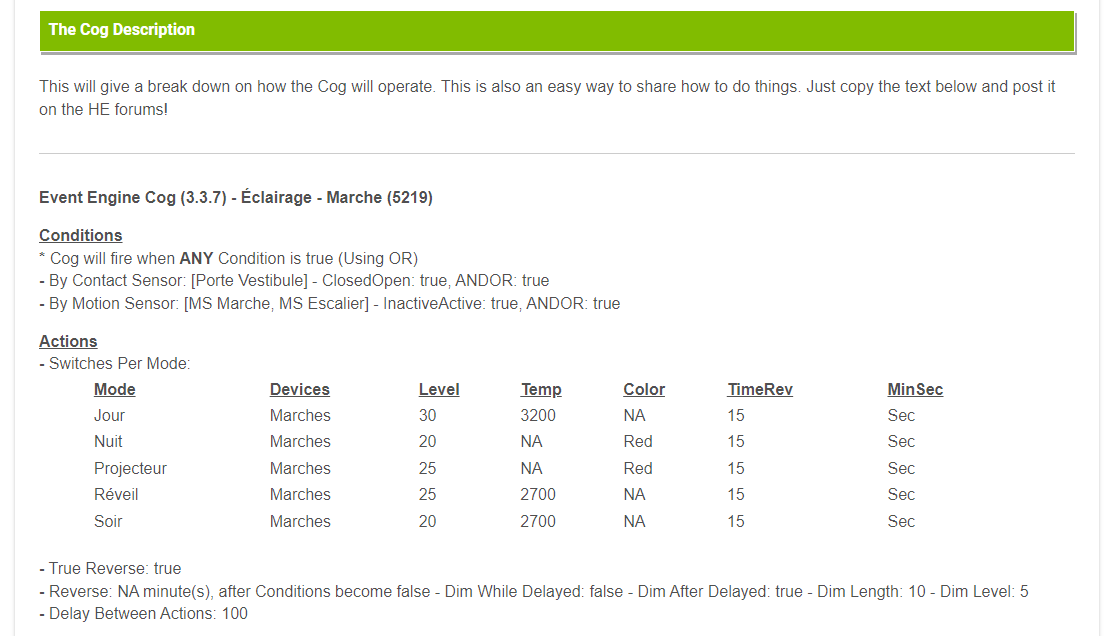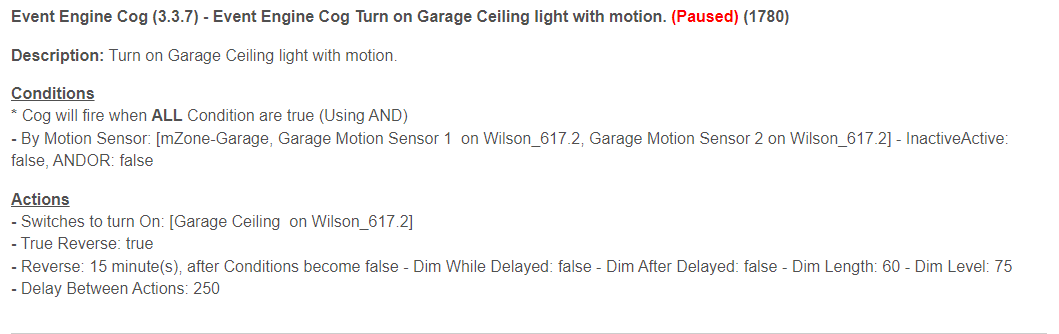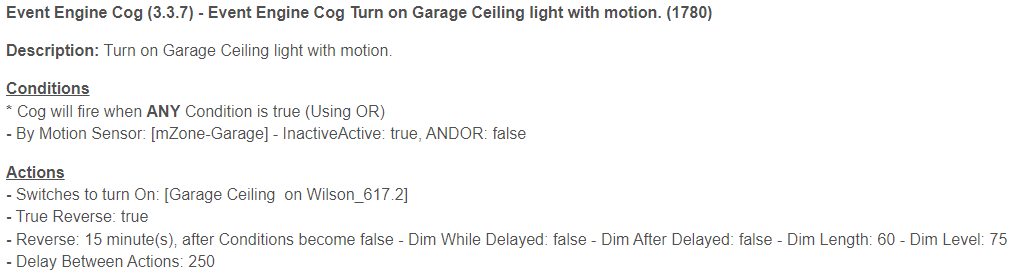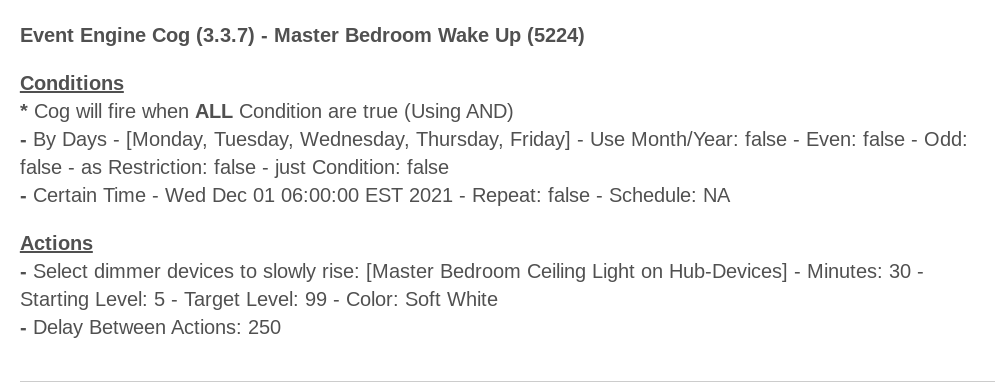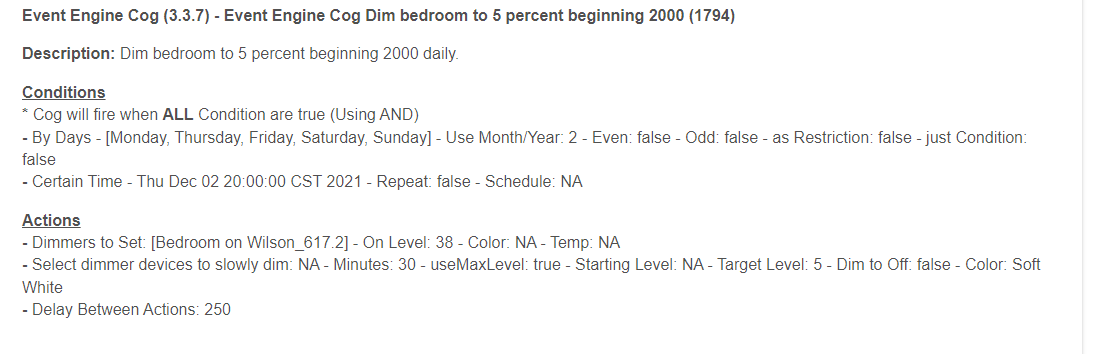Description: Basement Lighting
Conditions
***** Cog will fire when ANY Condition is true (Using OR)
- By Contact Sensor: [Basement Door] - ClosedOpen: true, ANDOR: true
- By Motion Sensor: [Iris Basement1, Iris Basement Ammo, Iris Bench1] - InactiveActive: true, ANDOR: true
- Condition Helper - Switches: [Basement Stairs] - Off/On: false
Actions
- Switches to turn On: [Basement Stairs, Basement z27, Bench Plug, Ino Bench]
- Dimmers to Set: [Basement z27] - On Level: 99 - Color: NA - Temp: NA
- True Reverse: true
- Reverse: 2 minute(s), after Conditions become false - Dim While Delayed: true - Dim After Delayed: false - Dim Length: 1 - Dim Level: 50
- Delay Between Actions: 100
/ / / / / / / / / / / / / / / / / / / / / / / / / / / / / / / / / / / / / / / / / / / / / / / / / / / /
Description: Guest Room Motion or switch
Conditions
***** Cog will fire when ANY Condition is true (Using OR)
- By Motion Sensor: [Iris Guest Room, Iris Guest Room2] - InactiveActive: true, ANDOR: true
- Condition Helper - Switches: [Guest Room] - Off/On: false
Actions
- Switches to turn On: [Guest Room]
- Dimmers to Set: [Guest Room] - On Level: 99 - Color: NA - Temp: NA
- True Reverse: true
- Reverse: 2 minute(s), after Conditions become false - Dim While Delayed: true - Dim After Delayed: false - Dim Length: 1 - Dim Level: 50
- Addtional Switches to Turn Off: [Closet Switch]
- Delay Between Actions: 100
They both still turn the lights right back on after pressing the switch off.
For the basement, the motion sensors have no visibility to the top of the stair switch. I think having the door stay open is triggering it back on. It's not triggering on the state change from closed to open and then "ignoring" the contact state, but rather taking action because it's left "open."
For the guest room, I pressed the switch through the cracked door like a cat so there's no way the motion sensor is detecting my arm.
I thought I could use this for room occupancy but the operation is just too unpredictable so I'm going to go back to another solution. I'm sure it's an elegant app for other uses but for room occupancy I can't seem to get it to function the way I expected it would.
Looking at the debug logging, there's just too much other stuff going on behind the scenes unrelated to just simple contact/motion logic.