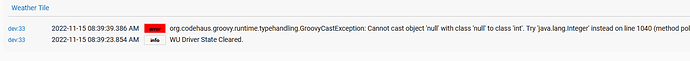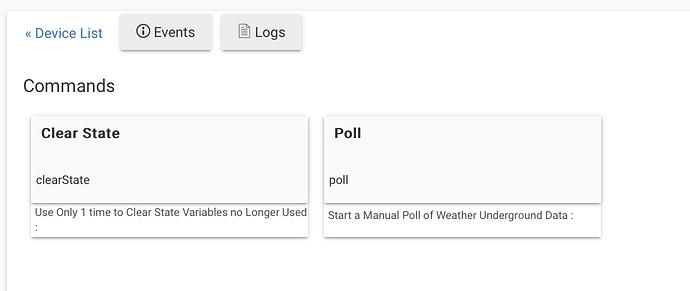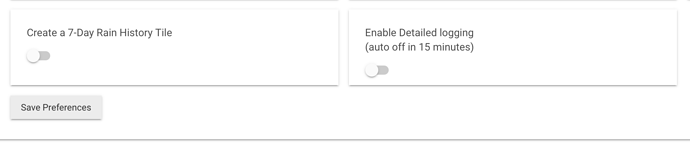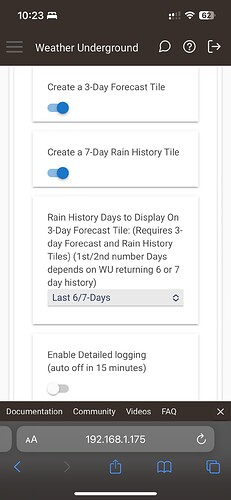Installed 6.10.0. Seems to be working well. Great job, and thanks!
Just updated to 6.10.0.
Clicked on clearState (which seems to work)
Clicked on Poll and the following error was logged. The data does appear to be properly updating.
If it was only 1 time, then it may have been during the first-time conversion checking. If you get it again please let us know.
This setting has been removed in the latest release since the code was not fully enforcing the number of times polled. We looked and could not find any limit imposed from WU. The device driver does limit auto interval to a minimum of 5 minutes. If you feel you need more you would need to use RM to create your own polling interval.
The error is happening on every poll
Go back into Device Preferences and make sure Create a 7-Day Rain History Tile is on and no matter do a Save Preferences. Wait until it completes, then do a Poll. Doing this is to make sure the new settings are getting used.
If the error continues, please PM me your StationID
That fixed the issue. Thanks!
Make sure after you upgrade before you do a poll, you save preferences even if you don't make any changes.
I'll update the instructions.
I have the latest driver. I'm getting errors from line 1040
org.codehaus.groovy.runtime.typehandling.GroovyCastException: Cannot cast object 'null' with class 'null' to class 'int'. Try 'java.lang.Integer' instead on line 1040 (method pollSchedule)
Happens every time it runs. TIA.
Have you cleared state, and then re-saved your settings?
Got it again. Let me be sure I understand.
I clicked on the Clear State button. Nothing seems to happen. Then I click on
Save Preferences. Right?
I don't really see anything happen. Then I click on Poll and get another error in the log. Must be missing something.
Do you have the forecast tile settings turned on eg
They may have turned off after the initial upgrade which can cause the errors ( a browser page refresh might be needed).
Yep, the 7 day was turned off. Turned on. Cleared state. Polled. No errors. Thanks!
Sweet, glad we got it sorted. 
Just to prevent others from having this issue, I’ve released a minor update:
- v6.10.1 - Changed rain history defaults to enabled with 6/7 days of history
Released: v6.10.2 - Weather warnings Bug fix
I don't know what wasn't working prior to this, but thanks! Talk about warnings ... We're forecast to have gusts up to 65 mph (105 kph) tomorrow along with over 2" of rain, followed by a drop of about 35-40 degrees F overnight, resulting in a flash freeze. Good test for a weather app! I'll be getting the tractor sand spreader and the chainsaws ready today.
Thank you for putting this together! So...how do I use these lovely tiles in ActionTiles? I'm all set up and connected to my PWS, just trying to figure out how to use the 3 day tile.
Just add the driver to your dashboard, then “add tile”, select “weather underground”, then “attribute” and all the organs in the list starting with HTML are custom tiles you can use.