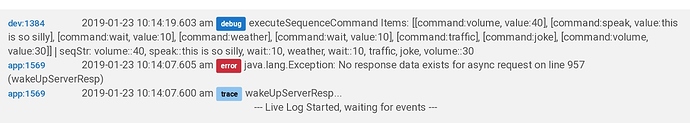Thank you, Sir. That worked.
Thanks for reporting these I will try to address them for next release
I just figured I would point this out. You can trigger Alexa routines with the execute automation I'd command.
https://alexa.amazon.com/api/behaviors/automations
Will give you access to ids. Works well for triggering my routines. I only have utterances setup. I do not know how it will work for other trigger types. However I am not sure it matters so much. Not intended for prime time yet. But could work for some.
Also tony mentioned something on the other forum that I believe would basically let you string together whatever you want direct from hubitat. This is really an awesome integration.
Wow... I just about have the local server stuff wrapped up (What a nightmare, hopefully I didn't break anything)
I know this will be ready for deployment (I promise)
I’m still on track for a release tonight just waiting to hear back from a couple testers.
I need to finish editing the change log
This one had a lot of bug fixes and some useful new features as well as local server for hubitat only.
As it stands right now I’m not writing up any documentation on how to install the server local but anybody that knows how to install a node package should be a brainer.
Loving the trackImageHtml for the dash!! Awesome 
Cheers Tony!
Roy
Everyone should really look at the new executeSequenceCommand() it’s very powerful
![]()
![]() very nice!!
very nice!!
Just installed for the first time, and running well.
The Device Test page announcement and broadcast tests don't work though, which confused me a bit, but devices themselves working fine.
Really nice, thanks!
Need you to elaborate more because the test pages work fine for me on every test.
On the broadcast test page /installedapp/configure/419/mainPage/deviceTestPage/broadcastPage
when I do a broadcast, to one or many devices, nothing happens, and nothing appears in the logs (with trace logging on)
On the announcement test page /installedapp/configure/419/mainPage/deviceTestPage/announcePage
nothing is announced, and I get the log message:
[app:419](http://10.0.0.30/logs#app419)2019-01-23 02:10:18.759 pm [debug](http://10.0.0.30/installedapp/configure/419)test
All my devices are Echo Dots.
@tonesto7 This is great and I really appreciate all your effort. AFAIK, everything is actually working, except the three tests.
None of those speak. Here's a log from the Sequence Creator Test:
Everything I've tried from RM or other speech apps (plus commands from the device page) work fine.
One other question: I have Echo Speaks on both HE and ST. Just because it was the path of least resistance, I installed two Heroku apps, one for each. Should HE and ST be able to share a single Heroku app?
Just released...
In theory it would work. It's more difficult because the current design only has a single callBackUrl
Just released
Not having any luck here. I've got the HE skill up and running and can control a few test devices so I know that it's working.
I then moved on to installing Echo Speaks. I got it all installed but it doesn't see any of my devices and I'm not seeing any errors in the log. I have an Echo (original) and a dot. I also have a few Fire tablets. I see there are toggles to use them but I don't see any of them. "No Devices Available"
Any ideas?
Let me perform a new install and see if I can duplicate
Did you install the drivers too ?