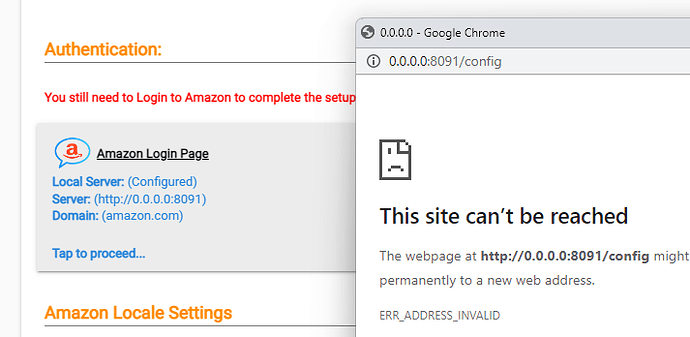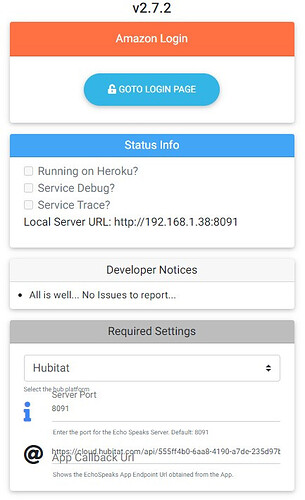I hear nonstop is the cat's meow...
I think you are confusing "real" with "dead".
PS, AIX is a Unix OS.
I have not used docker much really myself but if the only thing he wants to run is echo-speaks would Docker for Windows running the official ES docker be even less load?
This means that your Docker container on the Synology is not bridging to your LAN for an address. I would expect that address to be the address of the Synology at port 8091.
I can reach it in the browser
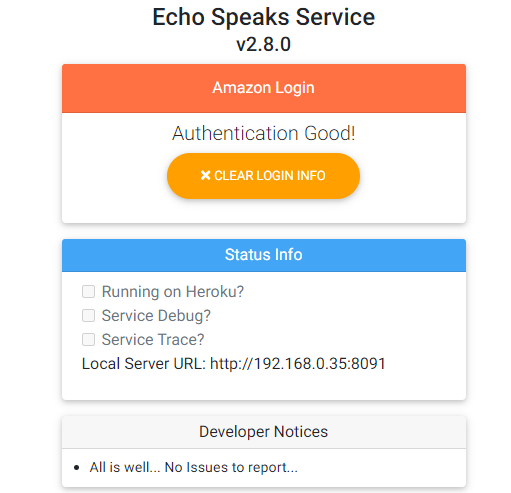
I'm having the same issue... Windows 11 with Ubuntu. Shows "0.0.0.0:8091" on the app, but the correct IP on the server side. Also, I've gotten it to keep the login for about 2 minutes, and then it changes back to "you are no longer logged into Amazon"......
I know what AIX is.
Yes. All settings are correct.
I reboot hubitat and it found devices.
Yet still showing IP 0.0.0.0:8091
Is it working then? 0.0.0.0:8091 may be its way of allowing connections from anywhere.
No. "0.0.0.0:8091" causes a "This site can't be reached"
I would have to see the configuration to determine where the problem is.
I can get mine to authenticate all the way through. Although, after the login I get an error and does not capture the cookie. Flip back to heroku and it works fine. Right now I'm in a little place in the South Pacific. I have to mess with this when I get back.
If there's a way to incorporate this as part of the home bridge server as a plug-in that would be awesome. That might extreme line some of these configuration issues. However, I'm limited on that knowledge.
Docker for Windows:
I just tested to see if I could get the new docker container going on Windows, the --network host option does not work on windows. I started it with this command below instead which runs it in bridged mode with port 8091 being forwarded. It will work the same this way, just networked in a little different. Just run this from the command line to build and start, then after that it will be in the Docker Desktop app.
docker run --name echo-speaks-server -p 8091:8091 -d tonesto7/echo-speaks-server
@tonesto7 , excellent work, I installed the container on my unraid server and everything is working perfect on the newest version.
The error I'm getting is <UnknownOperationException/>
I am on 2.80 server.
Ok, got mine working (so far):
I did the "sudo pm2 restart index.js" as suggested by someone above.
In the Echo Speaks App, did the authenticate again. Because the app shows the server address as "0.0.0.0:8091", the dialog box that opens showed "This site can't be reached" again. I left that dialog box open, went into a new tab and did a direct url to my echo-speaks-server. Authenticated there, the cookie was obtained, hit Save Settings. Then closed the dialog box that says "This site can't be reached". This caused the App to move to the next step. Clicked NEXT, and then DONE. Went back into the app, and all is good.
So far, this has been up and running for 2 1/2 hours now.
Let's hope it stays. I'm afraid to go into the app now, thinking I might cause it to say "You are no longer logged into Amazon".
Hi @lados first you need to load docker on your NAS from the packages section. You then need to go into docker, click on registry, then search for "tonesto7/echo-speaks-server". Click on this and it will start to download. Once it is done, it will show under Image. select it and then select launch. Follow through the wizard, I did not change much other than selecting auto start and for the network setting I made it host (this gives it the same IP address as the NAS, but it runs on the 8091 port. Wait a minute or so for it to launch and get done. In your browser go to NAS IP:8091 you should see
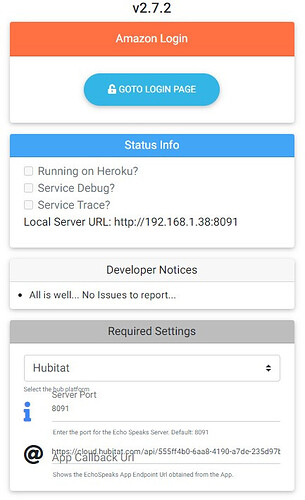
I did the Amazon login, had to do this twice, Go back to the Echo-speaks app in the Hubitat and clear your server setup. Then initiate the setup being sure to turn off the “Deploy to Heroku” switch. You will need to copy the callback URL into the app.
I hope this helps.
Hey @tonesto7 first of all, you rule. Echo Speaks, Homebridge, excellent stuff!
For some reason Echo Speaks throws tons of exceptions on me. Here's just a sample of how my logs looks like:
The app itself reports no problems, so I am puzzled.