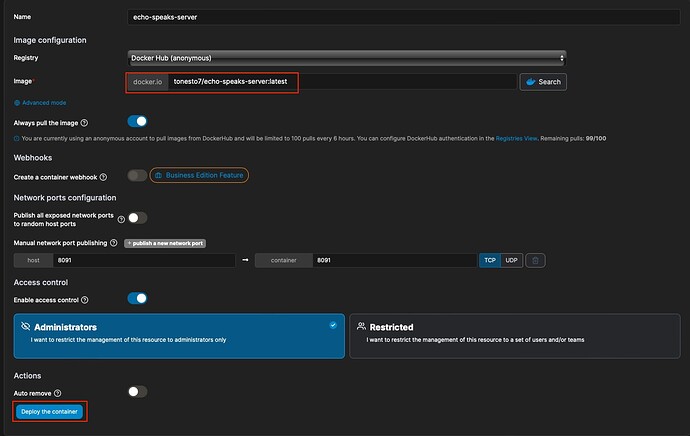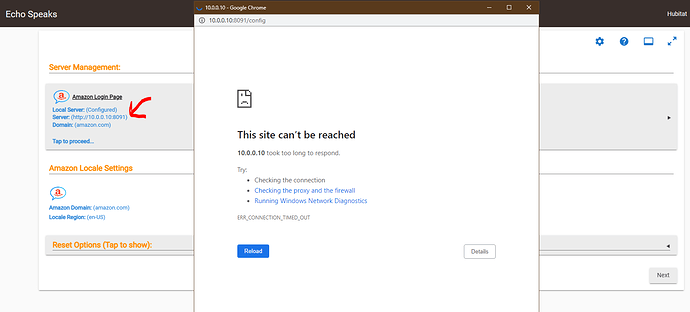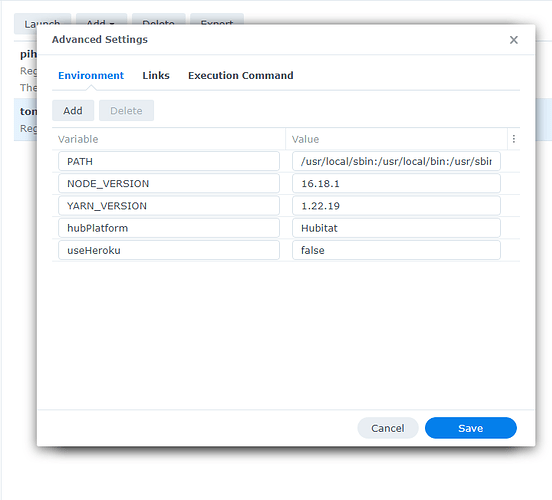It is published in the docker hub.
Awesome! It might be a good idea to give us the name and a link cause even I cant find it searching for "echo speaks server".
EDIT: NVM, I found it:
tonesto7/echo-speaks-server
I'm in the same boat and not a Techie! I muddled through and managed to get ES working with Heroku. However I'm really lost with the Tech talk on this thread. A youtube tutorial would be awesome folks
I found the docker image and its installed and running. Set the Network mode Host as I am assuming it similar to Qnap (I'm using a Synology) All other settings as default.
Executed the docker logs echo-speaks-server command which is the next step... But I get no love...
I'm still a newbie with Docker.
cbaksa@NAS03:/$ sudo docker logs echo-speaks-server
Error: No such container: echo-speaks-server
cbaksa@NAS03:/$
EDIT: Never mind. I found it. The container was named incorrectly. Baby steps.
For anyone already running Tony's docker container + Portainer. You can upgrade to the latest version from @tonesto7 just by editing your existing container and changing the image source to tonesto7/echo-speaks-server:latest.
Then just redeploy the container:
Next issue... Walking thru config and it was going good. Input the URL.
But the next page that comes up doesn't load. .
When I look at the config, The IP address is wrong. it shows 10.0.0.10 but the container is at 10.200.0.10. I can hit the page manually fine.
I don't know how to fix this to move the config forward.
I also have a QNAP and experienced this too. That wrong address is the local NAT address within QNAP that is assigned. I ended up recreating the image using a Bridge network connection and assigned a static IP. Once that was done everything worked.
Any unused Static Address?
Not the same Address as the NAS correct?
Correct needs to be a different IP Address within your local network.
Im using the IP of my Docker server for all of my Docker containers, just with different ports assigned. You only need to use different IP addresses in a professional environment.
In QNAP Container Station, click Advanced Settings, then Network and change it there.
I believe you are using Synology so not sure if this is specific to QNAP Container Station but there are multiple IP Addresses assigned to each container depending on how many network adapters you have and are using. Then on top of that there is a NAT happening within container station too. For example there was a 10 address being assigned to my Echo Speaks HE app and that is the internal IP within my NAS even though it should have been assigned a 192 address. Changing to Bridge connection and a static IP solved it for me so YMMV.
Im not, Im using Open Media Vault on my servers (it's a Debian variant).
Fair enough - looks like QNAP have made it much more complicated than it needs to be.
Everyone coming out of the woodwork when it breaks. Pretty amazing the amount did people that utilize this.
As an old vms guru myself, I wondered about that when I saw your name (vmsman)
My Docker knowledge is limited, but I have an Ubuntu Server running Docker and tried the above. Server is running, but keep getting the following error:
Alexa-Cookie: Response (401)
Get User data Response: ""
11-29-2022 - 6:24:56am error: generateAlexaCookie: Unexpected end of JSON input
11-29-2022 - 6:24:56am debug: Alexa Login Status: There was an error
11-29-2022 - 6:24:56am info: ** ServerVersion Sent to Hubitat Endpoint Successfully! **
getRemoteCookie...
11-29-2022 - 6:25:00am debug: /config page requested
11-29-2022 - 6:25:00am info: Checking for Server Version Updates...
Alexa-Cookie: Use as Login-Amazon-URL: amazon.com
Alexa-Cookie: Use as Base-Amazon-URL: amazon.com
Alexa-Cookie: Use as User-Agent: Mozilla/5.0 (X11; Linux x86_64) AppleWebKit/537.36 (KHTML, like Gecko) Chrome/51.0.2704.103 Safari/537.36
Alexa-Cookie: Use as Accept-Language: en-US
Alexa-Cookie: Proxy-Mode enabled if needed: 192.168.10.11:8091 to listen on 0.0.0.0
Proxy Init: loaded temp data store ■■■ fallback former data
Proxy Init: reuse frc from former data
Proxy Init: reuse map-md from former data
Proxy Init: reuse deviceId from former data
11-29-2022 - 6:25:00am error: generateAlexaCookie: You can try to get the cookie manually by opening http://192.168.10.11:8091/ with your browser.
11-29-2022 - 6:25:00am debug: Alexa Login Status: There was an error
11-29-2022 - 6:25:01am info: ** ServerVersion Sent to Hubitat Endpoint Successfully! **
11-29-2022 - 6:25:01am info: Server Version is Up-to-Date.
I have tried giving it time, rebooting both server and hub, and removing and recreating the container multiple times with the same result. Any suggestions or help?
Just wanted to say thank you to @tonesto7, used your docker hub container and it worked 100%, also had to do the container restart. This is on the Synology NAS in docker.
HPM reports that 4.2.0.8 of ES is out. The change log says
Release (v4.2.0.8) - [November 28th, 2022]
All Apps and Devices
- [FIX] Tweaks for Local Server Installs.
After a lot of effort to get everything stable I'm hesitant to update, so I was wondering if anyone with a working local server install applied v4.2.0.8 and if everything was ok afterwards...
from a few post up by tonesto