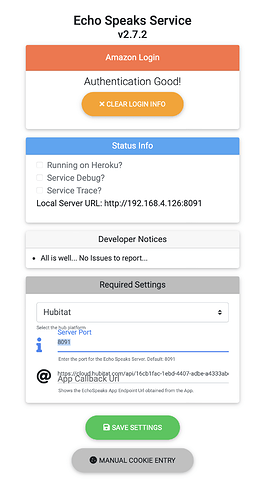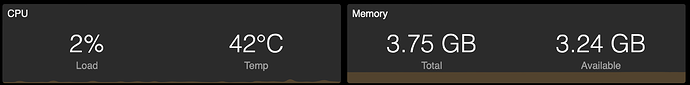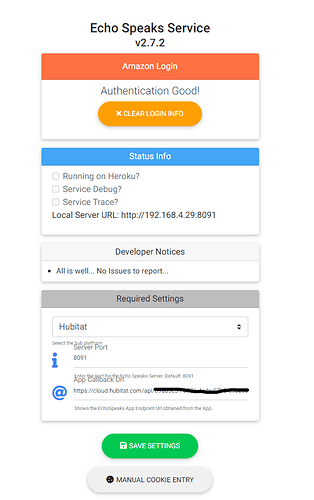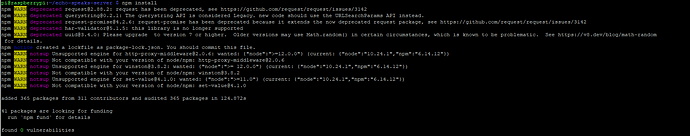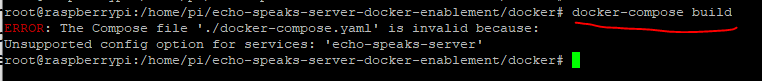Yep. A few times
OK. So I must be missing something. I have rebooted the pi and the hub multiple times. I'm wondering if I am doing something out of order?
I just wiped out the server in the echo speaks configuration. Then I went to the login server on my pi and logged in to amazon successfully. The Echo Speaks config now shows my local server so I think that means the API callback worked. But the Echo Speaks app does not see the Amazon cookie I guess because it says that I'm not logged in. I've been around and around and of course now ES no longer works and I blew away the heroku account. So I have to get this working.
THis page here. Should it go away? Should I "Save Settings"? I see that lots of people got stuck getting a cookie but after a few tries "it magically works." Well, not for me so far.
Rebooted both of them (hub and local pi server) again and suddenly it's working.
Your link does this:

I wanted to document what worked for me, don't know if it will work for you. I tried rebooting both the hub and the raspberry pi many times. But, as far as I know, only one at a time. Then I would try to update the cookie and it would not work. The last time I rebooted BOTH at the same time. Then tried. It worked. Took hours of attempts. Don't know if that's the reason the last attempt worked, but thought I'd pass it along in case it helps.
Adding in case anyone wonders about a Pi and whether it can handle the load. I have a Pi4 with 4GB of Ram. With a PiHole server, Homebridge AND now this (non-virtualized) Echo Speaks login server. Plenty of horsepower for all of that.
Hi folks. I had some time today so I revisited my decision to stay with Heroku. I was successful in setting up a local version of the echo-speaks-server using the instructions provided by @vsman but with some tweaks, so I thought I'd document them in case others have similar issues. My biggest problem is my rPI is an older Pi3 with an old Node and NPM version and all attempts to upgrade have failed with missing gcc libraries. It was so frustrating. I tried upgrading gcc and that didn't work either. Docker image requires the updated node so I was stuck since my node version is 10.24.1 and my npm version is 6.14.12. My attempt to install the node code via npm also failed for similar reasons. Here's what worked. I cloned the git library using:
git clone GitHub - tonesto7/echo-speaks-server
Then I went into the folder and ran;
npm install
It gives some warnings but it works. I proceeded with the pm2 install and execution as outlined in the guide. My login worked on the 2nd try. Here's my success screenshot:
[EDIT]For completeness sake, here are the warnings the NPM install gives. Does anyone know what the unsupported modules do? Maybe I should peek at the source...
Anybody else having issues getting the local server to login? I already had a "local server" running with the stuff for my roombas, so I added this to it and got the configure page to pop right up and everything, but can't get it to log in. I see in another's screenshot that I should see the "authentication good!" message, but mine keeps saying that the cookie was received and will be refreshed in 5 seconds, then goes to the same login page again. Figured I'd keep trying, but would ask in the meantime. Thanks! 
Use this cached txt only option. You really don't need the pictures. Just follow the steps. I used windows container and it worked effortlessly, except for my firewall blocking the calls from the server. Once I allowed it, it went through easily when deploying the server in ES app in HE.
Cached text link to ScottiByte's Echo Speaks Local Cookie Authorization Server
Check firewall might be blocking... That was my issue. I uninstalled the entire app, rebooted the hub and my docker container. Once I got the cookie and Authorization Good status for the deployment. I hit save. I then left it open and clicked in ES APP "next" to see if the green check populated the main settings page. At that point I clicked done. Then went back in and it was g2g. I rediscovered all my devices and checked off to clean-up devices. Just in-case. All the devices re-populated at that point. Did a few test send notifications and it's working as it should.
I had the exact same issue, I had to clear all the cookies and cache for my Hub and ESS, and then it finally worked.
When in doubt toss your cookies.
@wiegout sorry about that. I was doing maintenance on the server and it is back online again. I had to transition to a larger hard drive.
I had the same problem. If you use ESET like I do, put it in learning mode and then do the auth and it will create the firewall rules you need for you automagically. Then set it back to automatic mode.
Learning mode? Didn't even know that existed. Nice tip. Thanks. 
Hello there
Is there any way I can refresh more often the communication with the Alexa Echo show?
I have a album art and Player in one of my dashboards, but the echo show only refresh every 5-7 minutes and therefore the album art and song name do not refresh quick enough showing outdated information. Thanks
Thanks! I was able to get a server up and running on my iMac that I already use as my Homebridge server and a few other things.
How do I get this server to startup on system start/reboot? Or should it be? I know I used sudo hb-service install to install the service for Homebridge.
for those of us waiting patiently for the fix from Tony.. if it doesn't make the deadline... what happens...echo speak just stops working?
When it does it there something I can do manually to reset the cookies or whatever needs refreshing and if so, how long will that last.
Thanks much!
Once the cookie expires the app can no longer talk to Amazon on your behalf, so effectively dead. There is an option to manually reset the cookie, but I’ve never used it so unsure what the procedure is to get the right cokie value; as to how long it lasts, roughly a week…