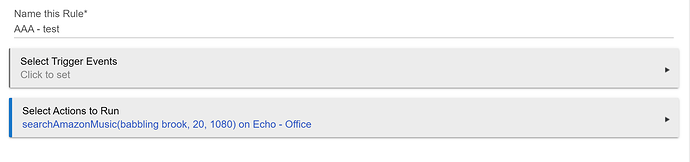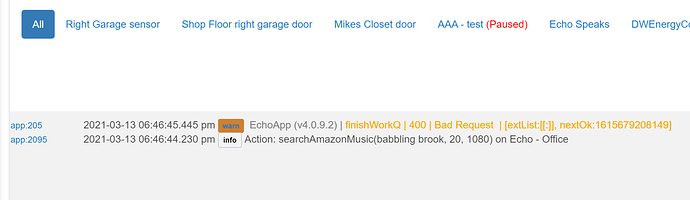Notifying @tonesto7. This has not been working since the end of February, has something changed?
Amazon made changes to the WebSocket. It's been resolved in v4 Beta
Trying to re-install the beta and it's failing with:
An error occurred while installing the package: Failed to install app https://raw.githubusercontent.com/tonesto7/echo-speaks/beta/apps/echo-speaks.groovy. Please notify the package developer..
In the log it reads:
[app:276](http://hubitat/logs#pastapp276)2021-03-11 01:37:18.913 am [info](http://hubitat/installedapp/configure/276)Fatal error occurred, rolling back
[app:276](http://hubitat/logs#pastapp276)2021-03-11 01:37:18.892 am [error](http://hubitat/installedapp/configure/276)Error installing app: groovyx.net.http.HttpResponseException: Server Error
[app:276](http://hubitat/logs#pastapp276)2021-03-11 01:35:40.815 am [info](http://hubitat/installedapp/configure/276)Installing Echo Speaks
[app:276](http://hubitat/logs#pastapp276)2021-03-11 01:35:40.178 am [info](http://hubitat/installedapp/configure/276)Downloading Echo Speaks Zone Device
[app:276](http://hubitat/logs#pastapp276)2021-03-11 01:35:39.757 am [info](http://hubitat/installedapp/configure/276)Downloading Echo Speaks WS
[app:276](http://hubitat/logs#pastapp276)2021-03-11 01:35:39.197 am [info](http://hubitat/installedapp/configure/276)Downloading Echo Speaks Device
[app:276](http://hubitat/logs#pastapp276)2021-03-11 01:35:38.641 am [info](http://hubitat/installedapp/configure/276)Downloading Echo Speaks - Zones
[app:276](http://hubitat/logs#pastapp276)2021-03-11 01:35:37.800 am [info](http://hubitat/installedapp/configure/276)Downloading Echo Speaks - Actions
[app:276](http://hubitat/logs#pastapp276)2021-03-11 01:35:36.768 am [info](http://hubitat/installedapp/configure/276)Downloading Echo SpeaksThe observed delay between messages is gone!
The original post is this:
I didn't have a chance to test it so far - I'm moving, it has been crazy here ![]() - but I'm now getting back to normalcy. Well, what is exactly normalcy nowadays?
- but I'm now getting back to normalcy. Well, what is exactly normalcy nowadays?
Nonetheless, it is working fine! Great job! ![]()
Reboot your hub and try again. This was suggested to me in the beta thread and it worked.
Ah yes, the old "did you reboot it" tech support advice. I was already headed in that direction, and yes, that cured whatever was causing the install to fail.
If I had a heroku server setup before, can I re-use it? Or do I need to create a new one? And then do I need to delete the old one?
Yes. Just make sure you update it.
I'm having trouble getting echo speaks to run any of my routines. Can anyone help me please?
Thanks
@dom.emshur I was having the same issue. Try using the Echo Speaks V4 (BETA). This seems to show my Routines properly! Hope it works for you!
Ill try this out. How did you set up the configuration in hubitat after you installed it? Thanks @joe9
How do we get Routine Ids now?
I used to use https://alexa.amazon.co.uk/api/behaviors/automations?limit=2000
But that 404s now.
(Echo Speaks v3 still runs my routines fine though).
@tonesto7, now searchAmazonMusic is not working. I use it in a webcore piston that runs every night when I go to bed. It's been working for quite sometime, it was a piston I brought over from ST.
I just added the command to a test piston in RM, and it doesn't work there either.
The RM rule
The log
[Edit] I found out how to get it working again. If I remove all the parameters except for the music source it will play.
This is the case for webcore RM and Echo Speak Actions. I had never used Echo Speaks actions before but I wanted to see if it would work directly in your app. On my first attempt it did work, I then realized I had not set the volume or time. Didn't see a way to add the time in Actions but I went ahead an added the volume, it then stopped working and gave me the same error in the logs.
I then went back to RM and webcore and removing the extra parameters got things going again in both.
It looks like you are running beta of Version 4. I found and fixed this bug, should be in next beta update Tony pushes out.
@dom.emshur I actually just removed everything and started over, but that will loose any Echo Speaks customizations that you've set.
I SHOULD have used the the trick of 1) removing Hubitat Package Manager (if you have it added), then 2) add Hubitat Package Manager, 3) "Match" and 4) choose Echo Speaks V4 (Beta), THEN 5) let it actually update Echo Speaks to the v4 Beta. If you don't already use HPM, then there's nothing to remove, just pick up with step 2. 
Good Luck!
Please excuse if this has already been asked, but is it possible to ask an Echo to start listening, or wake up via command sent by Hubitat?
@tonesto7, any idea why the LastSpokentotime will stop functioning. In the past I have cleared my auth and re logged in and that seemed to get it going again, but not today. Like in previous times it will work if I ask something like Alexa what time is it? If I initiate one of my Alexa routines, however, it will not update the time.
What version are you running?
Are you on the latest V4 beta?
Does it work after a hub reboot?
Don’t think I tried that. When I get home tonight, if it’s still not working. I will give that a try.