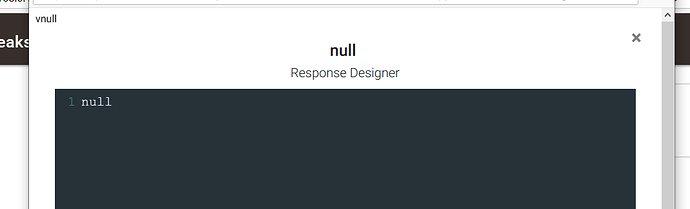Confirming
I did send the info via the link in the EchoSpeaks app in Hubitat to Github. Let me know if you need any additional info. Thanks for all of your hard work.
Is anybody having trouble with getting your devices to speak?
I can get them to make announcements but not to speak.
I have reinstalled echo speaks and used the testing options, and It will speak only once then won’t speak again.
Are there any errors showing up in your logs?
Getting and error 500 on the speech command.
Can you turn on debugging and post a screen shot of the logs?
It's just started working after being down all day.
Thanks for coming to assist though.
Hello, I am trying to create an action for Alexa to speak when my front door is open (unlocked) for more than a few minutes. I get to part 2 where I need to add my "Custom Lock Response" and I get this:
Anyone see this before? What can I do about this. TIA!
I typically use Rule Machine for this and it has worked well.
I recently installed Hubitat Package Manager and then updated all of my packages including Echo Speaks. This worked well in general with other drivers etc, but with Echo speaks broke it and I have been searching through this thread and so far haven't been able to solve it.
Right now it is telling me:
Updates Required for:
• Echo Speaks Server
• Echo Speaks Device
If you just updated the code please press Done/Save to let the app process the changes.
My app versions are Echo Speaks: 3.6.4.4, device: 3.6.2.0, and server: 2.4.1
and
You are no longer logged in to Amazon. Please complete the Authentication Process on the Server Login Page!
I have clicked done several times - I don't know where there is a Save button.
I tried logging into Amazon - the first time I got a message about needing to enable cookies, and then every subsequent time it said there is an error with my userid.
Any help on what I should tackle first to get this working? Thanks.
Having some issues with Echo Speaks.
I’m running latest server and app/drivers.
No errors on Heroku app logs.
I’ve cleared login/cookie and re-authenticated.
Announcements work.
Speech tests don’t - I get Status: (500) | Msg: Internal Server Error.
This has been working fine.
Any ideas?
** EDIT **
I removed an apostrophe from the text that I wanted to send to my Alexa unit and it’s all started working again...!! 
Hello there. Within the device settings in the devices my echos all report status : stopped and never seem to change? This forms part of my rules in RM. any clues?
If you tell one of them to play music does the status change while playing?
Ah yes it would seem it works when only one is playing? But doesn’t change state when music is playing everywhere on multiple echos?
Do you have an Echo Everywhere device? If so, I’m guessing it’s the one showing the status.
I do not have an echo everywhere device? I was trying to test the status of each echo individually?
There should be Create Everywhere Device switch in the app, I'd turn that on and save; then try the play everywhere and check its status.
Perfect, this worked. Also for some reason its now reporting the individual states when everywhere is playing but will change to this as it seems to work better. Thank you @thebearmay for helping me out 
I'm new to Hubitat, Echo Speaks, Heroku - I am a techie w/ 20yrs in Home automation and scripting so not a noobie.
I followed the Echo Speaks docs and got everything installed in Hubitat (wow, that was a LOT!) then moved to setup Heroku where I'm stuck at Step 5
Problem: doc's Heroku screens are very different than I'm seeing. Not sure if its because I'm running a full chrome browser on PC but they are not even close to the same. I'm at the point where I'm supposed to 'Deploy' yet there is no deploy button. There is a Deploy menu (top menu bar) but that only lets me choose a pipeline and deploy method - no deploy button.
thx for the help
I am having the same issues. It does not matter what you put in there it gets overwritten with "null". I tried speak and announcement and I am getting same results. I reinstalled everything and did not solve the issue either. Perhaps @tonesto7 can give us a suggestion. I really love this app and don't want to use rule machine/alexa app if I can do it everything with Echo Speaks