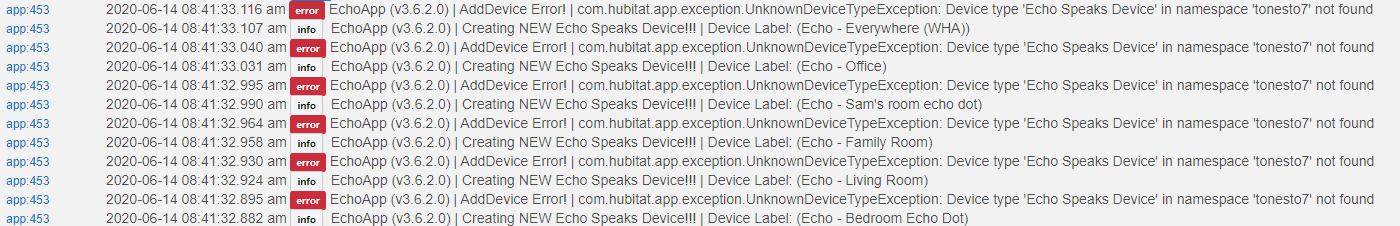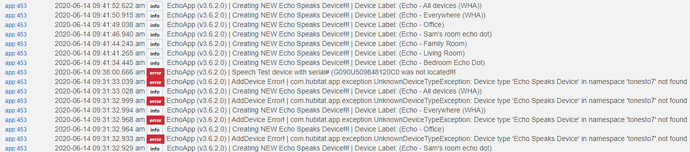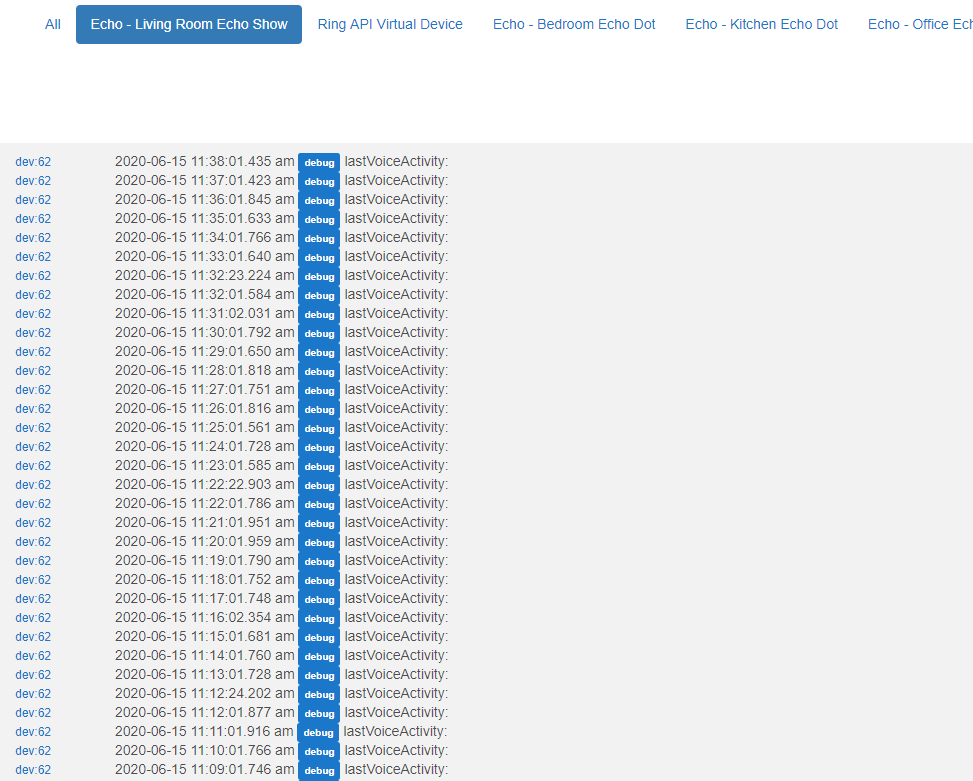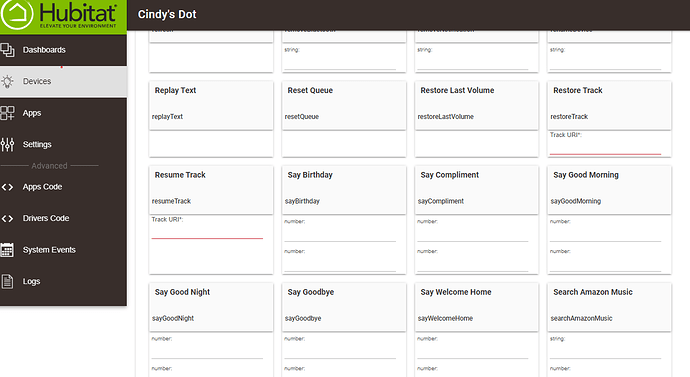Yeah from what I've seen Amazon changes little things frequently enough that it breaks things from time to time. Hopefully @tonesto7 is OK and surfaces after a bit.
Getting the error "Cannot set property 'shownChgLog' on null object
I’m here!
Sorry I’ve been away. Being home everyday has just burned me out some on HA stuff.
As far as the lastVoiceActivity in the logs I swear I removed that in the last update
I have been trying to get this to work for several days now without success. Deleted and reinstalled maybe 3-4 times.
Echo Speaks (v3.6.2.0)
Socket (v3.3.0.0)
Server (v2.4.1)
Hubitat Hub
The app installs and found 7 devices, but does not create virtual devices.
In the Hubitat logs I get an "add device error"
Any help would be appreciated
Did you install the device code?
I installed the parent app Echo Speaks v3.6.2.0
Child app Echo Speaks Action v3.6.1.0
Child app Echo Speaks Zones v3.6.1.0
Echo Speaks Driver (Hubitat Only): v3.6.1.0
Echo Speaks Websocket (Hubitat Only): v3.3.0.0
The only thing showing up in Devices that is related to this app is the "Echo Speaks WebSocket"
Under Drivers Code it does show "Echo Speaks Device" & "Echo Speaks WS"
Under App Code it shows "Echo Speaks, Echo Speaks - Actions, & Echo Speaks - Zones"
Under Apps it only shows the Parent app "Echo Speaks"
Not sure if is suppose to show the child apps.
The Actions and Zones apps should be controllable from the main Echo Speaks app. So, only the main app will be seen under “apps”.
So after many times testing thru the Device Testing - Speech test, I decide to try all of them, one at a time, nothing worked. However, I noticed on the last one, the blue toggle lasted a couple of seconds. So I tried them again, and now they work. I went into "Devices" and all of my "Echos" are there now. The Hubitat shows errors are gone,
Not sure what happened, but they seem to be talking.
The weirdest thing about the lastVoiceAcitivity logging is that it seems to affect really only one of my echo dots, and speaking to it fixes it temporarily, but those logs eventually come back.
Same it's only affecting my echo show, it's not really a problem it's just unsightly in the logs haha.
It shows the correct info when we issue a command but just keeps flooding the logs every 1 - 5 minutes with a lastvoiceactivity: update. weird that it's only from 1 of 9 echo devices, and just the echo show.
I was having the same problem with all 4 of my echo devices... Didn't seem to be a performance issue but just annoying for me. Yesterday morning, I went into each of the echo devices and sent a command ("say compliment") through the device attributes. I haven't had any of the messages since:
Works for me... I love this program- Tonesta done an outstanding job getting this app to work so good. I wish I had just a piece of that knowledge and expertise!
Trying to set up a reminder with Echo Speaks. The Action type is "speaks". The Action Trigger is scheduled time, 9:00PM, every Tuesday. The problem I am running into is it does not give me an option for responses. How can the Echo Speak if it doesn't know what to say?
I have made it work with other triggers, but this is the first time I have used "scheduled time".
Has anybody come across this problem? Am I missing something? Thanks
First off, I love the App and that it's provided a lot of functionality tying in HE with the plethora of Echos around the house and has been a big selling point to the wife to invest time and resources into maturing our smart house.
I've tried scanning through all of the documentation and comments in this thread. But I am not able to pull off a custom execute function with Alexa. I have a number of devices that are not IFTTT or HE compatible, but are Alexa enabled. Most recently with the Tuya/SmartLife losing IFTTT support, I have been encouraged to find an alternative or lose some WAF.
The best workaround I see at the moment, is to create an Alexa Routine and use ES to send a command to Alexa to run a routine equivalent to "Turn Tuya On/Off."
Am I missing a function or action in the documentation?
that is how i am doing it. activating an alexa routine. dont know if its the only way, or correct way. but it does work.
So after several days now- Still NO errors. I guess Alexa gets lonely if you don't send her some direct commands....
@tonesto7, I am having the same thing show in my logs. One of my Dots is spamming my logs. I tried the suggestion above to send a command to the Dot in question, but it didn't seem to help, or at least not long term.
Echo Speaks seems to work fine, but I wonder whether this is related to the other error I regularly see in my logs "Too Many Requests Made to Amazon | Msg: Too Many Requests" on this same device.
I know you are busy at the moment, but is there anything we can do to help diagnose this issue?
Why not just do this through Alexa routines in the Alexa app?
Not 100% as it's only been 2 hours but I think i've fixed the lastvoiceactivity spamming issue, I reimported the Echo Speaks Device code from here and then on line 886 and the driver code I put // on the log.debug line to comment it out. So line 886 now looks like the below, for some reason this wasn't being controlled by the debug switch. No sure why it was only the Echo Show that it was affecting but seems fine now.
//log.debug("lastVoiceActivity: ${actData?.spokenText}")
@cjkeenan @neonturbo if you're still having this issue try it out?
Has anyone had any success getting the echo auto to do anything? i tried a test that said when my presence sensor gets home, play a message on echo auto. but it doesn't work. it does work on my other echo products. maybe its a limitation of echo auto?