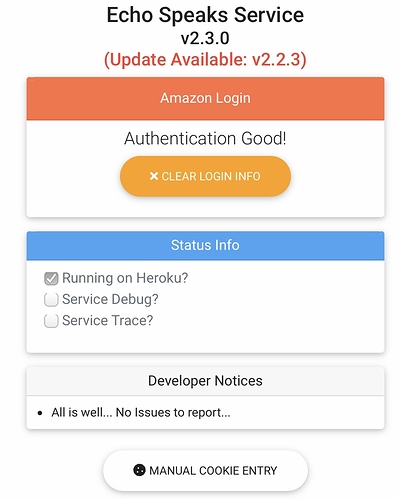@glen.blanchard970 Did you enable oauth in the ES app? If not, here is the link to the instructions Install Options - Echo SpeaksDocumentation
So i thought i would give this another go, seeing as there is a few new updates...
But i still get the "You are no longer logged in to Amazon. Please complete the Authentication Process on the Server Login Page!"
Cant get the amazon authentication to work
Guess it just doesn't like me!
I've now experienced this issue twice. It appears that Echo Speaks is causing a hub crash when Amazon becomes unavailable.
I'll try to put all the exceptions here so you can kind of see the timeline.
2019-11-24 01:04:21.556 am errorEcho (v3.2.2.0) | getWakeWord | Response Socket Timeout (Possibly an Amazon Issue) | Msg: Read timed out
2019-11-24 01:19:31.372 am errorEcho (v3.2.2.0) | getAlarmVolume Exception: javax.net.ssl.SSLHandshakeException: Remote host closed connection during handshake
2019-11-24 01:20:19.436 am errorEcho (v3.2.2.0) | getNotifications Exception: javax.net.ssl.SSLHandshakeException: Remote host closed connection during handshake
2019-11-24 01:24:53.353 am errorEcho (v3.2.2.0) | getDeviceActivity Exception: javax.net.ssl.SSLHandshakeException: Remote host closed connection during handshake
2019-11-24 01:27:38.261 am errorEcho (v3.2.2.0) | getPlaybackState Exception: javax.net.ssl.SSLHandshakeException: Remote host closed connection during handshak
2019-11-24 01:29:07.844 am errorEcho (v3.2.2.0) | getPlaylists Exception: javax.net.ssl.SSLHandshakeException: Remote host closed connection during handshake
2019-11-24 01:31:23.955 am errorEcho (v3.2.2.0) | getDeviceActivity Exception: javax.net.ssl.SSLHandshakeException: Remote host closed connection during handshake
2019-11-24 01:38:06.478 am info Socket (v3.2.0.1) | Alexa WS Connection is Open
2019-11-24 01:47:20.803 am errorEcho (v3.2.2.0) | getPlaybackState Exception: javax.net.ssl.SSLHandshakeException: Remote host closed connection during handshake
2019-11-24 01:47:20.803 am errorEcho (v3.2.2.0) | getPlaybackState Exception: javax.net.ssl.SSLHandshakeException: Remote host closed connection during handshake
2019-11-24 01:49:05.256 am errorEcho (v3.2.2.0) | getPlaylists Exception: javax.net.ssl.SSLHandshakeException: Remote host closed connection during handshake
2019-11-24 01:49:05.005 am errorEcho (v3.2.2.0) | getPlaylists Exception: javax.net.ssl.SSLHandshakeException: Remote host closed connection during handshake
2019-11-24 01:49:16.154 am errorEchoApp (v3.2.2.0) | checkGuardSupportResponse Exception: java.lang.Exception: No response data exists for async request
2019-11-24 01:50:26.166 am errorEcho (v3.2.2.0) | getDeviceActivity Exception: javax.net.ssl.SSLHandshakeException: Remote host closed connection during handshake
2019-11-24 01:50:26.167 am errorEcho (v3.2.2.0) | getDeviceActivity Exception: javax.net.ssl.SSLHandshakeException: Remote host closed connection during handshake
app:41822019-11-24 01:57:06.704 am errorEchoApp (v3.2.2.0) | getDoNotDisturb Exception: javax.net.ssl.SSLHandshakeException: Remote host closed connection during handshake
app:41822019-11-24 01:57:01.770 am errorEchoApp (v3.2.2.0) | getDoNotDisturb Exception: javax.net.ssl.SSLHandshakeException: Remote host closed connection during handshake
dev:36922019-11-24 01:56:56.787 am errorEcho (v3.2.2.0) | getPlaybackState Exception: javax.net.ssl.SSLHandshakeException: Remote host closed connection during handshake
dev:36922019-11-24 02:01:09.716 am errorEcho (v3.2.2.0) | getDeviceActivity Exception: javax.net.ssl.SSLHandshakeException: Remote host closed connection during handshake
app:41822019-11-24 01:59:41.128 am errorEchoApp (v3.2.2.0) | getMusicProviders Exception: javax.net.ssl.SSLHandshakeException: Remote host closed connection during handshake
app:41822019-11-24 01:59:41.192 am errorEchoApp (v3.2.2.0) | getMusicProviders Exception: javax.net.ssl.SSLHandshakeException: Remote host closed connection during handshake
app:41822019-11-24 01:58:07.956 am errorEchoApp (v3.2.2.0) | getBluetoothDevices Exception: javax.net.ssl.SSLHandshakeException: Remote host closed connection during handshake
app:41822019-11-24 01:58:07.956 am errorEchoApp (v3.2.2.0) | getBluetoothDevices Exception: javax.net.ssl.SSLHandshakeException: Remote host closed connection during handshake
dev:36922019-11-24 01:58:07.474 am errorEcho (v3.2.2.0) | getPlaylists Exception: javax.net.ssl.SSLHandshakeException: Remote host closed connection during handshake
app:41822019-11-24 01:57:48.186 am errorEchoApp (v3.2.2.0) | echoDevicesResponse Exception: java.lang.IllegalArgumentException: No json exists for response
2019-11-24 02:09:46.633 am errorEcho (v3.2.2.0) | getPlaybackState Exception: javax.net.ssl.SSLHandshakeException: Remote host closed connection during handshake
2019-11-24 02:33:17.714 am errorEcho (v3.2.2.0) | getPlaylists Exception: javax.net.ssl.SSLHandshakeException: Remote host closed connection during handshake
2019-11-24 02:50:11.188 am errorEcho (v3.2.2.0) | getDeviceActivity Exception: javax.net.ssl.SSLHandshakeException: Remote host closed connection during handshake
And this was the last log lines before the hub crashed.
dev:36972019-11-24 07:16:20.198 am errororg.h2.jdbc.JdbcSQLException: The database has been closed [90098-197] (updateDeviceStatus)
dev:36932019-11-24 05:27:43.869 am errorEcho (v3.2.2.0) | getPlaybackState Exception: javax.net.ssl.SSLHandshakeException: Remote host closed connection during handshake
My hub was able to be hard booted, but now the light on the front, is gone. Ya, weird right. No LED light at all, but the hub appears to be working.
This is crazy.
I could see the hub crashing if you received 100’s of those errors and they were all unhandled exceptions, but the fact that you are seeing that message means the exception is being handled and hub should treat the connections as closed and move on with no additional resources being used.
Maybe it’s the log file that’s filling up?!?
This error is the reason we are seeing issues. Could it be a storage issue?
I don't know if I can tell, one way or another. I don't believe they've provided any tools to see that.
This particular hub, has only two devices on it. The rest are integrations. There's not much else going on with it.
I admit, the last time it happened, and I noticed the last exceptions being Echo Speaks, I don't remember seeing the sql exception, but that doesn't mean it wasn't there, of course.
I put in a support ticket when it happened. If they come back with any additional insight I'll let you know.
Hi. First time trying this out and new to HE. I went through the install docs and got everything up and authenticated. The devices list has populated with all of my Echos, however the “Manage Devices” under the ES Apps section still shows “0 devices” well over 15 minutes later. I’ve tried rebooting the hub, turning off my firewalls, and using the “Override Blocks”, but still can’t get that device list under ES Apps to populate in order to test. Any other suggestions?
Ps. All of the echo devices listed in devices work with the commands brilliantly. I’m just not seeing any of these echos listed in the ES Apps list even after reinstalling the entire process.
Everything doesn’t appear to report errors, however I am confused about this as following the github.io instructions seems to have installed a v2.3 version:
UPDATE: after much head bashing and utmost admiration for the developer, I discovered I was missing one piece of critical information during the install. I didn’t see any mention of having to install the “Echo Speaks Websockets” when following the exact installation instructions on the github.io Hubitat installation procedures.
Installed that and suddenly the 0 devices populated in the ES app.
Please update those instructions on github.io to let others know Websockets drivers need to be installed as well.
Did you have a chance to see if the Button category for trigger events got removed? Just a gentle nudge .. I have an easy workaround already in place with a virtual switch.
V3.3.0.0 Release
══════════
Main App (v3.3.0.0)
November 25th, 2019
══════════
• UPDATED: The unknown devices reporting to include capabilities.
• ADDED: Support for the new Sounds commands in the devices and actions.
══════════
Action App (v3.3.0.0)
November 25th, 2019
══════════
• ADDED: Support for the new Sounds Action Type (Play built in sounds available under alexa routines).
• FIXED: Bug that caused white screen after selecting sequence action type.
• FIXED: Other bug fixes.
══════════
Zones App (v3.3.0.0)
November 25th, 2019
══════════
• ADDED: Support for the new Sounds commands in actions.
══════════
Echo Device (v3.3.0.0)
November 25th, 2019
══════════
• ADDED: Support for the new Sounds Command (Play built in sounds available under alexa routines).
• ADDED: new command playSoundByName() Should support any Alexa Skills Kit Sound File that starts with 'amzn_sfx_'.
I did remove it because i needed to map out the way buttons are handled under Hubitat... There are more attributes to watch instead of the one with Smartthings.
Will we see support for buttons, and or does anyone have a work around? I would like to configure different button pushes to trigger announcements.
The workaround is easy. It just creates some clutter in your device list.
Create a virtual switch. When button pushed, turn virtual switch on. Trigger Echo Speaks on that virtual switch coming on. In addition to making the announcement, have an action in Echo Speaks to turn off the virtual switch.
Works awesome, a little slow but thanks! Hoping for some native button support soon!!!
I created a notification to speak on my echo, but it always repeats three times. Can this be configured somewhere?
Try this. Go to the device page for your Echo device. From there clear/reset the queue.
I’ve narrowed it down to a button that causes the x3 alerts. Other triggers seem to be okay.
@tonesto7 is there a reason that Echo Speaks is sending info to the HE Dasboards app when I am not using any Echo Speaks devices with it ?
My logs fill up with this warning.
app:4562019-12-05 03:10:23.379 pm warn Excluded attribute alexaPlaylists size of attribute > 1024 characters
app:4562019-12-05 03:10:23.349 pm warn Excluded attribute alexaPlaylists size of attribute > 1024 characters
app:4562019-12-05 03:10:23.265 pm warn Excluded attribute alexaPlaylists size of attribute > 1024 characters
app:4562019-12-05 03:10:23.242 pm warn Excluded attribute alexaPlaylists size of attribute > 1024 charactersDo you have “all devices” selected for the dashboard in the dashboard setting? The dashboard loads all attributes for all devices that it is allowed to access even though there is no tile for that device on the dashboard.
Ahh ok that answers that question