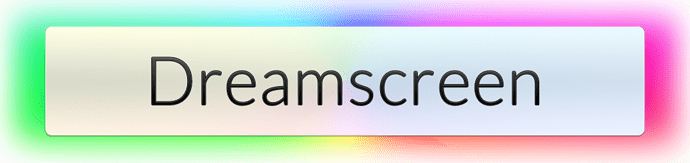Introducing a driver for Dreamscreen bias lighting!
Dreamscreen is (well, was...) a great effect light for your TV.
It would read an HDMI signal, and output a bias light with that color behind your TV. You could even add extra lights around your room that it would control, giving you a more immersive (and, better on your eyes) experience for TV viewing.
Sadly... Dreamscreen went out of business. You can still buy their devices secondhand, and they're good devices, but the app no longer works properly on the latest version of iOS.
Well, I don't think it's fair to completely deprecate a device like that, so with the help of @jaondayko1, this driver came to be.
It lets you switch modes, set Color, CCT, set effects, and switch inputs. You can also adjust a couple of settings on the device, but I haven't finished implementing all of them, yet.
Important: This driver is write-only. I requested functionality needed to read the status from the device, but it's not in the hub quite yet. When that comes to fruition, I'll update this driver and wrap it up.
To set up the driver...
- Install the driver code
- Create a virtual device with the DreamScreen driver
- Add your device IP & Port & settings (default port is 8888)
- Enjoy!