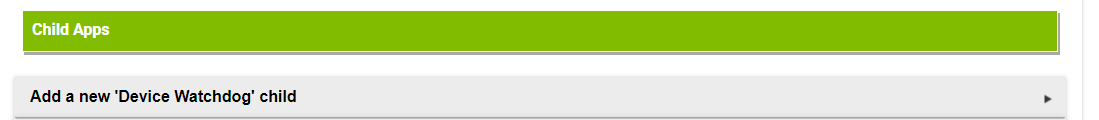Can Notifications even do what this app can? I guess both can do notifications for a specific battery level, but if you're doing that, I'd suggest thinking twice if your sensor users lithium batteries as many do--they do not degrade in a linear fashion and percentages are very hard to estimate. I use Device Watchdog to look for device activity--e.g., if a sensor that is supposed to send in reports twice a day hasn't done so in a day, I'll get notified so I can check the battery myself (and not just battery but also power/health of mains-powered devices like repeaters and whatnot too). I don't see anything in Notifications for device activity in general.
This doesn't seem to be working anymore. I now get a notification whether there are offline devices or not. Also, the tile isn't updating with any new information at all. I think this either needs some work or needs to be deprecated. Back to trying to find a solution to monitor devices.
Nice informative post. Seeing this app doesn't check for 'offline' devices. It checks for Status, Activity or Battery.
- How about which report are you talking about?
- Which version are you using?
- Did you try updating to the latest version?
Wow, how about reporting a bug instead of telling me what needs to be done.
Good luck. Have a great day.
So, if there's no activity, the device is offline. Come on....don't split hairs.
You've been rude to every person who's posted. Like you're beyond reproach.
And I did report several bugs actually...the notifications and the device tile not displaying any information. You don't wanna fix em, that's fine. But the app is unusable at this point.
actually I do have some GE motion switch devices in some rooms we do not go into much reporting no activity but are still online working properly.
But I am also seeing issues with the Watch dog tile reporting properly on the dashboard.
I am busy with work this week so have not looked into it i assume happened with one of the latest hub updates.
I noticed I have multiple watchdogactivity and watchdogbattery attributes in the dashboard settings for some reason and they each report different results
Well again, I have to ask... are you on the latest version? Hubitat made some pretty aggressive changes to the dashboard with the last release (for the good). So I too adjusted the app to work with the new dashboard.
Please read the 'Instructions for Dashboard Tile' in the Dashboard Tile section of the app. It explains how the new dashboard works with this app.
I've just done several tests and the reports seem to be working just fine. The only issue I came across is that the push is going out even if there is nothing to report. I have fixed this but just doing a little more testing before releasing.
I just remoted in from work to check and yes I am using the latest s/w
I realize just to use watchdogActivity and watchdogbattery for the tile settings
The Devicewatchdog app appears to work fine it is just the tile that is not updating
I tried to change the font as well and it did not change in the dashboard tile either.
you instruction do not explain the purpose or use of watchdogActivity1,2,3,4,5 and watchdogBattery1,2,3,4,5
I don't remember them being there in the initial release but maybe I just didn't notice them.
It worked fine when I initially installed it and have not gone back and looked at the DW settings until recently.
I am just updating the hub to the latest release Version 2.0.8.109 see if that fixes it.
hub update and rebooted the hub but didn't help
I did notice if I selected watchactivity1,2,3,4 or 5 instead of just straight watchdogactivity the font did change for 1,2,3,4,5 but not watchdogactivity
Also straight Watchdogactivity says report generated Tuesday Mar 19
1,2,3,4,5 do not have date stamps
From the Instructions...
- Pick a device = Device Watchdog Tile
- Pick a template = attribute
- 3rd box = EACH attribute holds 5 lines of data. So mulitple boxes are now necessary. The options are watchdogActivity1-5 OR watchdogBattery1-5
![]()
still old school I was reading your github readme file and missed the change
So we should ignore the straight watchdogActivity and watchdogBattery in the dashboard attribute and use 1,2,3,4,5

Fixed! ![]()
yes, they don't exist in new installs
Thanks
New version on Github...
V1.2.8 - 03/30/19 - Fix push notifications going out even if there was nothing to report.
I've created a child call Battery Devices. I selected all my 11 battery devices. That works fine and displays on the Dashboard.
When I add another device watchdog child and add just one device to run Device Status, it says:
Device Status report is too big to display on the Dashboard.
Will continue to look at options for this.
Am I doing something wrong? Please assist. Thank you.
Nope, that's exactly what it's supposed to do/say. Each tile on the dashboard has a max of 1024 characters. That includes all html coding and data. Status Reports are too big to display on a tile. I'm still looking/thinking about how to display them on a tile so they don't go over that limit.
Hi, I have followed your instructions for installation, but when I create a tile in the dashboard and select attributes, there are no attributes to select apart from HSM Status or Mode Status.
Where am I going wrong. Please advise.
I saw that as well but then they appeared try refreshing the dashboard screen after you have updated to the latest sw
Yup, I think @NoWon has this one covered. Try changing the page and then going back into the page you want to add the tile to.
I just deleted my tile and recreated it and everything worked fine.
New Version on Github...
V1.2.9 - 03/31/19 - Fix bug in push for Device Status. Status report now available for dashboard tiles.
Sorry to be a pain. Still no joy. It's still not working for me. I wonder if I need to reboot my Hubitat?
I have updated to the latest version of Hubitat 2.0.8, if that makes any difference.
I deleted the tile and then recreated and still no attributes displayed.
Can you show me some screenshots of how you setup the App please?