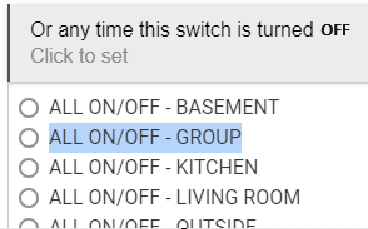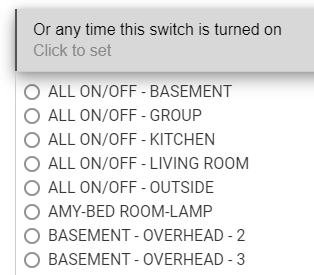I've released a couple of minor updates to the app today, now at v3.2.3 (per some discussion in another topic) with the following changes:
- Option to omit attribute name in notifications/TTS for custom groups (e.g., "Bedroom Lamp is on" instead of "Bedroom Lamp switch is on"). This is configurable inside each custom group.
- Alphabetize device names inside custom groups for both display in the UI and in notifications
As usual, HPM should have it, and manual install also works (only the child app code was updated if you are doing it that way).
4 Likes
Nice Job "
Just wondering a few things .. How to get Alexa to talk / notify me ?
and if you can add a off command to this ? Need a way to activate this with a OFF command Please.
I have add a switch : ALL ON/OFF - GROUP < that's always on till ALL lights go off.
or a way to add a switch ( a button controller ) or Scene Switch ?
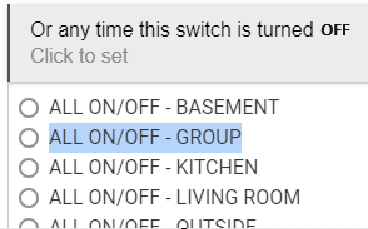
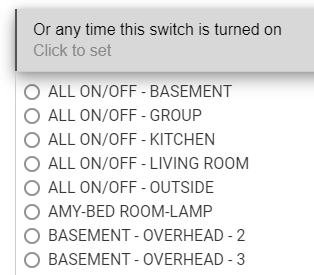
I'll think about the switch thing, but for now, an easy workaround is a virtual switch that turns on (via some other means, perhaps a rule) in response to wherever you events you want.
For TTS, this is just an app and doesn't help you get such a device per se; like any app, you'll need a device on your system to use for that functionality. Nothing built in to Hubitat can send TTS to Alexa devices (well, not arbitrary text), nor does Amazon offer an official means to do so, but Echo Speaks is a popular community solution that many find to work for them.
1 Like
Took your advice ..
I created a virtual switch and added that to the all / off command
A little more work  But it works great thanks
But it works great thanks