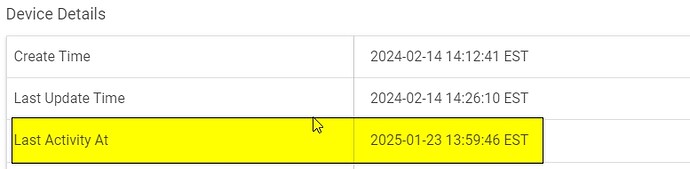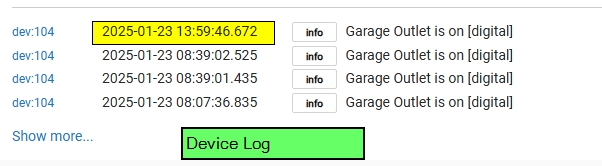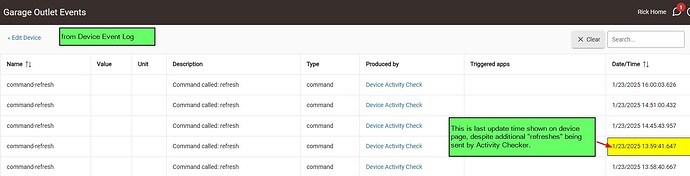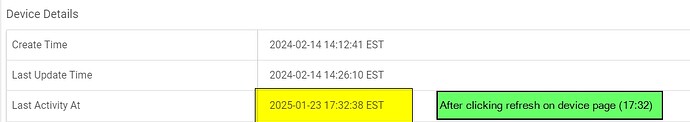I have been running the “Device Activity Check” for a while now, and it has been working great. That is until this past 7-10 days.
Recently I have been getting notified of large numbers of devices being reported as failed. The problem appears to be that the “Refresh” command being sent by Activity Checker is being ignored by the device.
If I send a “Refresh” command from the device page, the Last Active time will update.
I reverted to an older HE version, to verify if a recent update caused the problem, but it is still happening. My screenshots were taken while running 2.3.9.201. I am now back on 2.4.1.103
I had previously modified the code to extend the wait-time , so I recently reloaded the App code to eliminate the possibility that I had caused the problem.
1st screenshot, from the device page, you can see the Last Activity at 13:59 hours.
2nd screenshot also shows 13:59 hours on the device log.
3rd screenshot (from the "events" tab) shows that Activity Checker sent the refresh command several times after 13:59, but apparently those command had no effect.
4th screenshot shows that If I click on the “Refresh” button on the device page, the device log immediately updates the Last Activity time.
This seems to match the problem @SuperDupe began to experience, at around the same timeframe.
1stScreenshot From Device Page
======================================================================
2nd Screenshot From Device Log
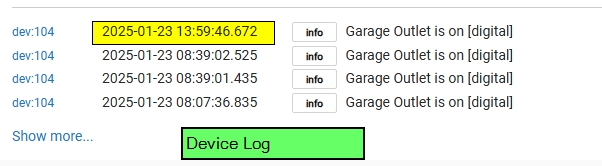
==============================================================
3rd Screenshot Showing Activity Checker Had Sent the Refresh Command Several Times After 13:59 with no Effect
====================================================================
4th Screenshot After Clicking Refresh on Device Page
![]()