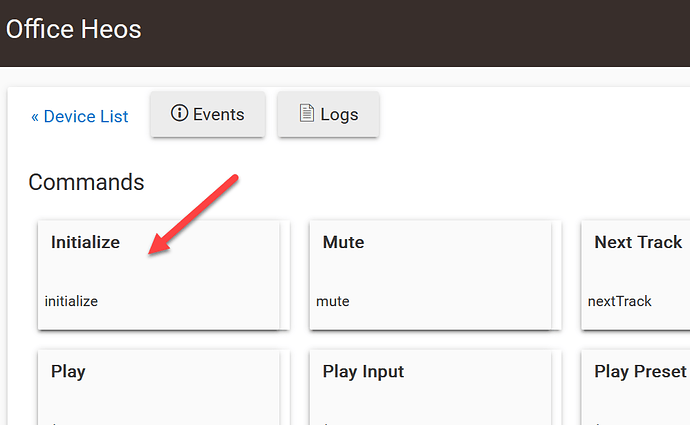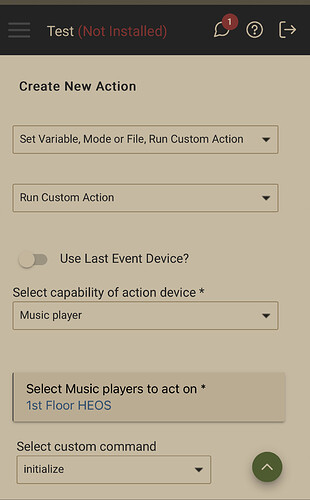Hi, does anyone has the issue that the HEOS speakers stopped working in Hubitat after a while. For me the speakers stopped responding to the hub after a week or so and I have to rerun the integration app again to regain the connections. Initially I thought it's because my router changed the ip addresses of the speakers but the issue still persists after I fixed the speakers ip addresses in the router.
Thanks, I'll try it next time it happens again. I wish there's a way to automate it to auto-initialize when a speaker drops out.
I use webCore to start / stop music playback in the house and have made the Initialize function part of the piston. I initialize the speakers before sending the Play command. I've been doing this for about 2 months and it seems to have solved the issue of the speakers not responding to commands coming from HE's .
Thanks! Does not look like I can do the same with RM. I'll look into webCore and do the same. This is getting annoying. I just reconnect 2 days ago and it's not responding again today.
Turn on debug logging and see if you can catch the last few log entries when you next notice that it has failed (just go to Past Logs for a device after it stops working).
Maybe somebody can fix it for real based on that - I have a hunch on what may be going wrong from glancing at the code.
But the workaround mentioned previously may also be sufficient.
I wasn't aware of "custom action" thanks!!
Thanks! I'll see if initialization works, if not I'll check the log and post it.
I have turned off Debug in the App, yet my logs are flooded with debug entries from Heos.
I quickly looked on a mobile device, do you know where I can manually turn off Debug logs in the code?
I'll get on a PC later with more screen real-estate to review see if I can find it.
Otherwise, the App is working great for me, appreciate the integration.
UPDATE: Determined it was the debug logging setting on each speaker/device, turned that off for each and the log noise is gone.
I only have Spotify and was wondering if anyone got this to work with it?
Yes me too. I tried pasting a track URL into the play track action, however I get an 'unable to play' error on the Denon display
If the track is stored on the hub itself (in file manager), it will play alright. But I have not found a way to play tracks from my PC or NAS.
File sizes are limited on the hub so you can't play anything that is really long. I wake in the morning to the first four minutes of Bach's 'Sleepers Awake". But I had to split the original file in two to get it to fit on the hub.
Mike M
@dman2306 Hi! Is there a possibility to make all the commands of HEOS device appear in the Rule machine actions? Things like play preset, or ser volume, or set the input?
Dominick doesn’t use Hubitat anymore. Some of his apps and drivers have been picked up by other community devs and continue to receive updates.
But AFAIK, this is not one of them.
Edit: re-reading your question, it sounds like you haven’t tried to set a custom action in rule machine.
The actions you mentioned, and several others, can be configured in an automation by using the custom action feature of rule machine.
If anyone can find the "code expected" (how you address the API)
I'll be willing to try to edit this driver.
Anyone that wants to dissect an API, let's give it a shot.
This should be it:
My question to everyone:
Did this just stop working altogether or is it just new users?
Share your experiences.
I'll work on it but need feedback. Don't ask for new features until I get it working.
I'm an old user (in more ways than one) and for me the integration is still working fine.