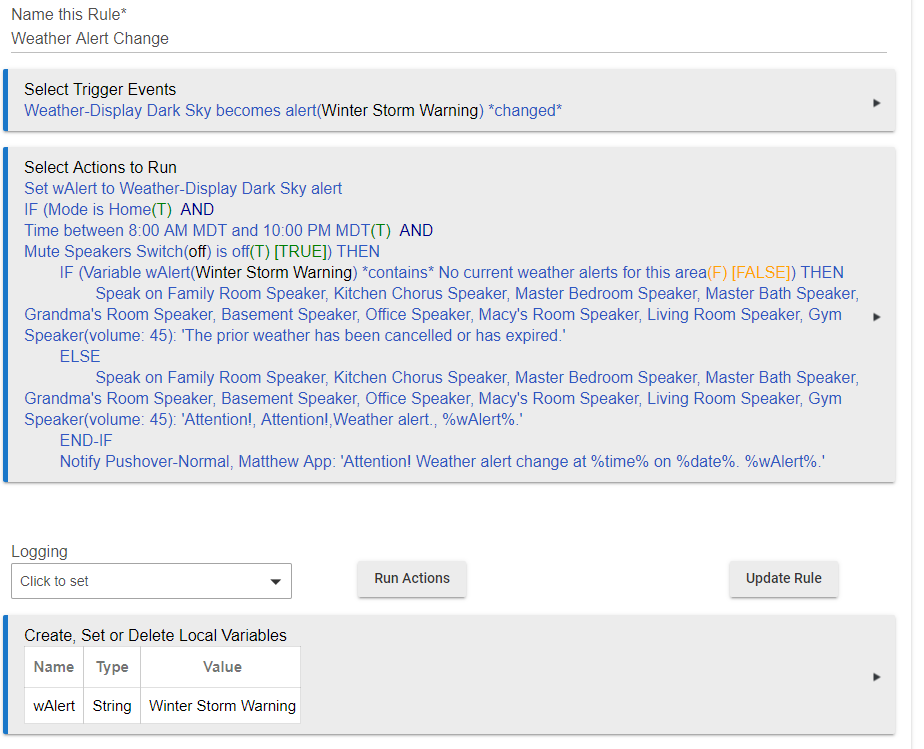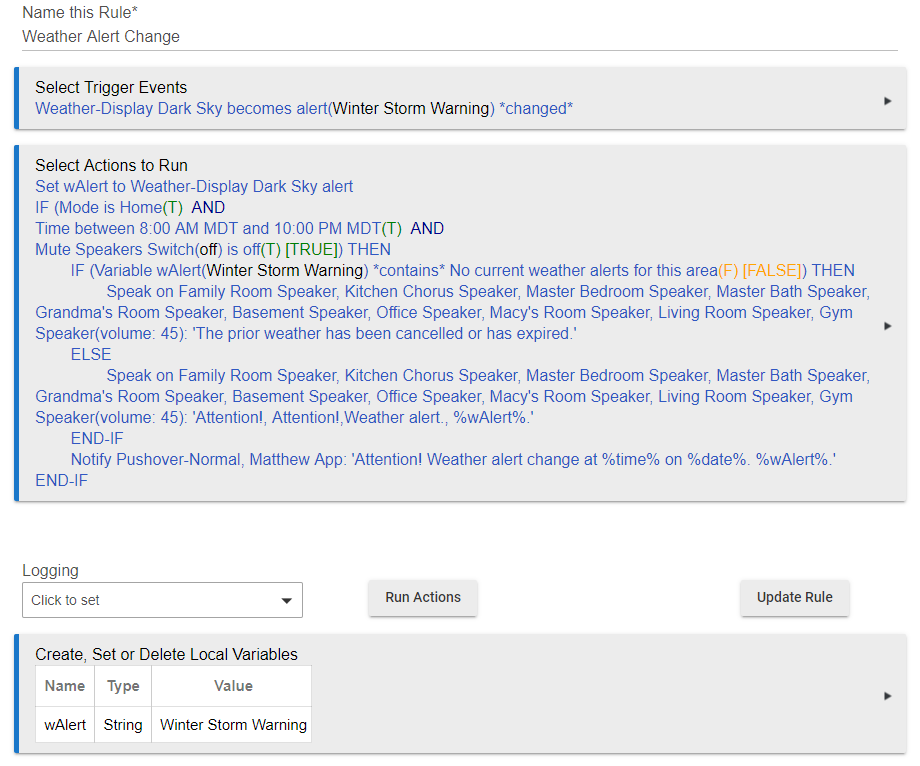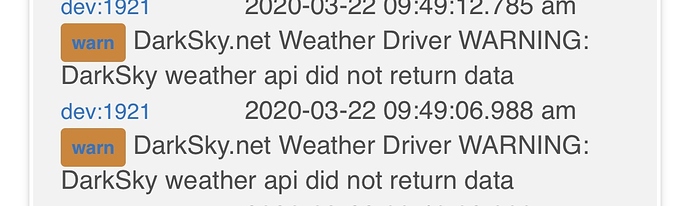I don't use echo. I just use Rule Machine and send it to my speakers and Pushover.
OCD kicking in, missing the "END-IF"?

 Much nicer, i can sleep now
Much nicer, i can sleep now 
Hi - whats your speaker set up? Are they all standalone or are they connected through recievers?
Stand alone Fabriq Chorus and Fabriq Riff speakers using the Media Renderer driver here:
[UPDATE]
V1.3.7
03/20/2020
Changes
- Added the ability to override the Hub's location coordinates.
- Corrected the data type for forecastHigh/Low from "string" to "number"
To override the Hub's location coordinates first select:
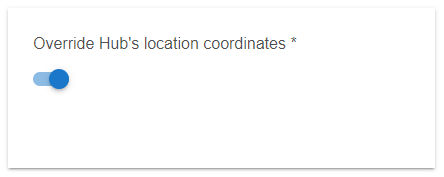
then click "Save Preferences"
then after the screen refreshes input your desired latitude and logitude:
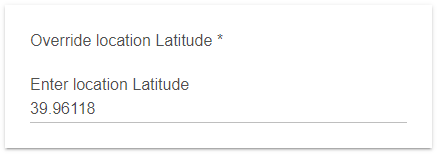
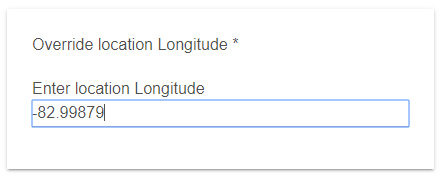
then click "Save Preferences" again.
To revert back to the Hub's location coordinates de-select:
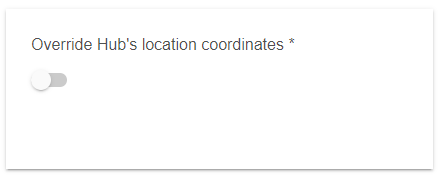
then click "Save Preferences"
You can now create multiple virtual devices and set each one to unique coordinates.
Wow I missed that - a very cool date - 03 20 2020
three lots of 20
its already ruined here - it's 21/03/2020
no where near as cool. 
I’m not able to pull anything until I turn on override now.
Please help me to help you. Many of the developers of open source apps and drivers are hobbyist, such as myself. I do not write code for a living, I do it in my spare time because I enjoy it and thought I would share it for others that may enjoy the app/drive too. As such, my code is never perfect. While it often times works flawlessly on my specfic system, that is not always the case on other's systems. I would like to improve the code if I can, but I need the users help to do so. Given that can you answer a few questions that would help me help you?
You stated (in a withdrawn post) "Im getting the error now." It would be very helpful to know what that error is. Please copy/paste it so I can see what you see. In most cases the specfic error message gives a great of information to help me understand the issue and the location within the code to start debugging.
What does "I’m not able to pull anything until I turn on override now." Are you getting an error message? Please send that if you are. If no error message please explain what "I’m not able to pull anything" means. Walk me through the steps you are using to come to that conclusion.
Was it ever working? If it was working, what happened or what did you change just before it started the error/not working?
When you turned off override, did you then click on "Save Preferences" to save that setting?
Thank you.
I updated the driver, noticed lux wasn’t updating.
Check logs and it showed the following.
I then went into the driver and turned on override and it started working.
That indcates that Darksky is not returning data to the pull request. If 'Override' is not on then it defaults to the Hub's cordinates. What is your Hub's coordinates set to? Settings --> Location and Modes:
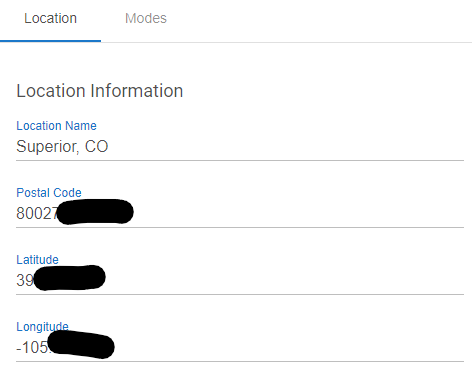
Make sure there are no leading or trailing spaces in the latitude and longitude fields. I can add code to remove those spaces, but if they are there now it will produce the error you are seeing.
[UPDATED]
V1.3.8
03/22/2020
Changes:
- Added some additional logging messaging to show the full URL sent to Darksky if the data pull is not sucessful. This should make it easier to identify errors.
- Added code to remove any 'spaces' typed or copied into the latitude or longitude corrdinate fields. Any spaces in these fields will cause an error in the Darksky data pull.
The exact same coordinates that are in the override section.
Load the updated code published this afternoon. That will show more detail in the log on the URL being sent to Darksky to help see if there is an issue there. The code works on my system, and I have not seen anyone else say it is not working for them so don't think it happens to everyone. We need to find out why your's isn't returning data and the first step it to look at what the driver is sending to request that data.
Updated and now seems to work
Loving this feature - works perfectly. ![]()
![]()
![]()
Hi:
I installed the DarkSky driver a week ago and since then, have been experiencing occasional severe performance degradation. I checked the logs and see a lot of DarkSky.net Weather Driver WARNING: DarkSky weather api did not return data errors every five minutes for the past several hours. In the Preferences, I have the refresh time set to 3h for both day and night.
I tested my API key with a REST call and by manually refreshing the driver and all seems okay; any other debugging suggestions?
I'm getting that same error here. The virtual device I have that uses this driver hasn't been updated since 2:25 PM on 3/23/2020. Before this, it's been working flawlessly for months.
@Matthew any suggestions?
ETA: I checked the dashboard in my account with the Dark Sky API, and it shows no calls since 3/23.
Make sure you have updated to V1.3.8. I suspect you have a space in either your latitude or longitude coordinates on the hub. V1.3.8 will strip any spaces that cause an error in the Darksky data pull. If that does not fix your issue V1.3.8 will also show you the URL being sent to Darksky in the log, if there is an error, so you can further debug the issue.