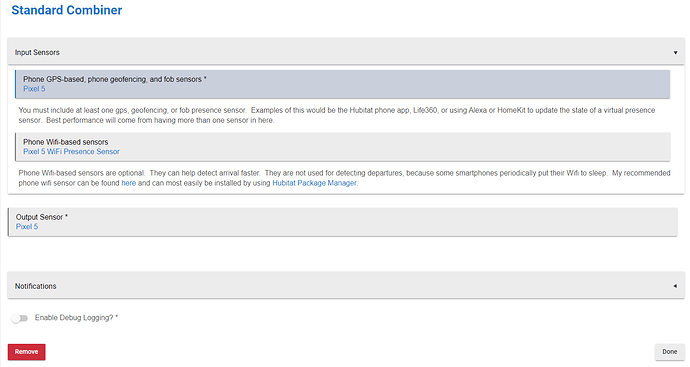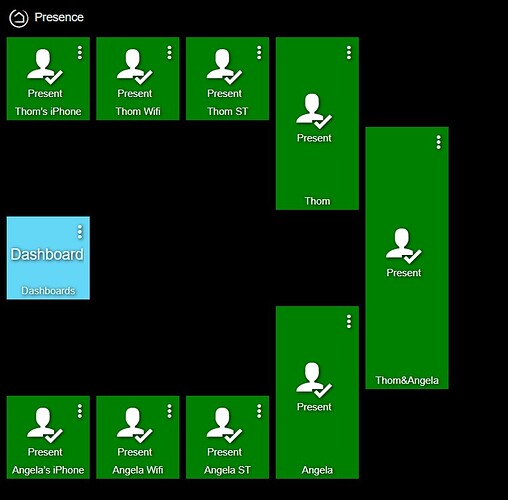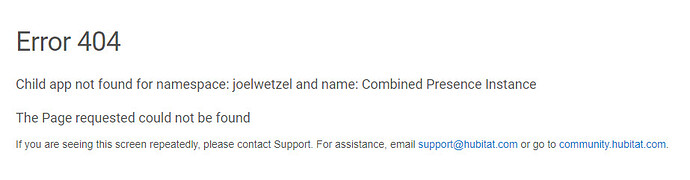Go Hawks!
Very minor nitpick. Would it be possible to rename the apps from Advanced Combined Presence Instance and Standard Combined Presence Instance to Combined Presence Standard Instance and Combined Presence Advanced Instance?
This will make all the Advanced Presence code in the app list right next to each other.
So glad when others point out these details, so I know it’s not just me. 
Interesting idea. I wonder if that would mess up Hubitat Package Manager? I’m not sure.
There is a way to do previous names in HPM. I think it is alternatenames.
Setting this up for the first time. Does it make sense to use the same presence sensor I used for my phone GPS-based sensor as my output sensor?
Or is it recommended to make a new sensor? What's the best way of doing this?
Just adding a new Virtual Device from the Devices page? What Type should I assign this?
EDIT: I see that there's a Virtual Presence type. I created a new virtual device with this type and set it as the Output Sensor. Let me know if this isn't correct!
That is correct. The output sensor should be a new virtual sensor.
I'm also confused by these comments:
How does the Combined Presence Hubitat App natively interact with the Alexa iOS app?
I'm familiar with Alexa app geofencing and Routines but the way the original post is written, I can't tell if the integration is native or via some switch to virtual presence sensor hack.
If the later, may I suggest expanding the prerequisites to include explanations/links to how to setup "My iPhone Alex," "My iPhone WiFi," etc.
I think you're close. You set up a virtual presence sensor / switch in Hubitat, and expose it out to Alexa. Then in the Alexa app, you make two routines: One for arrival and one for departure. Those routines change the state of the Hubitat virtual presenseSensor/switch.
I have a driver for the virtual sensor here: https://raw.githubusercontent.com/joelwetzel/Hubitat-Miscellaneous-Drivers/master/EnhancedVirtualPresenceSensor.groovy
And this driver is necessary because the state of Hubitat's native virtual presence sensor cannot be changed by Alexa Routines?
Correct. Alexa routines can only change switches. But Combined Presence operates on PresenceSensors, not switches.
Fortunately, both Switch and PresenceSensor are two-state systems: On/Off and Present/NotPresent. So it's easy to make a virtual device that implements them at the same time.
All set-up. Fingers crossed.
One hiccup, how do I expose an 'Enhanced Virtual Presence Sensor' to the wife's Alexa account? It appears I am not able to create a second instance of Hubitat's Amazon Echo Skill (existing instance is linked to my Alexa account).
That’s the tricky part. Last time I checked, Alexa has no way to share smart devices with people. (Even if they’re part of your family in the Alexa app!)
For our family, I had to have my wife log in to the Alexa app on her phone using my credentials.
Same here. My wife has logged into our "main Amazon account" on Alexa on her phone. A crappy limitation right now with Alexa/Amazon.
Do you see any battery drain issues with using the Alexa app for presence? Just curious before I add this to the rest of the house. All iphone 10s to add it to.
Do you know if it is possible to have this routine, or maybe sets of routines and new presence sensors, for multiple people's phones?
Example: I have this working for my phone, but can my brother use a similar technique for his phone/presence if he is logged into the same Amazon account?
Side rant: Amazon really needs to get their ■■■■ together in regards to their multi-user experience, imo it is such a mess right now. The best way I have found is to have an account for the house that everyone just logs into.
Just closing the loop on my previous post..
I have the Smartthings Hub still active to use a couple Smartthings Wifi smart plugs that control my fish tank light on a timer and a plug the Christmas Tree is plugged into. So.. I decided to go ahead and add in the Smartthings Presence/Geofence capability using the Hub Link app and the Send Events smartapp.
Using the Combined Presence app I now have my own little Electoral College between GPS presence via Smartthings and Hubitat apps and the iPhone Wifi Presence app.
These turn on a virtual switch I created for both my wife and I. If both of those switches are Present then we are BOTH home and a third virtual switch is activated that then turns off/on the Blink cameras depending on Home/Away status.
Below is my Presence Dashboard that helps me visualize which presence sensors/virtual switches are active or not and contributing to the overall consensus vote as to whether we are home individually or both gone. These states then drive my automations as necessary.
Everything cascades to the right.
The three small boxes are the presence inputs for myself and my wife. The Combined Presence app Combiner combines these to turn on/off the medium size boxes representing me and my wife. The Boolean Combiner then uses those states o generate the "are we both home or both gone" final box on the far right. This is the switch that actually turns the Blink cameras on/off. I want the cameras on when we are both gone and off when we are both home.
Thanks to all who replied earlier and helped me get a better handle on Hubitat Presence
Trying to make this (Combined Presence) app work.
If I click on "Add a new Boolean-OR Combiner", I get this screen
I also notice in the Apps Code, I have
(1) Instance of "Advanced Combined Presence Instance"
(2) instances of "Combined Presence" Ver 2.0 and Ver 2.1
and (2) instances of "Combined Presence Instance" Ver 2.0 and Ver. 2.1
Anybody have any thoughts? Should I delete the 2.0 Ver? Delete everything and start over?
Not sure if I would even use "Add a new Boolean-OR Combiner", but I want the program to be working right.
Thanks for any help .
I’d recommend deleting all of them and starting over installing from Hubitat Package Manager.
Given that Homebridge runs on my local network, does it effectively supersede your wifi presense sensor or is there a scenario where I may want to use both?