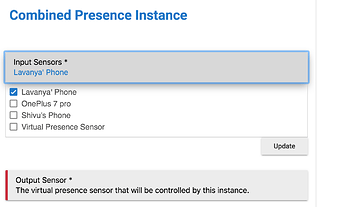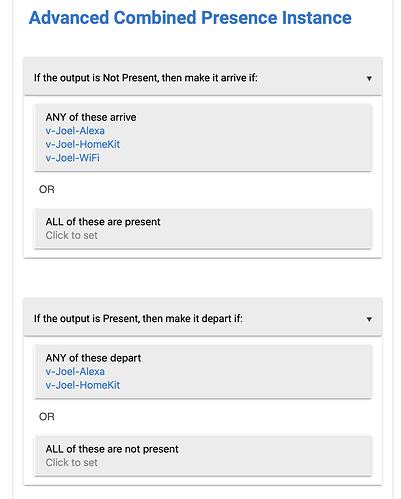It’s all about using a larger grid. Each “tile” is really multiple tiles, the smallest being 2x2. Given higher “resolution” (more grid tiles for the dashboard), you can do some pretty cool things. Just look in the options of the dashboard, you’ll see where you can increase columns and rows.
Got it. Thanks!
Just a suggestion for the advanced presence. I used bluetooth beacons to improve presence reliability. One beacon is in my home and one is in my car. If my car beacon detects my presence, i'm not at home. So, having the option to configure home presence as arrived if the car beacon detects arrived would be ideal. As it stands now, i have to create another presence sensor to achieve that functionality.
Can you expand on how you're doing that?
I have three Radius Networks RadBeacons, one in the mud room of my home, one in my car, and one in my wife's car. I use the Geofency iPhone app to detect the beacons and send webhooks based on which beacon is detected. If the beacon in either car detects my presence, I force the hub presence to "departed". If the beacon in the mud room detects my presence, I force the hub presence to "arrived".
Note: you wouldn't want to set home presence to 'departed' if the home beacon detects 'departed' since you could have just walked upstairs out of the beacon's range. Same with the car beacon since the signal fluctuates even in close quarters.
This also lets me trigger hub events based on whether I get in my car. So, to help my wife with dinner prep, I turn the kitchen pendant light green when i get in my car after work. Helps her with timing.
Nice! I'm out of likes right now, but that's pretty spiffy. I'm going to bookmark this and come back to it when I'm looking for some new ways to mess with presence.
Super interesting! I don't have anything like that myself, so hard for me to think through the details of it, but if there's a simple feature request you can spell out cleanly, I might take a shot at adding it.
(Maybe I should look into those. One thing I wanted to do with presence was open the garage door before we got home. Problem is, my wife and I have two different garage doors, for our two cars. And we often ride together. So we'd get home and the house would detect both our phones and open both garage doors. Really, it needs to detect the arrival of the car. 1st world problem, I know...)
I use the Smartthings presence sensors exclusively. (with battery hack, easy to do) We have one in each vehicle. Has been working 100% reliably for over 3 months now. Was using HE App but battery drain was awful. Now that we turned off Geo on the app HE hardly uses any battery at all.
The feature request would be to have the interface look like this:
- If the output is Not Present, then make it arrive if:
- ANY of these arrive
OR
- ANY of these depart
OR
- All of these are present - If the output is Present, then make it depart if:
- ANY of these arrive
OR
- ANY of these depart
OR
- All of these are not present
Hi @jwetzel1492,
I am confused with the above statement.
I created 1 virtual sensor as output by going to Add Virtual device and selecting Virtual presence as device type. I installed the Combined presence sensor app as instructed on the hub.
When I go to click Add a new combined presence sensor, I see
-my wife's iphone and my phone that use the 'iphone Wifi Presence Sensor' app and
-Oneplus 7 pro as a presence sensor (I believe this is created by Hubitat itself).
I dont see alexa as presence sensor. Moreover,do I create 3 virtual sensors? From the below screenshot, how do I create the setup you have provided in your example?
I really like the implementation of this combined presence app. @jwetzel1492 would there be any chance to add the option for a number of devices threshold to the app? I have three different ways to detect my presence but I would like the option to choose how many of them to have depart or arrive before it chances the virtual device instead of the current all or nothing system. This only be especially nice for departure tracking where only a few of the detection devices show that I have left. Thank you for your consideration.
Hi @breindl2005! That would be a major change to how the logic works. However, your case is exactly why I put in the advanced combined presence option. Have you tried that yet?
If not, try using the advanced option, and set it up like this:
In my case, my Alexa and Homekit presence sensor sometimes get stuck. Not both at the same time, but sometimes Alexa doesn't update for a day or two, but Homekit still will. And my Wifi sensor is very accurate for arrivals, but not for departures. (Because iPhones put their wifi to sleep.)
With this configuration, Advanced Combined Presence never ever misses an arrival or departure.
I will certainly give this a try and see if it works for my situation. Thank you.
Hi @jwetzel1492,
Any advice for my query?
Getting presence from Alexa is a separate topic from combining presence, but here's the basics:
- We need a virtual presence sensor for "Alexa Presence". But the Hubitat-Alexa integration doesn't integrate presence sensors, only switches. So I created my own driver that implements both PresenseSensor and Switch, and exposes it as a switch to Alexa. You can download it here: Hubitat-Miscellaneous-Drivers/EnhancedVirtualPresenceSensor.groovy at master · joelwetzel/Hubitat-Miscellaneous-Drivers · GitHub
- So create one of those virtual presence/switch sensors and name it something like "Shivu - Alexa Presence" .
- In the Amazon Echo Skill app on Hubitat, add your new virtual sensor to the list that is integrated with Alexa.
- In the Alexa app on your phone, you need to add two routines:
- When your phone arrives at home, turn the virtual switch on
- When your phone leaves home, turn the virtual switch off
That's it. Now when you arrive and leave, the Alexa app on your phone should cause that virtual presence sensor to change state.
(And if you have HomeBridge set up to integrate with Apple HomeKit, the steps for integrating HomeKit presence into Hubitat are essentially identical.)
Thanks so much for the detailed explanation @jwetzel1492!
Much appreciated!
I had no clue on the Alexa setup till now.
Hopefully it should help someone else as well.
Mind going into more details on how this works and what your hack is?
Here's the link on Reddit:
Hi @neonturbo, does your 3rd rule work well? Shouldnt it be 'All of these not present' instead of 'Any of these depart'?
It has been like a year, I can't remember why I chose that. I haven't looked at it basically since I set it up. Maybe I need to revisit! Too many cocktails when I was setting it up? LOL


I think you are correct, it probably should be all rather than either. jwetzel1492's post (post 35?) right after mine, shows a graphic of the logic much better than I explained it.
I will dig into my rule a bit and see if I can remember why I did it that way...