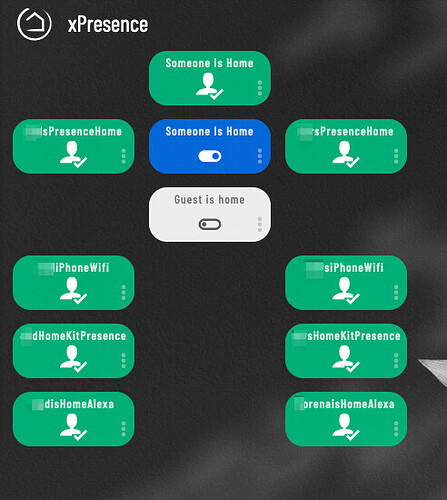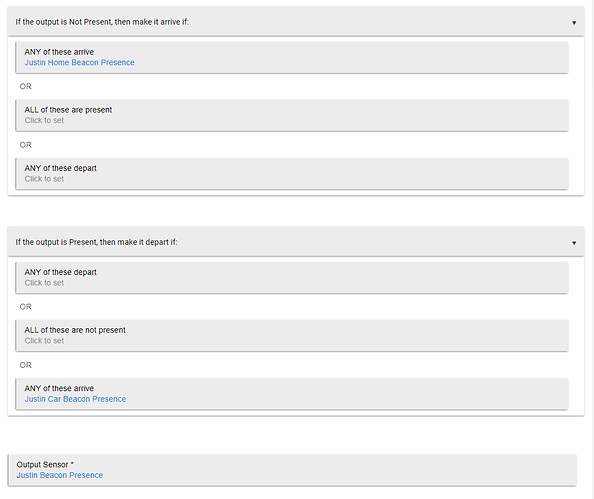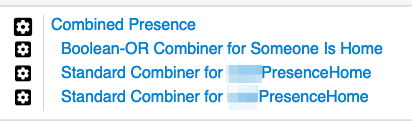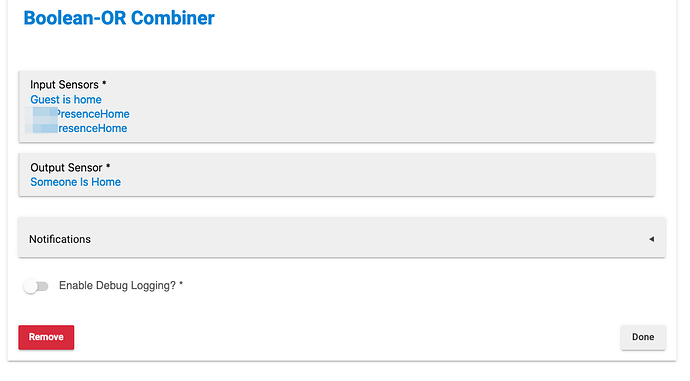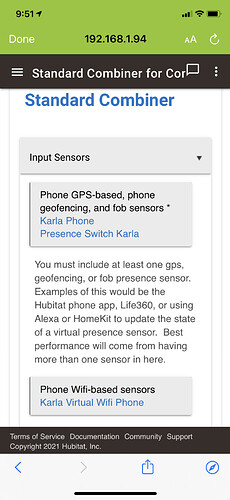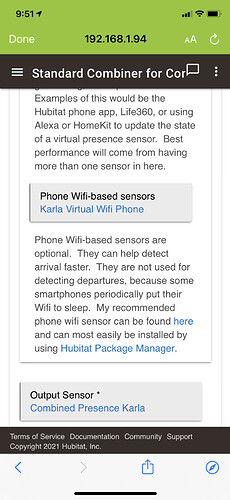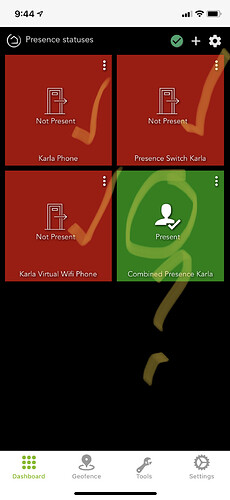Okay, got another bad day with the presence today. Thoughts on this series of events...
I'm only combining her Hubitat app on phone and the Wifi (static IP) presence phone. The IFTT location Virtual presence switch is unreliable so I've abandoned that for now to not muddy water.
BTW, before this, she updated her app to latest hubitat app release that came out yesterday. The hub is also at latest 2.2.7.126 code.
You can see very bottom is when she leaves.
Then her Wifi phone gets one last ping in at 9:18am, then it should be 6 minutes of Wifi phone pings failing before that device will show as departed so set that aside. Farther up the logs it'll show the Wifi phone finally fail it's sixth time and flip to departed but the Combiner doesn't care about that.
You see the "Karla phone", which is the Hubitat app on her phone, show departed and the Presence status changes for that device. Not sure why in the same second it shows she's departed again but then the Combined Presence goes to ARRIVED and stays that way and never locks doors and sets alarm.
2021-05-14 09:19:02.356 am infoCombined Presence Karla has arrived
2021-05-14 09:19:02.348 am infoKarla Phone has departed
2021-05-14 09:19:02.339 am debugPRESENCE CHANGED for: Karla Phone
2021-05-14 09:19:02.297 am infoKarla Phone has departed
2021-05-14 09:18:42.155 am debugKarla Virtual Wifi Phone: httpGetCallback(The following result means that the hub was UNSUCCESSFUL in discovering the phone on the network: {"headers":null,"warningMessages":[],"status":408,"errorMessage":"Connect to 192.168.1.168:80 [/192.168.1.168] failed: connect timed out","errorData":null}, data)
2021-05-14 09:18:42.142 am debugKarla Virtual Wifi Phone: httpGetCallback({"headers":null,"warningMessages":[],"status":408,"errorMessage":"Connect to 192.168.1.168:80 [/192.168.1.168] failed: connect timed out","errorData":null}, data)
2021-05-14 09:18:32.079 am debugKarla Virtual Wifi Phone.refresh()
2021-05-14 09:17:41.346 am debugKarla Virtual Wifi Phone: httpGetCallback(The following 'connection refused' result means that the hub was SUCCESSFUL in discovering the phone on the network: {"headers":null,"warningMessages":[],"status":408,"errorMessage":"Connect to 192.168.1.168:80 [/192.168.1.168] failed: Connection refused (Connection refused)","errorData":null}, data)
2021-05-14 09:17:41.334 am debugKarla Virtual Wifi Phone: httpGetCallback({"headers":null,"warningMessages":[],"status":408,"errorMessage":"Connect to 192.168.1.168:80 [/192.168.1.168] failed: Connection refused (Connection refused)","errorData":null}, data)
2021-05-14 09:17:32.076 am debugKarla Virtual Wifi Phone.refresh()
2021-05-14 09:15:45.045 am infoFront Door OpenClose is closed