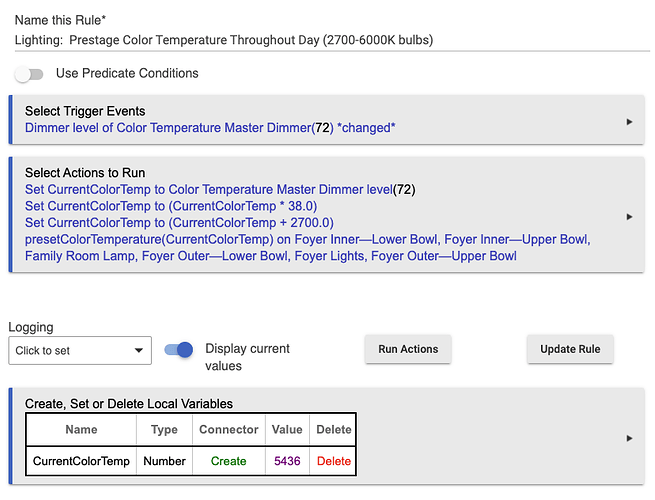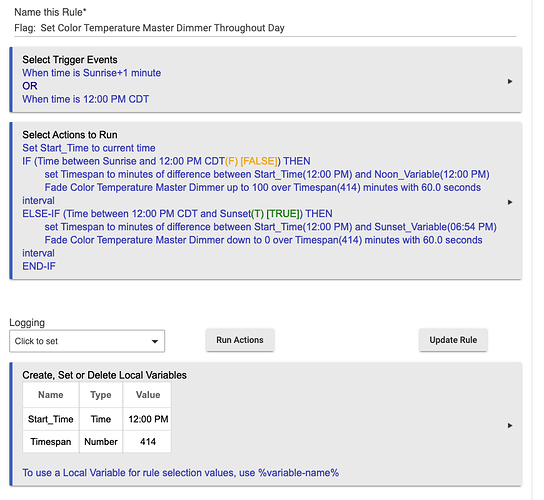Hmm. I’d think you could make a virtual CT device, intercept when that CT changes via a rule, and then pass that value to your hue devices through a custom command?
Yeah that's a good way to do it. In my case, since I already have a virtual dimmer (0-100) that tracks to the circadian rhythm, I created a new rule that translates that 0-100 into a CT preset for the bulbs. Only downside versus your app is that I had to statically set the kelvin ranges so I have to have one of these rules for each bulb type. Eh, NBD in the scheme of things. Your app was fun while it lasted for me 
Good to hear. HA is about having fun ![]()
More tidbits of information ... not only is your color temp tool working perfectly but it ALSO works across different CT bulb drivers with identical 'tracking' of color. Beyond delighted.
Adam, I am curious as to the interpretation of this recurring message, seen in my system log:
errorjava.lang.NullPointerException: Cannot invoke method setGlobalV() on null object on line 37 (method setLevel)
I am uncertain this error causes any malady. Since I'm a hardware guy I am always wondering what NPE messages like these mean when I see them.
Adam - love the look of this, although i haven't got mine working yet - every time i add to dashboard i select Dimmer but it comes out as a switch - can you think why ?
Thanks
Like others, I've been looking for a way to adjust CT bulbs in a dashboard.
It's easy to do in the Alexa or SmartThings app, but there isn't an option in Hubitat.
I tried this driver set the other day, and the logs show that something was happening, but the bulb would not turn on or have it's white colour adjusted.
Anyone still successfully using this solution?
I use a combination of two different approaches, either one of which may suit your purpose.
- Use the color bulb dashboard tile. Once you click on it, this tile allows you to manipulate both the RGB values as well as CT. If your bulb is white only, I imagine you could ignore the RGB part of the tile and just use the CT slider. Easy peasy. Or,
- Set up a dimmer device tile that represents your desired CT value. You can even manipulate the dimmer value throughout the day with your circadian rhythm if you so choose. Then, create a rule that triggers on any change in the CT dimmer/slider and changes the CT value of whatever bulb(s) you want to control.
If either of these sound right for you, I’m happy to share more how-to if helpful.
I'm trying to avoid using that particular tile at all costs.
I just don't like the way it works, popping up all the time, even when you simply want to turn a light on.
On a mobile dashboard, it's massive and takes up almost 2 screen lengths.
Ideally what I'm looking for is a tile that acts like the dimmer tile, with an additional slider for CT values.
Hmm that's curious, mine only pops up when I click on it, and doesn't take up a lot of screen real estate. That said, it sounds like you'd prefer going with option two. Here's how I've done it.
- Install the device driver from the original post in this thread and create dimmer device using that driver. I call mine "Color Temperature Master Dimmer". Note, I don't use the OP's app--just the driver for the CT slider.
- You can use this slider tile to control the warmth or coolness of your white bulbs
- Then, in the background, you can use rule machine (RM) or other methods to adjust the CT of specific bulb(s) when the slider changes.
To elaborate #3 using rule machine, it's straightforward:
Trigger
CT Master Dimmer changes
Action
Prestage Color Temperature for selected bulbs
That help?
This topic was automatically closed 365 days after the last reply. New replies are no longer allowed.