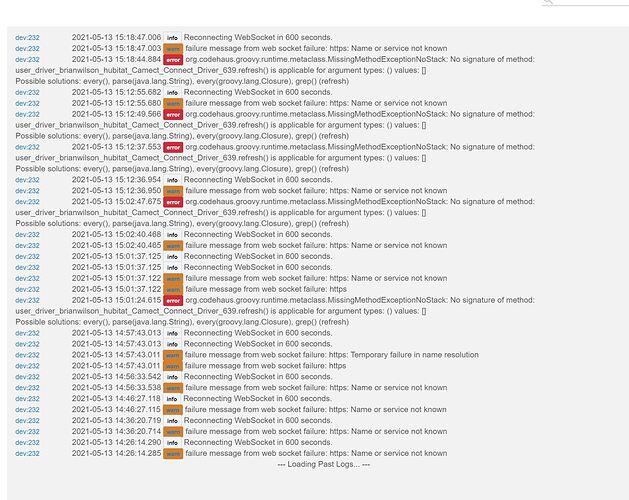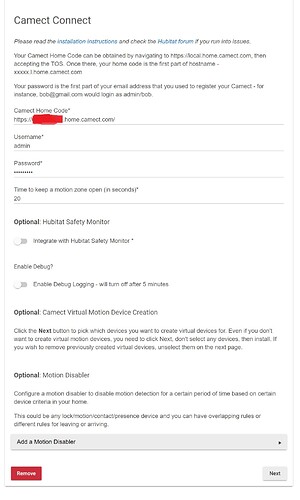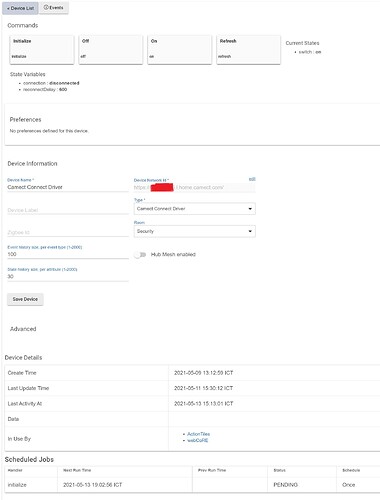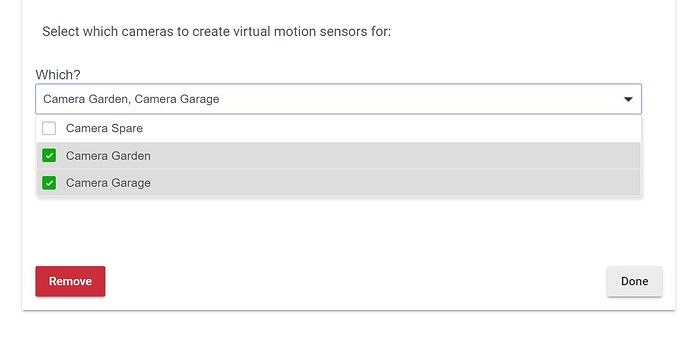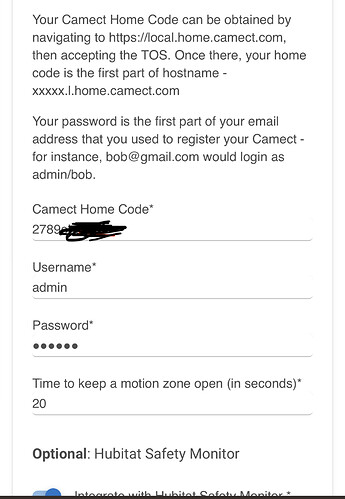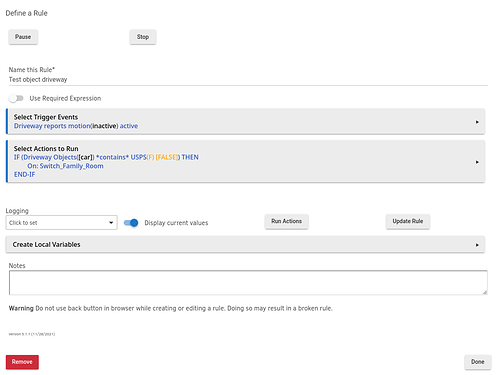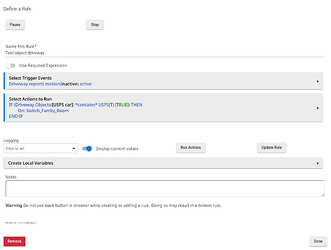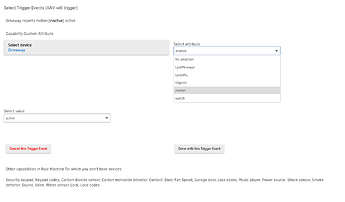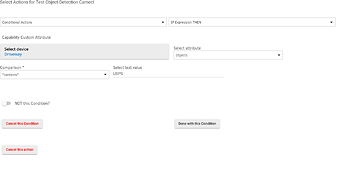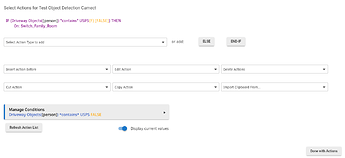I (Camect) caught a delivery driver reversing into my wall and knocking it down. It was significant damage and so that paid off for me
In that case, thank @brianwilson! Camect wasn't even on my radar until I came across this driver, did a little digging in to what you guys were up to, and then bought two.
Two technical Camect questions, if you're willing:
- What do you observe and/or target as the speed of detection+alert? I'm loving the accuracy but not necessarily how long it takes to detect+alert on events. I have a hunch the delay may be because of my outdoor camera setup (Google Nest) introducing the delay getting the stream to Camect but would love your thoughts on event detection+alert times in the Real World(tm).
- Have you ever kicked around the idea of adding facial recognition? I spun up a Facebox the other day -- something probably at least on your radar since you're both in the ML space? -- from Facebox · Docs · Machine Box · Machine learning in a box. After a brief training process I have been using it with my indoor cameras to identify both people present but not moving (and hence they don't trigger motion detectors) and also experimenting with automations surrounding who specifically is in what room.
Regarding item 2 above, Facebox can only process still images (not video feeds like Camect) so I simply submit snapshot images from my indoor cameras to Facebox every 10 seconds. Facebox takes roughly 2 seconds for Facebox to provide a response. It's imperfect but something I'm enjoying kicking the tires on.
You should get your alerts within 4-5 seconds of the activity if you have a low latency video stream but, as you observed, the video stream coming from Nest is often significantly delayed. We have to delay the notification a little bit to have a chance to get the clip that's sent along with the alerts -- i.e. it has to be recorded before the notification is sent.
We've considered facial recognitional and may do it in future ... There are people on both sides of that issue though (i.e. some consider it creepy) -- so we're somewhat waiting to see how that sentiment evolves, and there's also the question of how many people will actually have cameras positioned appropriately to get a good enough face shot for good results.
Hi Brian --- Please remove the link and instead ask people to email support@camect.com about the software beta if they're interested -- as you might recall, we like to make sure people are okay with the caveats of the software route before going there. (We don't want people going and paying the $20 before they've read over the information.) Thanks!
I know you guys have a very pro-privacy stance, so I was curious what you'd have to say about the facial recognition.
You're right that my camera positioning is probably odd/unique compared to most since the cameras are specially positioned towards where people congregate (the couch, for example) as opposed towards entrances/exits. I'm comfortable using my current Facebox setup for the time being.
Thanks for the feedback!
Camect Connect
Hi Guys, can't seem to get this working.
Using the Camect Connect App and I am sure it's resolving the address correctly as it comes up with my camera names to select from.
It then creates the switch devices correctly.
But that's it. In the Camect Connect Driver, it says 'connection: disconnected'
and the logs seem to show it not connecting:
Can anyone tell me what I am doing wrong or make some suggestions, please.
Thanks
Neil
Take a screenshot of your settings
Wow. That simple.
Thank you.
Ok, I SWEAR I saw a writeup where someone had used Camect’s AI in hubitat to recognize BEARS and turn a light in the house red as a warning…. But I can’t find it anywhere. Maybe I am hallucinating. I do have some great Camect clips of bears visiting our house. A giant black one checking out our garbage one night. Another clip of a mom and cub walking up our driveway.
AHA! I found it:
Do you have a method to parse the Camect device's "current states"? This is an array of detected objects in Groovy, but I believe it becomes a string once it becomes a "current state". For example, when I walk in front of a Camect-powered camera, I get:
#### Current States
* Objects : **[person]**
* LastMessage : **1F Kitchen just saw a person.**
* motion : **active**
* LastURL : **https://home.camect.com/home/REDACTED/camera?id=REDACTED&ts=REDACTED**
So in my example above, I walked in front of my first floor kitchen camera and let Camect detect me. As you can see, it set Objects to [person] and motion to active. If you have a mechanism to parse the Objects string looking for "bear" (assuming bear is a returned object; I assume it is based on what you're saying) you could take action(s) based on that.
I did the above by customizing the Camect Motion and Alerting device driver directly, but perhaps there's another means to parse strings in Rule Manager or some other app without getting that low level? Might need someone else to chime in on this.
I do it via nodered. If LastMessage contains "person".
Yeah, that would do the trick. Any ideas on how to do it without external dependancies? I don't know RM to know if it's possible to parse strings.
Could also hack the Camect driver to return "presence" when it detects a bear and leave "motion" for everything else. @arlomiller, if this is outside of your skillset but want to do it, reach out via direct message and I'll help you with going that route.
I just tested this by having a light turn on if the Driveway camera sees the USPS truck (It's about 150' away and slippery in winter, so would be nice to not have to walk down there). Looked at the Custom attributes of the Camera device with rule machine, if motion was active and Objects contains USPS. It worked with a single test, will need to see if it's consistent. There's been a car since then on the Driveway (I ignore cars on the street), but I think this may work without the external dependency.
I can confirm this continued to work everyday, except one day when it was snowing heavily and I'm guessing that a 4mm lens at 150' couldn't confirm it was the USPS. Here is another screenshot when the USPS was the last object/motion seen.
I was always considering a Zwave sensor in the mailbox, I was never sure what would work at that range (or if it would). This is a nice alternative, and between the Camect and the cameras certainly costs more but you can do much more with it.
Step by step to duplicate my test:
Rule Machine -> Create New Rule -> Name the Rule -> Select Trigger Events -> Select capability for new Trigger Event -> Custom Attribute -> Select Device (One of your cameras) -> Update -> Select attribute (motion) -> Select value (active) -> Done with this Trigger Event -> Done with Trigger Events.
Select Actions to run -> Conditional Actions (IF Expression THEN) -> Define Expression element (new condition) -> Select capability for Action Condition (Custom Attribute) -> Select Device (One of your cameras) -> Update -> Select attribute (Objects) -> Comparison (contains) -> Select text value (USPS) -> Done with this Condition -> Done with IF Expression THEN
Select Action type to Add (Control Switches,Push Buttons) -> Select Which Action (Turn switches on/off) -> Switches to turn on/Click to set (switch you want) -> Update -> Done with Actions
END-IF -> Done with Actions -> Done
Hopefully I didn't make a mistake typing that out and that it's useful to someone as a starting point if they want to do other things ( Like if the object contains person on my backyard camera between 11pm and 5am, turn on the flood lights and the bedroom light, because that condition shouldn't normally happen, etc ).
This is amazing.. I recently bought a camect hub for my ip cameras.. and this integration app is AMAZING !. Thank you very much for this.
I was wondering what is the way to change the camect's "Operating mode" ( 'Normal Operation' vs 'At Home') from from this app, ( so that once Hubitat HSM goes from home to Armed, it would flow through to camect and change its mode ?) I have already enabled the Integrate with HSM Safety monitor toggle. Is there a mapping or something, in order to pick which mode connects to camect ?
Also, I am getting cammect connect driver present and not present events at seemingly random times? How can I go about figuring out why the connect driver is thinking I am away and back in (3 seconds / 6 second and sometimes 2 minutes ) .. none of them being correct
Thank you again for this amazing app.
It HSM is armed, it goes away. Disarmed, it comes back to Home. Glad you like it! I’ll have to look at the logic as I don’t recall what your issue might be. My hubs are not on the latest version, but I don’t have these issues.
FYI: Mode change on my Camect has been working perfectly with HSM using this amazing integration by Brian and I am on the latest firmware.