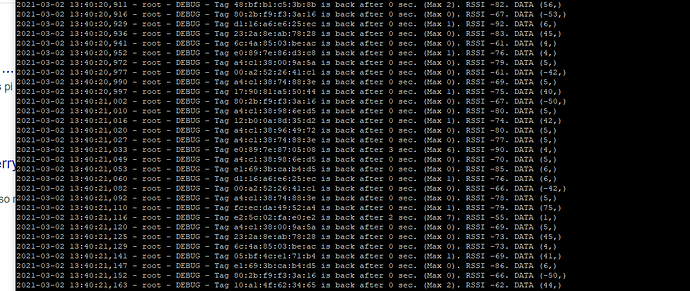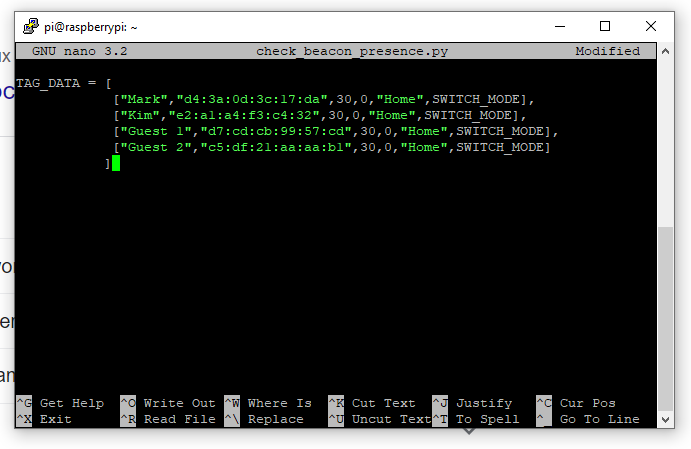@brianwilson tiny bug in the presence.service file. " WorkingDirector" should be "WorkingDirectory"?
Thanks. I’ve updated.
HomeSeer user here. But I also use Jeedom Blea plugin, and transfert values from Jeedom to my Homeseer install.
The blea plugin can ise the pi’s in your house to act as an ‘’antenna’ for better coverage.
I am using 3 raspi here.
But the life changing thing is this : http://www.senanetworks.com/ud100-g03.html
You can change the antenna on the usb stick. Here i have a 12 or 15 dbi antenna (I am writting all this for this usb dongle , it is simply the best for range)
This is so accurate and stable with the sena usb that I almost only use Jeedom for its BLEA plugin.
Anyways , there is a similar project on Github called ‘’monitor’’ you can take a look. Mqtt will be your friend here: GitHub - andrewjfreyer/monitor: Distributed advertisement-based BTLE presence detection reported via mqtt
@brianwilson any way you can add this to package manager? I'd love to keep it up to date with your changes.
hi all im struggling with getting reliable presence with life360. HE GEO and wifi so im going to try and do this, ive ordered a raz0 and am awaiting its arrival.
i need to get tags, any recommendations as to what is reliable? not that bothered about cost but size matters 
Tile tags are cheap and replaceable battery.
Hi Thanks, Mate or Pro?
The 2020 Tile Mates are what I use.
Hi All,
i have all of the hardware and have set up the pie with its OS but im not a coder and ive not used Pi before. Im assuming i need to enter some script via ssh?
is this what i need?
can anyone point me in the general direction please?
is this what i need?
Scroll or jump to the top of this thread.. click on the first GitHub link there in the first message. Do what it says. 
There's a How-To right there.
I will say that it didn't work for me until I recreated the SD Card. Whatever Python I'd acquired over time wasn't able to work with the code provided. Re-imaged the SD Card with the latest Raspbian (Lite) and it worked first try. (After following the steps.)
MMMM thought id tried that, ill have another read, sometimes i miss things!
missed the bit that said "log into your PI" DOH! 
Ok, that was one of the most complicated installs ive ever tried! im getting the following when i run the test command.
OK please ignore the below comments. I was really struggling to find the MAC addresses of my tiles. for some reason my tiles appear randomly, not every 15 seconds or so, in fact they seem to appear anything from 3 seconds up to 25!
In the end i took the PI to the bottom of my garden away from any houses and eliminated them by signal strength, fortunately my garden has a WiFi AP!
sudo python test_beacon.py
i assume this means its working? if so it just keeps scrolling through the logs forever... how do i slow it down so i can try and sort out which mac addresses are my tiles?
Ive got as far as i can and ill continue to google, but im stuck at the step where i need to add my tag details into the table. Im not familiar with pi and cant find any instruction on exactly how to do this. Can anyone point me in the right direction please?
It’s trial and error for sure. Here are my notes:
I know the Tile Mate devices broadcast once every 15-20 seconds, so look for an entry with "back after 16 secs" and those will be your Tile Mate devices. Grab the mac addresses you care about. Note: You can also adjust time_threshold at the top of test_beacon.py to only see things that beacon at time interverals LONGER than time_threshold. This is currently set to 10, so it should see Tile Mate devices as they beacon at >10 seconds.
Hi Brian,
Thanks for getting back to me, ive got past that bit now, i have the mac addresses, at least i hope i have!
im trying to figure out how to get to the tag data array, in the pi file. ive sussed out i have to use nano, ive managed to launch it be i cant get it to open the check_beacon_presence.py. Which is where i think i need to be to enter the tag data?
update, ive got this far.... cant find out how to bring up the file to edit it.
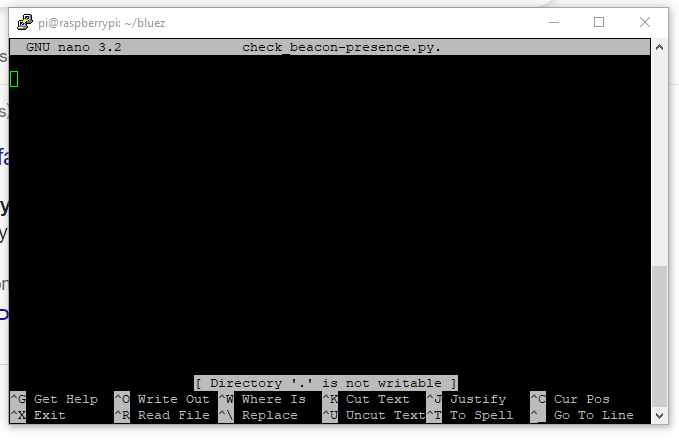
the period at the end is wrong.
nano check_beacon_presence.py
without the period at the very end.
As to the TAG_DATA, be sure to put comma's between BUT not at the final entry.
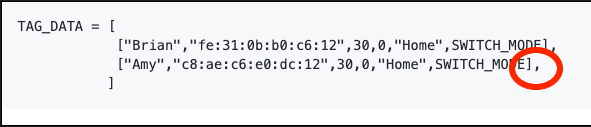
It's possible Python will accept it, but other languages won't.
thankyou so much for that, ive been at this all day, and im almost there.... so many learning curves with HE!
i would really appreciate it if you could answer a couple more questions?
im here now (screen grab below) i had assumed i would be adding data to an existing field, but it appears ill be writing a new file, is that correct?
if that is correct i assume i write the script in notepad and copy and paste into the new nano file and save it? (ive entered it below and think its correct.)
Hi Brian,
in your guide it says:
"Network Device ID can be '''HOME_VIRTUAL_PRESENCE_1''' for the first. Device"
i take it that each device needs a unique id?
so the next device would be "HOME_VIRTUAL_PRESENCE_2" /3/4 and so on?
also your using double quotes, do i have to include quotes in the network id?
if i were u i would give up on that and just get a couple of these before totally gone.. much easier to integrate and use.
https://www.bestbuy.com/site/samsung-smartthings-arrival-sensor-white/4481808.p?skuId=4481808