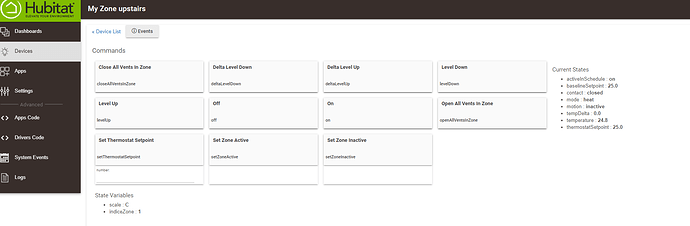Are any app/driver updates included in the purchase price?
Yes, of course, it's all indicated under the ToS at my store..
My zoning smartapps can leverage all the capabilities of the Flair devices, as a tight integration has been developed between the two ecosystems.
So, unless a user publicly endorses your code, they are limited in how many updates they can receive? Am I reading/understanding this correctly?
(9) Your contribution allows you to up to 5 downloads (4 minor updates) using the same sellfy download link. You may also contribute to one of my support packages for more minor updates according to their duration. Otherwise, you may have "unlimited & free minor updates" if you "like" or post positive comments about my solutions at the Hubitat community forum under the related thread. After doing so, please send your Hubitat handle via email to get the "unlimited & free minor update" promotion.
That would certainly appear to be so. The following ambiguous clause also applies:
There is no definition of what constitutes "violation of privacy" or "threatening or abusive behavior". For example, does someone discussing issues with the app in public constitute a violation of privacy? Or would that be a threat/abusive behavior?
My zoning smartapps are tightly integrated with the following drivers under Hubitat for better performance and reliability:
My Next manager
My Ecobee device
My Flair devices
Regards.
Hi,
Just want to inform my contributors that new version of MyVirtualZone(v2.2) can be downloaded at my e-commerce solution provider (sellfy) using the original download link.*
- The new version exposes the heatingSetpoint & coolingSetpoint capabilities based on my custom setThermostatSetpoint capability for easier integration with dashboard such as SharpTools & ActionTiles.
- All you need to do is to copy &paste the new code over the existing one for MyVirtualZone driver & the corresponding zoning smartapp and save.
You can also refer to the 1st post of this thread for all the use cases supported.
The zoning smartapps (ecobeeSetZoneWithShedulev9.2, ScheduleTstatZonesv9.2, ScheduleRoomTempControlv5.2) are available at my store:
www.ecomatiqhomes.com/hubitatstore
Regards
I'm really surprised that Keen officially 'approved' your apps, when they won't support or come remotely close to recommending using any other hub than the official one. The 14-30 day battery life with almost zero vent action is infuritating.
I wonder if Flair is really any better. This market doesn't have much solid competition it seems.
Hi, I've never had any battery problems with the Keen Home vents.
Under the SmartThings platform, I've created a custom driver for the Keen Home vents to avoid polling the vents too often (every 5-10 minutes) instead of every minute and, with this driver, I've only changed my batteries twice in 5 years.. FYI, I was part of the beta testing phase for Keen Home, so long relationship with Keen Home (but I don't talk to them nowadays as they are less active on the different channels).
I think that the battery issue may be more related to the latest firmware versions than the hub. I cannot test this assumption as all my vents come from the 1st production batch.
As far as the Flair vents are concerned, I've changed the batteries once in 3 years...I've coded the driver with performance and reliability in mind. The firmware is not an issue as this is a cloud to cloud integration. The only (minor) problem with Flair is the latency (up to 30 sec) and the fact that you can only open the vents at 50 or 100%, no intermediary state..
Regards
Lot's of people in these forums have major issues with the vents, including myself. There's a theory that we have newer hardware/firmware. I picked mine up October 2019. I've never seen longer than 30 days, regardless of battery types. (Energizer AA Lithium, Eneloop White/Black, and rechargeable lithiums.)
You mention firmware -- I wonder if I was to pick up the official Keen hub if I could upgrade my 3 vents? Support is totally useless for me. I've asked exactly the same questions and they told me vent firmware was not upgradeable. They were aware of the battery drain issue as well.
For me, I'd want my driver to never poll the vents, or maybe poll for the battery once a day. Even then, the battery reporting is bunk. Maybe just poll right after sending a command to make sure it updates. (Not sure if that's a push/poll/etc.)
Hi, You can try the following custom driver here and modify it according to the instructions
in the configure() method. For the moment, it's basically reporting every 5-10 minutes for temp/pressure values (instead of every minute by default).
This not my driver, but somebody copied over my version of the code from SmartThings. I'm not supporting it obviously.
Regards.
Thanks, I'll take a look and modify.
Another thought comes to mind -- if Keen officially supports cloud integration with Ecobee, how hard would it be for us to connect it in that manner? I'm thinking of getting the Keen hub for firmware upgrades, etc.
Hilariously, I asked Keen Support how long the batteries SHOULD last if I bought the official hub, and they responded with, "the Keen hub does not have batteries." Yikes. I'm left with massive paperweights like so many in these forums, and I wish I could figure out why.
I have used this driver before, but never modified it. The number one problem I had was that it would report open/close even if the actual vent did not move. I can use the stock driver to check if a vent move failed. Thanks though, I'll look at the modifications.
I purchased this with ST. Do I need to repurchase
Hi, the code has been changed and optimized for the Hubitat platform.
You'd need to download (v9 and up) the latest version using the same sellfy download link.
There is a virtual zone device driver just for Hubitat as the UI is totally different from ST.
Regards
Is there a way to disable HVAC (turn it into eco mode and shutdown the fan) based on contact sensors in ScheduleTstatZones? I've found that I can close vents in the rooms, but it'd be great if there's also a way to just shutdown HVAC if enough of windows are open. Or if not, I guess using master switch to disable processing in ScheduleTstatZones and writing my own logic to do it would be the way to go?
Hi @marcik4, I have another smartapp for this use case (WindowOrDoorOpen) at my github.
The 2 smartapps can be synchronized using a master switch.
Regards.
Hi,
I just want to inform my contributors that new major versions of ecobeeSetZoneWithSchedule(v9.3), ScheduleTstatZones (v9.3) & ScheduleRoomTempControl (v5.3) which include MyVirtualZone (V2.2 ) can be downloaded at my e-commerce solution provider (sellfy) using the original download link.
- The new versions of the zoning smartapps are easier to read and better present key information (stats, running schedules, zoned rooms, etc.)
You can download the new version at my store or via your own selffy download link:
Hi,
I just want to inform my contributors that new major versions of ecobeeSetZoneWithSchedule(v9.5), ScheduleTstatZones (v9.5) & ScheduleRoomTempControl (v5.5) which include MyVirtualZone V2.2 ) can be downloaded at my e-commerce solution provider (sellfy) using the original download link.
- The new versions of the zoning smartapps have been optimized for less rescheduling.
- The new versions now include a polling interval parameter in GeneralSetup which can be set to 1 or 5,10, 30 minutes if needed.
You can download the new version at my store or via your own selffy download link: