@MFornander awesome simple app. I've been using a combination of RM and driver capabilities to accomplish the same function. I'd much prefer to use this app to consolidate preferences. Is there a recommended or least resource expensive way to do this? I would think a driver based "auto off" function would be best when possible, wondering if there's a best way?
Any chance of adding specific time to the OFF options?
I love this app for lights that people always tend to leave on. But one thing that has continuously frustrated me with HE is that Simple Automation doesn't allow you to pair "On at Sunset" with "Off at Specific Time."
Not that having an ON rule and OFF rule is much of a burden, but it just seems like something so basic.
For my holiday lights (I'm revisiting this again because Halloween is coming up), I want to turn them on at Sunset (+/-), but have them turn off at 11pm. So I currently have one rule for "On at Sunset" and a separate rule for "Off at 11pm."
Hardly killing me, but just grinds my gears.
Thanks!
RM4 is a large app, and generally purpose built apps are much smaller and execute faster. Also rules take very little resources so a bunch of simple rules are generally better than large complex rules.
Is a native driver setting for auto off going to be better option compared to an Auto Off app?
That function is better performed by apps. Drivers provide data from device and app acts on that action. There are cases where functions have been built into drivers such as double tap function but that can have an adverse affect on the device. Speed wise there wouldn't be a difference. Devices that support auto off in the device firmware such as motion sensors it can be faster by the response time it would take the hub. This can been observed on motion sensors. Turn on occupancy and have the hub turn it on at say 5% brightness. The motion sensor will turn on the light then like a quarter second later the hub will turn it to 5%.
Appreciate the OCD viewpoint! ![]() However a child/parent app is more complex than just a single app so unfortunately not going to go down that path. One of the fitness criteria for this app is reduction in complexity to make sure it's a reliable app.
However a child/parent app is more complex than just a single app so unfortunately not going to go down that path. One of the fitness criteria for this app is reduction in complexity to make sure it's a reliable app.
No sorry, that function would be best handled with Simple Automation or RM4. Not meaning to be rude, just trying to keep this app super simple and reliable.
Np, I went with another app.
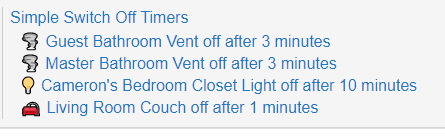
The AutoOff app is very light on resources since it only does a check every minute so I wouldn't worry about it. Also, complexity is another resource so having driver/device specific automations MAY be technically lighter, but this app is easy and super light.
Not every device supports auto off at the device level. If you have use cases where more than one off time would be appropriate, then at the firmware level may not do what you need. Also if the auto off time is not available at the increment you need then this app would work for you. If you just want to turn off a closet light after a fixed amount of time then at the device would probably work in most cases. My use cases the device doesn't support auto off so apps are the next best choice. The hard part is when you set it at the device level and then forget you did so and then the new automation you just created is acting goofy and don't know why end up wasting an hour trying to figure out and then have that ah ha moment and realize you set it at the device level 2 years ago.
Not rude in the least. I agree with you 100%. It absolutely SHOULD be part of Simple Automation. I've asked previously and was ignored by the devs and mocked by other users for asking for what seems to be a pretty basic and common use case.
I'm wondering if this:
Is an opportunity to "clone and extend" Auto Off into a 2nd version, Parent Child, no Polling, Status 'hints' in the Label... is there community interest?
![]()
![]()
Personally I think the only thing missing, other than the parent child app model, is the app showing the state of each child in green like Better Laundry Monitor, eg (Active, Auto-Off at 1:12 pm) This would allow you to confirm it's working normally and if you are curious you'll know when something is going to switch off.
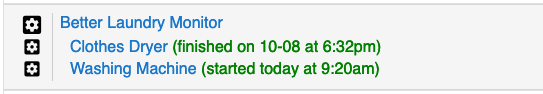
I think that falls into the TMI category BUT...
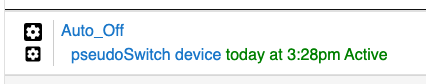
![]()
I've been on a bit of a crusade to turn off logging for everything but critical items, so that was why I thought it would be useful.
EDIT: just knowing when something turned on is very useful (as you've shown above) - that way you can easily work out the off time for that device if you've put the timer duration in the the description. eg:
![]()
Based on your post, lights left on around the house drives you batty. For me, it's the low, humming sound generated by bathroom exhaust fans arbitrarily left running. As such, I'm using Auto Off to turn off bathroom exhaust fans after 10 minutes.
Thanks for this!
I'm in both camps! ![]()
Mine are all automated, EXCEPT...
I have mine triggered by a contact sensor on the door. If someone shuts the door, the fan never turns off. Auto Off fixes this, it is my backup that the fan turns off in 30 minutes, no matter what.
The polling version actively checks each device every minute, the normal version watches for Hubitat events.
I found the Polling version good for things like bulbs connected via my Philips hue bridge.
You need a child instance for each switch or bulb, one instance can't monitor multiple devices individually.
This particular Topic is for the original Auto Off app from MFornander.
The question you're asking is related to an alternate version: Auto_Off (where the difference is the Underscore.) You'll find a specific discussion "over there":

