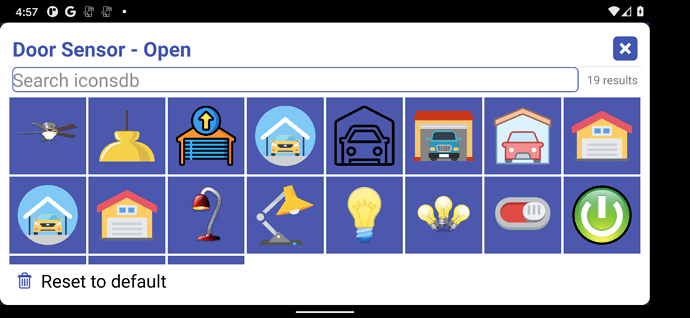I will try it out and gladly donate for your efforts. Thank you again as I really wanted a local seamless dash
I don't think it matters. Once the device is available to HE and exposed through the Maker API, you should have no problem. My tablet and thermostat are using the same account. I LOVE having the icon on the tablet!
I will gladly pay for this to work on Wink Relay in Android 4.3 
Mine are on different accounts. I don't want to screw it up 
I miss my hacked Wink Relay.. I had a custom Wink dashboard running on it for a long time before the touchscreen just stopped working.
I did a little searching and see that Android 4.3 is using API 18. This app sets the min version to 19. I tried lowering it to 18 and it seems to build fine. I was even able to load it on a 4.3 emulator but I'm not sure that's good enough to know if this will work or not. I seem to remember that one of the libraries I'm using required API 19 but maybe not.. Anyway, if you want to test it out - I posted an apk version here. Let me know if it works and I'll change it for the Play Store/Amazon versions as well.
RE: Nest thermostats (driver here)
I think what @N4IRS said is right.. the only important thing with setting up the Nest driver on HE is that you get it to show up and work in HE. If it works on HE - just make sure it's checked in the MakerAPI device list and it'll show up in any application which uses the MakerAPI.
I will say setting up the Nest driver was pretty complex.. not sure if it's on par with rooting a Fire tablet but not far from it ![]()
But, so far the driver has been great and now that I have my Nest thermostats displayed in the app, I'll be motivated to support more thermostat features!
I created an account specifically for the dashboard. The devices use a separate account.
EDIT: I also use a different Google account on my wall mounted tablets.. no reason to use your primary Google Account on these
You got that right! I had a hell of a time getting the Google side setup. Darn near gave up a few times (and I work in IT) I ended up with 4 projects, and quite a few keys. Now that I have it setup, it all makes sense.
I will test this version today! Thank you for the effort!
It works!
A few things don't work well, like custom color picker - it only shows a black slide bar and no colors and the Hex field won't accept #ff0000 for example, to make a red background. Image / URL doesn't work either. But overall, this is great!
Thank you!
Hubitat native with external image and camera feed from one of my WYZE cams.
Thank you. I didn't want to authorize on one account and get the red buzzer when trying to add to the dashboard. Sidenote: my mounts shipped yesterday -- so I should be in business by next week. Pretty excited.
What are you using to feed, tinycam?
Yes, I have a dedicated old Android TV box wired into my router, Running TinyCam Pro server, feeding 6 WYZE cams. 4 V2s, 1 Pan and 1 Outdoor.
I'll probably put bluestacks on one of my servers and feed them that way. The wyze bulbs will probably be given to my parents.
A few things don't work well, like custom color picker - it only shows a black slide bar and no colors and the Hex field won't accept #ff0000 for example, to make a red background. Image / URL doesn't work either
I think I've seen that color picker issue as well on my smaller Vizio 'remote control' tablet. Anyway, I should be able to reproduce (and fix) it.
Is the image URL issue known? There's one I know about using mjpg (motion JPG) which I know can be supported - just have to implement it. If it's something else let me know.
The image is a still from a local weather outlet. You can see it in the Hubitat's dashboard. Here's the link:
" https://cdns.abclocal.go.com/three/wls/weather/extended.jpg "
Local camera link doesn't work either.
hmm.. works fine on other devices. I wonder if this is where Glide (image loading library) requires API 19 (4.4) to work. If you try to change icons - do you see any images show up in that dialog? Guessing not if Glide isn't working.
Hope isn't lost as there's other ways to load images from the network.. just might require me to build in some alternative logic for pre-19 devices.
Does everything else seem to work on the Relay?
So far, any external images or video streams and the color picker (or manual hex color entry). I'll do a full test later tonight. The functionality of the buttons is unaffected.
To me, this is a huge Improvement!
I'll probably put bluestacks on one of my servers and feed them that way. The wyze bulbs will probably be given to my parents.
I always wondered how would Andy on Windows 7 compare in performance to a little Android 7.1.1 box with 4GB RAM.
just a heads-up - I'm working on some improvements to changing device icons. In addition to offering a search of iconsdb.com I'm also going to add a bunch of good smart-home icons to this list by default. I'll try to come up with some choices for most of the common device types out there.. the screenshot below is just an example of what I could find but I could use help from anyone who has some good images they can find and share.
I am trying to keep the images in .png format with a transparent background because that way the tile background color will come through. But, if you have a jpg with a solid background color I can convert it.. anyway, just send it directly to me (email or DM) and I'll add it to the collection. Oh, I'm also using square images.. I'm using 256x256 for most images but anything close will be fine (not too large or too small)
Damn...those are pretty.