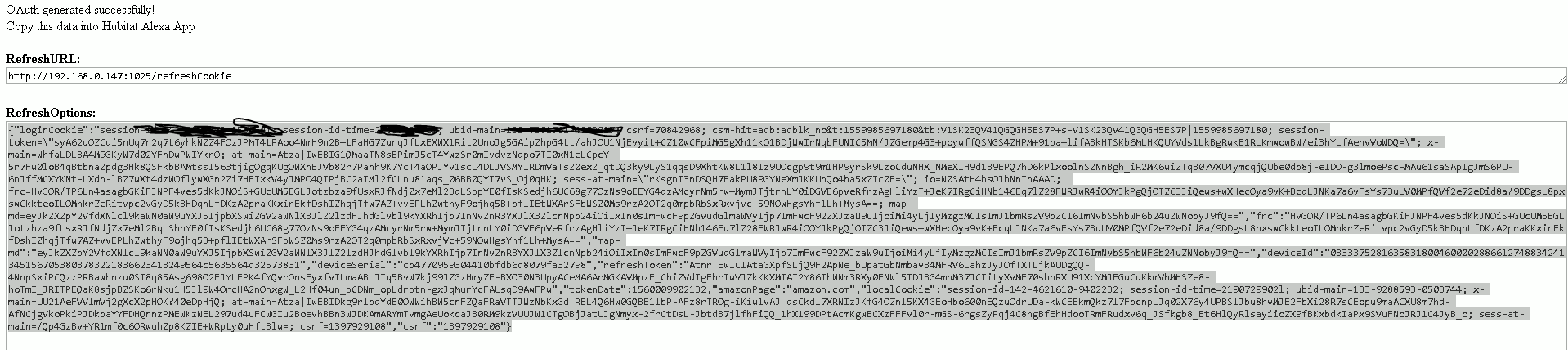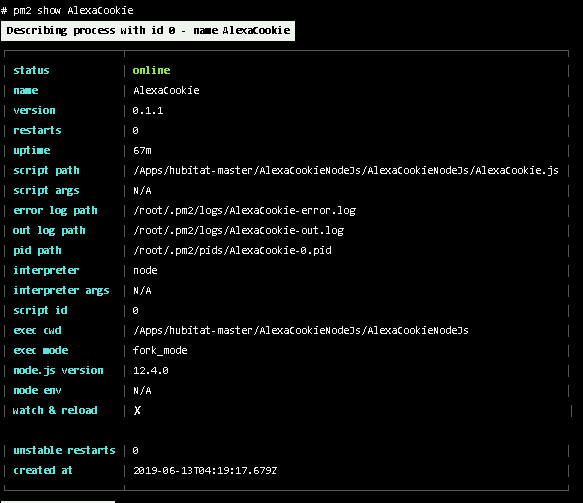Thanks @ogiewon I did what you suggested and it's speaking to my Echo just fine. I have node.js setup successfully on my RPI3 and that's generating a cookie just fine per Gabriels instruction. My issue is I think I'm copying too much of what shows up for the cookie and I'm not sure what I should be copying as part of the RefreshOptions field. I'll take a look at this Cookie that is working and compare it against the cookie that's being generated.
That's what I copied & pasted. The only difference between your NodeJS setup and mine is that I have it bound to TCP 81, while your setup listens at TCP 1025. I don't see why that should matter.
I have the same issue as above poster. That cookie that gets generated from
Nodejs looks like that but does not work for me
When I enter in the cookie and the NodeJS Service URL, leave the nodejs service username / password blank, and then enter in the country code (in my case United States), and choose the pushover for alerting and click next... it just hangs there acting like it's trying to do something, but never does. just spins. The very first time I did this it took me to the next screen but the list of devices to speak was blank.
I may back out of everything and re-install my RPI3 and re-install NodeJS and try again from scratch. Not sure where i went wrong. NodeJS, npm and pm2 were all run as sudo (root) is running as root as show in Top.
Do you have 2-factor authentication on your Amazon account? Are pop-ups blocked on your browser?
2fa is not enabled. I’m not home at the moment to check Chrome for popup blocking.
Then I'm at a loss. I have 2FA authentication enabled and had an issue until I unblocked Safari pop-ups.
@inetjnky - I believe many people have a similar problem regarding 2FA with Echo Speaks as well. For some reason, enabling 2FA seems to actually clear things up. Might be worth a try, and 2FA really is an important security measure anyway.
Echo speaks works for me without issues. I wanted to give your app a try out of curiosity.
@ogiewon ok, I'm at a loss and could really use your assistance to figure this out...
created brand new nodejs server on my NAS tonight. Removed Echo Speaks from my hubitat hub completely and removed all the speak devices from all my rules. I enabled 2FA with Amazon.
I'm still getting a cookie error when entering it in the Alexa TTS Manager app as I was the other day. How can I troubleshoot this further?
Some info for review...
@gabriele would you happen to have any idea why the cookie isn't working with your setup?
Log I'm getting from the AlexaTTS Manager after entering the cookie data from the nodejs server:
I've tried deregistering all my echos from my account and adding back in just one for testing. No go. How can I force a refresh of the cookie to a new cookie? Is it possible it's using an old cookie or does whenever you request a cookie from the nodejs server it creates a new cookie each time?
All I can tell you is to make sure you follow @gabriele's ReadMe for the AlexaCookie NodeJS server. I have been running his AlexaCookie server for many moths now and I have never had to re-enter my cookie ever since. I am running AlexaCookie on a Raspberry Pi 3B+, using Node 8.x LTS.
It looks like you've tagged @gabriele as well in another post. Hopefully he will have some tips for you.
@gabriele I tried several different versions of nodejs this evening, 8.11.3, 9.0, and 12.4.0... neither worked for me.
back on 12.4.0 and last log entry was as follows...
Hi, the first time that you enter the cookie information (copy - paste from the browser), speaking works? Just to understand if the issue is also in the initial cookie or just during renew..
He seems to be having the same issue i am having. Where if i do it manually not using the Refresh page it works (copying the cookie from firefox or chrome and editing it in a text editor) but the cookie i get back from Refresh Options is not right. I posted mine earlier in the thread: [Release] Amazon Alexa Text to Speech (TTS) v0.5.1 - Direct Integration (USA, Canada, UK, & Italy)
Is it your cookie working the first time you paste it from JS App (without refreshing)?
I think they are two different issues, your it's related to cookie refresh, while his one it's related to the cookie generated that itself is not working (look at this: [Release] Amazon Alexa Text to Speech (TTS) v0.5.1 - Direct Integration (USA, Canada, UK, & Italy))
@gabriele ... tomm1313 is correct. Going through the steps that ogiewon posted above (## Method 1A - Get the cookie directly from Chrome.) works without any issue.
pasting the cookie from the js app has NEVER worked for me. I get the error I show in my latest post (error 200, check your cookie).
I'm using Chrome for my browser, in case that matters.