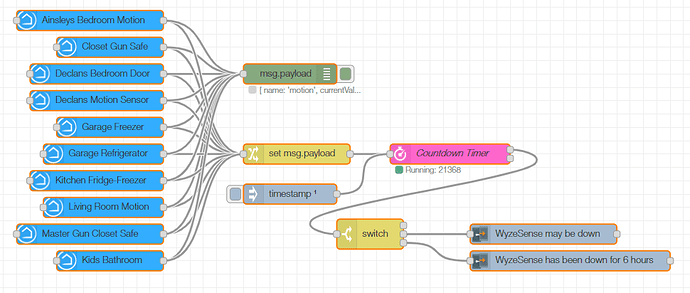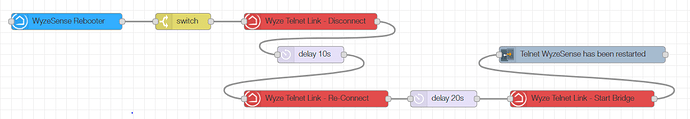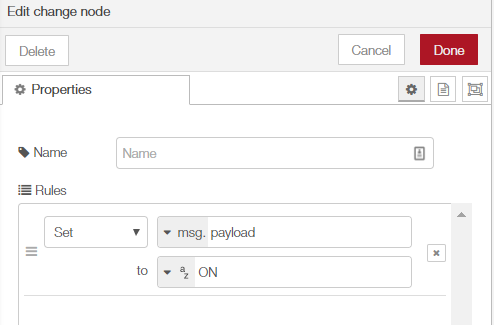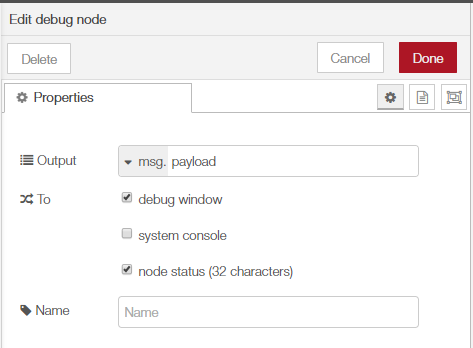This is the first time I have tried to export a flow but see if this imports and can answer your questions. I changed the info in my config file so you don't have my token (I hope). 
Give it a shot. Copy everything below and then goto Import in Node Red and paste this in window. I think it will work. If the experts could chime in and correct me, please do so.
[{"id":"2a2f0656.32a61a","type":"tab","label":"WYZESENSE HEALTH CHECK","disabled":false,"info":""},{"id":"5957923.ca57a6c","type":"mytimeout","z":"2a2f0656.32a61a","name":"Countdown Timer","outtopic":"","outsafe":"","outwarning":"Warning","outunsafe":"Dead","warning":"7200","timer":"21600","debug":false,"ndebug":false,"ignoreCase":false,"repeat":false,"again":false,"x":690,"y":260,"wires":[["7cfe903f.5f358"],]},{"id":"5bd07d3.42ded84","type":"hubitat device","z":"2a2f0656.32a61a","name":"Living Room Motion","server":"e2175bd0.e82808","deviceId":"1350","sendEvent":true,"x":170,"y":340,"wires":[["907aad44.344b","15dfbd28.c872e3"]]},{"id":"907aad44.344b","type":"change","z":"2a2f0656.32a61a","name":"","rules":[{"t":"set","p":"payload","pt":"msg","to":"ON ","tot":"str"}],"action":"","property":"","from":"","to":"","reg":false,"x":460,"y":260,"wires":[["5957923.ca57a6c"]]},{"id":"c9a1945f.d9d948","type":"hubitat device","z":"2a2f0656.32a61a","name":"Declans Bedroom Door","server":"e2175bd0.e82808","deviceId":"1225","sendEvent":true,"x":160,"y":140,"wires":[["907aad44.344b","15dfbd28.c872e3"]]},{"id":"a8c6735d.483be","type":"hubitat device","z":"2a2f0656.32a61a","name":"Master Gun Closet Safe","server":"e2175bd0.e82808","deviceId":"1224","sendEvent":true,"x":150,"y":380,"wires":[["907aad44.344b","15dfbd28.c872e3"]]},{"id":"fb50ed08.71929","type":"hubitat device","z":"2a2f0656.32a61a","name":"Closet Gun Safe","server":"e2175bd0.e82808","deviceId":"1354","sendEvent":true,"x":180,"y":100,"wires":[["907aad44.344b","15dfbd28.c872e3"]]},{"id":"da8d7ea2.10288","type":"hubitat device","z":"2a2f0656.32a61a","name":"Garage Freezer","server":"e2175bd0.e82808","deviceId":"1318","sendEvent":true,"x":180,"y":220,"wires":[["907aad44.344b","15dfbd28.c872e3"]]},{"id":"e5935989.b77518","type":"hubitat device","z":"2a2f0656.32a61a","name":"Declans Motion Sensor","server":"e2175bd0.e82808","deviceId":"1226","sendEvent":true,"x":160,"y":180,"wires":[["907aad44.344b","15dfbd28.c872e3"]]},{"id":"aa5a17f9.8b1b88","type":"hubitat device","z":"2a2f0656.32a61a","name":"Garage Refrigerator","server":"e2175bd0.e82808","deviceId":"1352","sendEvent":true,"x":170,"y":260,"wires":[["907aad44.344b","15dfbd28.c872e3"]]},{"id":"784bc38b.8ce36c","type":"hubitat device","z":"2a2f0656.32a61a","name":"Ainsleys Bedroom Motion","server":"e2175bd0.e82808","deviceId":"1353","sendEvent":true,"x":150,"y":60,"wires":[["907aad44.344b","15dfbd28.c872e3"]]},{"id":"311609ec.5deda6","type":"hubitat device","z":"2a2f0656.32a61a","name":"Kitchen Fridge-Freezer","server":"e2175bd0.e82808","deviceId":"1351","sendEvent":true,"x":160,"y":300,"wires":[["907aad44.344b","15dfbd28.c872e3"]]},{"id":"15dfbd28.c872e3","type":"debug","z":"2a2f0656.32a61a","name":"","active":false,"tosidebar":true,"console":false,"tostatus":true,"complete":"payload","targetType":"msg","x":450,"y":140,"wires":},{"id":"14da3435.f099fc","type":"hubitat device","z":"2a2f0656.32a61a","name":"Kids Bathroom","server":"e2175bd0.e82808","deviceId":"1994","attribute":"","sendEvent":true,"x":180,"y":420,"wires":[["15dfbd28.c872e3","907aad44.344b"]]},{"id":"7cfe903f.5f358","type":"switch","z":"2a2f0656.32a61a","name":"","property":"payload","propertyType":"msg","rules":[{"t":"eq","v":"Alive","vt":"str"},{"t":"eq","v":"Warning","vt":"str"},{"t":"eq","v":"Dead","vt":"str"}],"checkall":"true","repair":false,"outputs":3,"x":570,"y":380,"wires":[,["bde0bb8f.e39458"],["2664c925.223df6"]]},{"id":"2664c925.223df6","type":"join-message","z":"2a2f0656.32a61a","name":"","text":"WyzeSense has been down for 6 hours. Click to reboot.","title":"WYZESENSE -- URGENT!!","url":"https://cloud.hubitat.com/api/749578fe-e553-4a39-b7a5-894d6132d2f9/apps/4/dashboard/2090?access_token=fe910056-0568-4997-89f6-80bac54dbb67&local=false","notificationicon":"","joinConfig":"a9299c99.7096","x":920,"y":420,"wires":[[]]},{"id":"bde0bb8f.e39458","type":"join-message","z":"2a2f0656.32a61a","name":"","text":"WyzeSense may be down","title":"WYZESENSE","url":"","notificationicon":"","joinConfig":"a9299c99.7096","x":830,"y":380,"wires":[]},{"id":"ca81f0f6.730d5","type":"hubitat command","z":"2a2f0656.32a61a","name":"Wyze Telnet Link - Disconnect","server":"e2175bd0.e82808","deviceId":"1223","command":"disconnectTelnet","commandArgs":"","x":600,"y":520,"wires":[["f5a726cd.789db8"]]},{"id":"51ca7e60.0258c","type":"hubitat command","z":"2a2f0656.32a61a","name":"Wyze Telnet Link - Re-Connect","server":"e2175bd0.e82808","deviceId":"1223","command":"connectTelnet","commandArgs":"","x":610,"y":660,"wires":[["709a89cf.981a98"]]},{"id":"b13aa56c.b9b958","type":"hubitat command","z":"2a2f0656.32a61a","name":"Wyze Telnet Link - Start Bridge","server":"e2175bd0.e82808","deviceId":"1223","command":"startBridge","commandArgs":"","x":1090,"y":660,"wires":[["59d5684.d1d6f98"]]},{"id":"f5a726cd.789db8","type":"delay","z":"2a2f0656.32a61a","name":"","pauseType":"delay","timeout":"10","timeoutUnits":"seconds","rate":"1","nbRateUnits":"1","rateUnits":"second","randomFirst":"1","randomLast":"5","randomUnits":"seconds","drop":false,"x":600,"y":580,"wires":[["51ca7e60.0258c"]]},{"id":"709a89cf.981a98","type":"delay","z":"2a2f0656.32a61a","name":"","pauseType":"delay","timeout":"20","timeoutUnits":"seconds","rate":"1","nbRateUnits":"1","rateUnits":"second","randomFirst":"1","randomLast":"5","randomUnits":"seconds","drop":false,"x":840,"y":660,"wires":[["b13aa56c.b9b958"]]},{"id":"59d5684.d1d6f98","type":"join-message","z":"2a2f0656.32a61a","name":"","text":"Telnet WyzeSense has been restarted","title":"WYZESENSE -- URGENT!!","url":"","notificationicon":"","joinConfig":"a9299c99.7096","x":1090,"y":580,"wires":[]},{"id":"60cd8537.89fdec","type":"inject","z":"2a2f0656.32a61a","name":"","topic":"","payload":"","payloadType":"date","repeat":"","crontab":"","once":true,"onceDelay":0.1,"x":450,"y":320,"wires":[["5957923.ca57a6c"]]},{"id":"4f742305.3475ac","type":"hubitat device","z":"2a2f0656.32a61a","name":"WyzeSense Rebooter","server":"e2175bd0.e82808","deviceId":"1926","sendEvent":true,"x":160,"y":520,"wires":[["65e13e40.3f74b"]]},{"id":"65e13e40.3f74b","type":"switch","z":"2a2f0656.32a61a","name":"","property":"payload.currentValue","propertyType":"msg","rules":[{"t":"eq","v":"on","vt":"str"}],"checkall":"true","repair":false,"outputs":1,"x":370,"y":520,"wires":[["ca81f0f6.730d5"]]},{"id":"e2175bd0.e82808","type":"hubitat config","z":"","name":"MAIN HUB","usetls":false,"host":"192.168.68.124","port":"80","token":"bd2c7881-7a20-45ca-b891-df1f0xxxxxxx","appId":"383","nodeRedServer":"http://192.168.xx.xxx:1880"},{"id":"a92xxxx.7096","type":"join-config","z":"","name":"Stephens Cell Phone","register":true}]