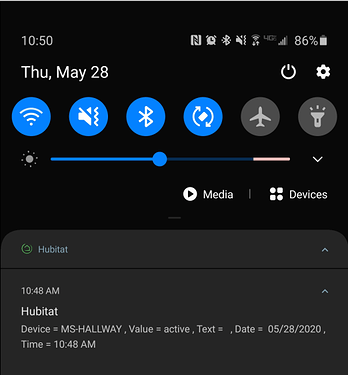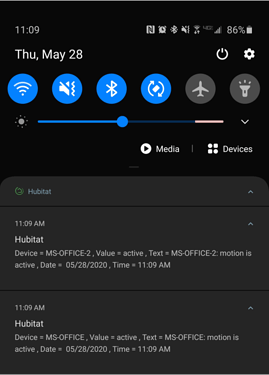I understand and appreciate everything that you have done with the Wyze sensors as I use them everyday and they work good. Thanks
I have said this before but please don't get it working because then I am going to buy one. With my wife stuck at her parents 1300 miles away, I won't have any self control.
On a serious note, have any of you tried throwing one of these motion sensors outside under a roof eave or something? I am curious how it would survive and I have a spare.
I would think they'd last a while... as long as they're out of the rain. You might be able to silicone the outside seam pretty easily but it might make changing the battery a bit more of a pain. Since they're 433 MHz distance shouldn't be a problem.
I'm risking it!!! It's under the portico of our front door so it should be ok i hope.
It's only 15 feet from the Wyze Bridge so range is definitely not an issue.
I wanted to post an update on my experience. I continue to have great success with this integration and the motion sensor outside under cover is working as hoped. The only issue is that you have to restart integration after a hub reboot.
If you are looking for affordable motion or contact sensors and already have an Raspberry Pi lying around, I highly recommend giving this a shot. Even if you don't have a Raspberry Pi, it might be cheaper to buy one & go this route as the Wyze sensors are $5/each. The sensors are tiny and batteries have barely dropped their charge. I have a mixture of 17 Wyze contact & motion sensors thruout the house.
I run Linux VMs through a Synology NAS. Would this be able to work on there?
The software can run on any Linux installation but you’ll be blazing your own trail. Most of the instructions should be the same or close enough though. I’d stick with Debian or Ubuntu to make sure you’re on a similar distro to what the Pis run.
As far as the USB ports go... I’m not sure if you can map those to the VMs or not.
Looks like I may have to try this with mine and write up an instruction set (if it works).
After doing some digging... my Synology is too old to run any kind of virtualization, but based on the spec sheets -- USB passthrough is limited. If you are using Virtual DSM, USB passthrough is not available. If your Synology is using Virtual Machine Manager, USB passthrough shouldn't be a problem.
Sorting that out, the rest should be like using a standard Ubuntu installation. Note that you may have to make some minor tweaks to the installation since it is not on a Pi.
sorry about the dumb question, but does this require having a pi to get wyze cameras into hubitat?
It does require a Pi but based on the previous post, there seems to be some other possible options. This only integrates Wyze Motion and Contact sensors. It does not do anything with their cameras.
the cameras are all over wifi. the sense stuff uses a dongle that plugs into the back of one camera. instead of using the camera as the hub, you can use the pi as a hub specifically for these contact and motion sensors
I tried this in a VM on my Synology VMM. I was able to install everything, but Telnet won't connect. I decided to forego that and proceed with running sample.py since Telnet needs to be disconnected for pairing a device, and received the following error:
File "/home/<user>/WyzeSensePy-master/wyzesense/gateway.py", line 105, in Send
ss = os.write(fd, pkt)
OSError: [Errno 32] Broken pipe
Any advice other than just getting a pi?
I had that same error code and it had something to do with the keyboard and mouse being on a different setting in the hubitat.py mine was set to hidraw3 instead of hidraw0. Hope that help.
That’s what I was going to have you check... look at your hidraw devices and see if it is different. You can use dmesg to see what the device is.
ahhh, that might be it. i was just running the default, so it was running it against hidraw0. i just looked at the sample code and saw the options i need to put in. i guess it's time to try again
Great work on this ! Super easy to setup based on your instructions. I have a question about using the motion sensors with the notifier app. It seems that some of the %variables% aren't getting filled out somewhere as they are with my gocontrol motion sensors.
When this is the custom message
- Device = %device% , Value = %value% , Text = %text% , Date = %date% , Time = %time%
This is what the notification looks like (you can see that the %text% field isn't working)
Using that same custom message with a gocontrol motion sensor the notification appears like this
Wondering if you (or anyone else) are seeing the same issue ?
Thanks
Maxamis
Finally got this running on a Ubuntu 18.04 LTS VM on my Synology NAS 
From looking at your screenshot for the gocontrol motion sensor, the %text% just appears to be %device% motion is %value%.
The notifier might have that for other devices, but it's not necessarily needed in this instance
Sorry if this is a lame question. I've skimmed through most of this topic and the READMEs in the two repos linked in the first post but I wanted to make sure I understood.
So, am I right when I state that if I get a Wyze USB dongle and install a few things on my Raspberry Pi, and a few HE drivers I can make Wyze stuff work with HE?
Can someone provide a link to the specific Wyze USB dongle and devices that this works with? Do I need to also buy a camera?
Put another way maybe I'm looking for a simple summary with specific links to needed and supported hardware?
Thanks! This is pretty exciting. Wyze has some very low cost options which would be great to take advantage of.
At a minimum, you have to buy this Starter Kit that includes the Bridge that gets plugged into your RPi.
Then, install the Alpha WyzeSense integration and pair any sensors you have.
Then, you can buy as many additional motion or contact sensors as you want. Each sensor gets paired to HE as a child device to the bridge. I currently have 17 sensors working w/out incident.