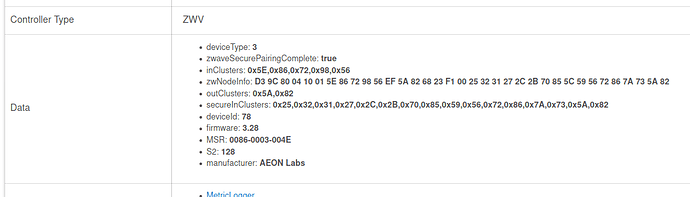Not for this device, but for all the ones that needs S2 yes.
Try the last version 1.0.4 if should be working now
As I move from ST to HE, I am finally getting to the well pump relay. Using your driver and it seems to be working perfectly.
My question is it included with S0 giving me no option to select none is this normal for this device?
Thanks
With the last change it should work ok with the secured pairing, but I will confirm this later this WE..
I am going to re-include mine with S2 just to verify
@XLR8ED
The driver work like a charm in S0 mode. I just need to update the fingerprint so that it gets recognized automatically.
I will be pushing the update this week-end.
Awesome, not sure if you are following the C-7 Z-Wave Inclusion Issues thread but I just found that the S0 appears to be slowing devices routing through down to 9.6kbps. When I paired the Aeotec Heavy Duty Switch I as not given any option to pair it as none if there is a way to do so I may want to exclude it and re-pair it.
Are you still planning to push out an update?
Thanks
I am working on other stuff to publish all together , but I will PM it to you 
@syepes I'm looking to use this driver on my electric dryer to:
- initiate a booster fan via zwave outlet when the dryer is running & turn off booster fan when cycle is complete
- notify WAG of completed status (which I'm sure #2 isn't a challenge)
Do you see any issues with using this driver to read power state of electric dryer which will use a RM to execute the on/off of the booster fan?
You should be able to to all this, when using this device with this driver you control and report on all the consummation.
I am using it for a water heater for the last year without any issue.
You will just need to build your logic in RM.
Hey @syepes I have a few questions about this switch and your driver if you don't mind. I do not have one of these switches yet, but am considering getting one to monitor the dryer.
In this thread, @peng1can said
I will say that no combination of my driver or the from-scratch drivers by syepes ever did get me what I felt was consistent power reporting with the HDSS, unlike the perfect reporting I got from my ZEN15's. I don't know if that's a problem with Hubitat or with the HDSS. I did resort to putting in a Rule Machine rule to poll the device every minute, and that seemed to get things "good enough" (I only used the HDSS for reporting power usage to monitor laundry)
Which is basically exactly what I want to use it for. What has been your experience with this switch?
I'm also concerned about how often it may send data back to the hub. My only experience with an energy monitoring plug is the Zooz Double Plug, and it can get fairly chatty. I just want to know is this device running or not. In a screenshot up above, I see there is a parameter for reporting minimum change in wattage, and I have a question about that. Is this an absolute or relative value? For example, let's say I set this to 100W. Will it report only when it goes over 100W, or every time there is a 100W change? So as the heater cycles on and off am I going to be getting several reports from this switch? Do the reporting toggles actually prevent the switch from sending data to the hub, or just make it not show in the log?
I just installed one of these switches. Used your driver. I can control the switch. I get voltage reading, energy, but no power or current. I am trying to detect when my water heater comes on/off.
Is there something else I need to do to get those values?
Finally have all my devices to execute my plan. As for importing your driver, you have one .groovy and one .json in your github folder. Does it matter which one I import as the driver for the HDSS? I did the .groovy one 
i use the aeon home energy dryer app with one of the aeon home energy monitors (2 probes that go on each side of the 220 circuit.
Just the groovy one
As of this morning I've been having problems with my HDSS not responding properly to on & off commands. HE (C5) is currently on V2.2.4.145. Metering etc are all working ok. I've power cycled the HDSS and also rebooted the HE. The HDSS driver version is 1.1.1
I click on the "on" button on the device page and it doesn't turn on.
It looks like it sent the on command (255) but the response says it was turned off.
Any idea what might be gong on here?
I get the following in the logs:
dev:9612020-11-22 16:18:03.394 debugKitchen HWC parse() - parsed to cmd: SecurityMessageEncapsulation(commandByte:[0], commandClassIdentifier:32, commandIdentifier:3, secondFrame:false, sequenceCounter:0, sequenced:false) with result: [['name':'switch', 'value':'off', 'descriptionText':Was turned off]]
dev:9612020-11-22 16:18:03.390 infoWas turned off
dev:9612020-11-22 16:18:03.386 traceKitchen HWC zwaveEvent(BasicReport) - cmd: BasicReport(value:0, targetValue:0, duration:0)
dev:9612020-11-22 16:18:03.382 traceKitchen HWC zwaveEvent(SecurityMessageEncapsulation) - encapsulatedCommand: BasicReport(value:0, targetValue:0, duration:0)
dev:9612020-11-22 16:18:03.374 traceKitchen HWC zwaveEvent(SecurityMessageEncapsulation) - cmd: SecurityMessageEncapsulation(commandByte:[0], commandClassIdentifier:32, commandIdentifier:3, secondFrame:false, sequenceCounter:0, sequenced:false)
dev:9612020-11-22 16:18:03.369 debugKitchen HWC parse() - description: 'zw device: 06, command: 9881, payload: 00 20 03 00 , isMulticast: false'
dev:9612020-11-22 16:18:01.772 traceKitchen HWC cmd(Command) - cmd: BasicGet() isSecured(): true S2: null
dev:9612020-11-22 16:18:01.769 traceKitchen HWC cmd(Command) - cmd: BasicSet(value:255) isSecured(): true S2: null
dev:9612020-11-22 16:18:01.765 traceKitchen HWC cmdSequence(Command) - commands: [BasicSet(value:255), BasicGet()] delayBetweenArgs: 250
dev:9612020-11-22 16:18:01.750 debugKitchen HWC on()
Try the last version of the driver v1.1.2, what kind of pairing are you using?
Thanks, have updated using package manager and confirmed 1.1.2 has loaded. I used secure pairing when I added the switch.
All the metering seems to be coming back ok, it’s just changing switch state that seems to be failing. Note that this was working ok before the update to HE 2.2.4.x so it may be a bug in the new HE code, but I’m keen to understand your view before I go to support given it’s a community driver. The firmware version of the switch is 3.28, I haven’t been able to find any other version anywhere.
I’ve tried again, this time sending off as it’s on. No change in the switch state, logs are below:
dev:9612020-11-24 09:47:59.496 debugKitchen HWC parse() - parsed to cmd: SecurityMessageEncapsulation(commandByte:[255], commandClassIdentifier:32, commandIdentifier:3, secondFrame:false, sequenceCounter:0, sequenced:false) with result: [['name':'switch', 'value':'on', 'descriptionText':Was turned on]]
dev:9612020-11-24 09:47:59.491 infoKitchen HWC Was turned on
dev:9612020-11-24 09:47:59.486 traceKitchen HWC zwaveEvent(BasicReport) - cmd: BasicReport(value:255, targetValue:0, duration:0)
dev:9612020-11-24 09:47:59.482 traceKitchen HWC zwaveEvent(SecurityMessageEncapsulation) - encapsulatedCommand: BasicReport(value:255, targetValue:0, duration:0)
dev:9612020-11-24 09:47:59.477 traceKitchen HWC zwaveEvent(SecurityMessageEncapsulation) - cmd: SecurityMessageEncapsulation(commandByte:[255], commandClassIdentifier:32, commandIdentifier:3, secondFrame:false, sequenceCounter:0, sequenced:false)
dev:9612020-11-24 09:47:59.472 debugKitchen HWC parse() - description: 'zw device: 06, command: 9881, payload: 00 20 03 FF , isMulticast: false'
dev:9612020-11-24 09:47:57.911 traceKitchen HWC cmd(Command) - cmd: BasicGet() isSecured(): true S2: null
dev:9612020-11-24 09:47:57.906 traceKitchen HWC cmd(Command) - cmd: BasicSet(value:0) isSecured(): true S2: null
dev:9612020-11-24 09:47:59.496 debugKitchen HWC parse() - parsed to cmd: SecurityMessageEncapsulation(commandByte:[255], commandClassIdentifier:32, commandIdentifier:3, secondFrame:false, sequenceCounter:0, sequenced:false) with result: [['name':'switch', 'value':'on', 'descriptionText':Was turned on]]
dev:9612020-11-24 09:47:59.491 infoKitchen HWC Was turned on
dev:9612020-11-24 09:47:59.486 traceKitchen HWC zwaveEvent(BasicReport) - cmd: BasicReport(value:255, targetValue:0, duration:0)
dev:9612020-11-24 09:47:59.482 traceKitchen HWC zwaveEvent(SecurityMessageEncapsulation) - encapsulatedCommand: BasicReport(value:255, targetValue:0, duration:0)
dev:9612020-11-24 09:47:59.477 traceKitchen HWC zwaveEvent(SecurityMessageEncapsulation) - cmd: SecurityMessageEncapsulation(commandByte:[255], commandClassIdentifier:32, commandIdentifier:3, secondFrame:false, sequenceCounter:0, sequenced:false)
dev:9612020-11-24 09:47:59.472 debugKitchen HWC parse() - description: 'zw device: 06, command: 9881, payload: 00 20 03 FF , isMulticast: false'
dev:9612020-11-24 09:47:57.911 traceKitchen HWC cmd(Command) - cmd: BasicGet() isSecured(): true S2: null
dev:9612020-11-24 09:47:57.906 traceKitchen HWC cmd(Command) - cmd: BasicSet(value:0) isSecured(): true S2: null
dev:9612020-11-24 09:47:57.901 traceKitchen HWC cmdSequence(Command) - commands: [BasicSet(value:0), BasicGet()] delayBetweenArgs: 250
dev:9612020-11-24 09:47:57.896 debugKitchen HWC off()
dev:9612020-11-24 09:47:57.901 traceKitchen HWC cmdSequence(Command) - commands: [BasicSet(value:0), BasicGet()] delayBetweenArgs: 250
Thanks for the info, I'll give it a try on my side
You are right it's also not working on my side with v2.2.4.145, there must be a bug in HE this was working before ![]()
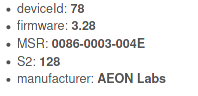
@bcopeland, Have you seen any issues with the last HE FW?