Until I can get this right I have removed the driver from GitHub
Andy
Until I can get this right I have removed the driver from GitHub
Andy
Thanks Cobra, it works, I have the double clamp. Any chance to get watts for each clamp? I see it has the current for each clamp. Just asking 
In theory it should have had wattage for both clamps too
If you open the live logs and then click refresh can you please screenshot the result for me.
Btw, was the correct driver selected when you added the hem or was it already added?
Andy
Btw
Did you click the configure button after installation?
Honestly I tried multiple times and I don't see any logs, the only log is in Smarttiles when I manually reset the khw.
I switch from my port to your port.
Yes
Thank you
I’ll have a look at this in the morning as it’s 4am here 
Wow, go to sleep!
Been working on renovating my Home. Planned on testing this tomorrow Cobra. Sorry for the delay. I’m on a deadline for painting before my new windows arrive.
Ok
I can’t really test this properly as it stands
So I’ve ordered a double clamp version.
It should be here on wednesday so I’ll be able to sort this out properly then.
I’ve found a use for a double clamp (good excuse to buy more kit)
I’m thinking to adapt the driver to monitor my solar panels on one clamp and the normal incoming ac on the other.
Maybe I can work out a true usage map to see how much my panels are saving me..
Andy
Thanks Cobra, I'm testing it. I see this weird numbers:
Power, Power1 and Power2, is not Power the total of the sum of Power1 and Power2? If yes, It looks like it's wrong.
By the way, using your modified driver now the smarttiles shows me null
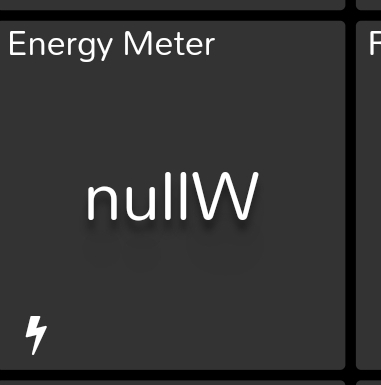
It was working fine with the original port I did.
Thanks for your help.
@vjv
Ok
I can’t really diagnose this until I have the hardware
Btw - you MUST turn OFF the ‘Display Data Units’ switch if you are using a dashboard.
Sending the units screws up dashboards.
@mike.maxwell
I really should make this more obvious shouldn’t I?
Andy
One thing to note:
There are no calculations done by the driver for the power figures.
These are exactly what you HEM is reporting.
I’ll see what results I get after Wednesday when my two clamp hem arrives
Andy
Sorry, but I was finishing a fight with my z wave mesh slow issue when I noticed your new driver and the error of the tile, turning off display data units fixed the tile.
Something weird is happening, if I try to go back to my original port driver until you get your HEM it will keep showing all the extra info you added. Resetting or clicking configure doesn't change. I'm doing something wrong? Anyway, I will use your driver later, it has more info and that's what I need, plus the driver version check app that I will play later with it too.
When you change the driver of a device it usually retains any ‘state’ variables.
The only way to get rid of them is to recreate the device using the different driver.
They don’t cause any problems, just look funny if the driver does not use the variable.
Btw
I think the clamp issues with the sums not adding up might be a refresh issue.
If you wait for the driver to update the clamps then hit ‘refresh’ do the figures add up?
Andy
Yes, in addition to the dashboard display, events with the unit appended cannot be subscribed to properly.
I ended excluding the HEM until you get yours and see how it works, mine congested my z wave mesh at the point I had to reboot the hub multiples times. Not your fault, if you setup the refresh rate in one second that will happen, it happened to me with ST. After excluding the HEM and the Schlage lock the mesh is working very normal. Thanks for the info.
I'll wait for you to get your new HEM, I apologize, I've just been slammed with work and my house renovation. I'll be happy to donate to you if you can get a few things working.
Clamps can be either independent and/or read together. I have 2 HEM v5's. One monitors with both clamps the mains for my house. The other HEM v5 has one clamp monitoring electric usage for my stove and the 2nd clamp is monitoring a dryer. It's less important that the kWh is accurate on the stove / dryer monitor but is very important to be accurate on the whole house mains monitoring. I'd like to be able to alert on an independent clamp for energy usage over a certain time frame (mainly to know when my kids have left the stove on after they're done using it), or to alert when energy is no longer being utilized in this case to notify when a dryer is done.
Be able to setup bill meter reading dates for a 12 month calendar year starting Jan 1st to Dec 31st. For my electric supplier, I have a 12 month calendar where I'm told which day of each month my meter resets.
I have to look at my bill to tell which group I'm in, but hopefully this would help you understand. (https://www.pplelectric.com/-/media/PPLElectric/At-Your-Service/Docs/General-Supplier-Reference-Information/2018/20181stDayReadSchedule.pdf?la=en), I'd like to be able to enter this data into Hubitat for the whole house main HEM for the entire year (not each month, I tend to forget stuff I cant' automate) and have it calculate the data 1 minute before the billing cycle changes, and alert me to the total cost based on kwh for that month based on kwh price that I can set in the app. I can then compare that against what my electric supplier bill is and verify that my energy usage is in fact correct based on what they're billing me.
Not sure if this is all doable but would be greatly appreciated!