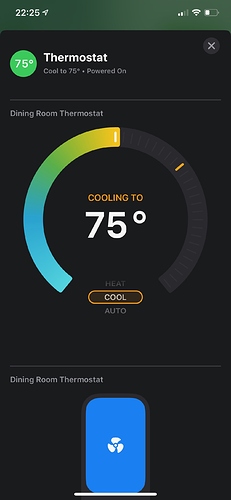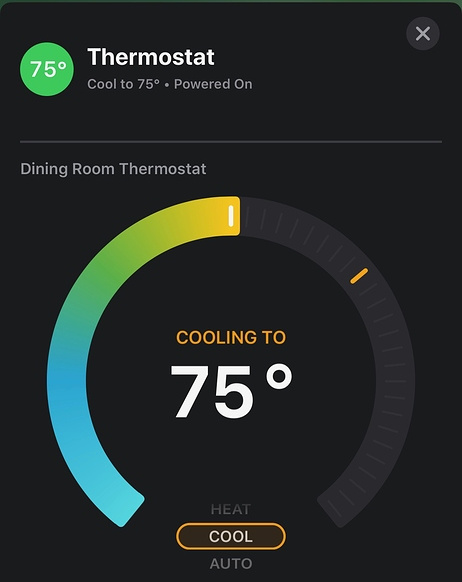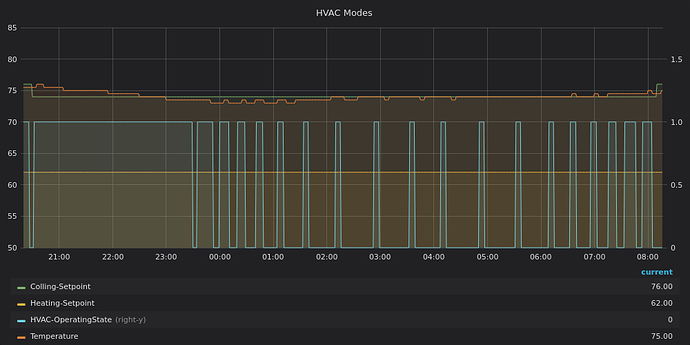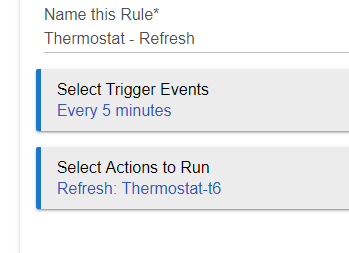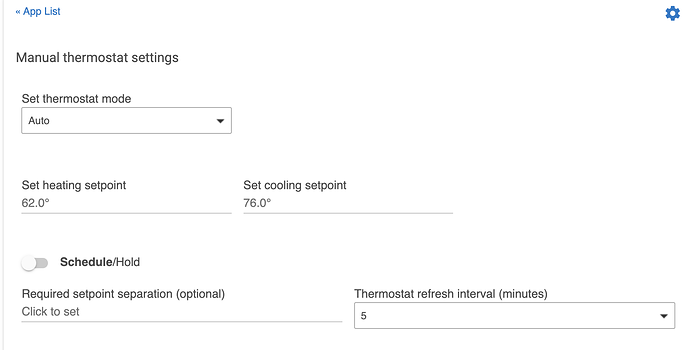This is correct. It should be reflected in the reported temperature, although you may see some of the reporting oddities I mentioned in my other reply.
When using a heat pump, is it feasible for the T6 device to report when compressor stage 2 is called and active?
If so, would it be feasible for the driver to report on the status of the compressor stages?
I was surprised to see that the T6 display doesn't show (at least by default) when the various stages are active.
Answering part of my question: The T6 manual describes how to use the Menu -> EQMNT STATUS option to view the status of all the equipment the thermostat is controlling. Including the stage information.
@bcopeland - Would you be open to a pull request on your driver to show the ISU numbers next to each preference so that people could more easily associate a preference with the documented ISU numbers in the T6 doc and in the thermostat's installer set up advanced menu?
Assuming that the documented ISU settings won't change over the life of the thermostat.
BTW, great work on this driver!
Enjoying it with a WaterFurnace Envision geothermal unit 3H/2C + electric emergency heat.
Short of installing batteries in the T6, is there a way to configure the driver or perhaps enhance it so that when running on mains power only with no batteries installed, the Apple Home app doesn't complain that the device is running low on batteries?
We've got the homebridge app running on a macOS system with the maker API integration set up on our Hubitat so that devices show up in the Apple Home app.
Here's what the T6 looks like in the Home app. Note the exclamation mark and the "Battery Low" indications:
And the device in Hubitate with "battery: 1":
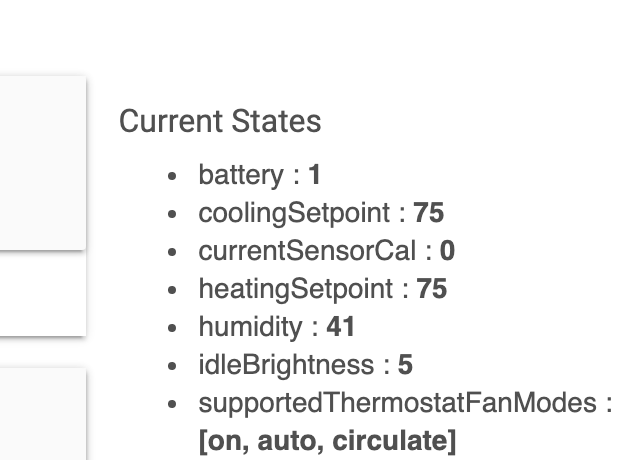
If you're using @dan.t's MakerAPI Homebridge integration, the simplest way would be to make use of excluded_attributes excluded_capabilities for the thermostat device.
The capability to exclude is "Battery" (capitals matter).
Edit: The excluded capability would look something like (just replace device-id with the appropriate id).
"excluded_capabilities": {
"device-id": [
"Battery"
]
}
That worked! Thanks!
Now that the "Battery Low" message is out of the way another message can be shown. In the following example, this message is shown: "Cool to 75 - Powered On":
Any ideas as to what the hashmark on the right side of the dial means? At about 2 o'clock or 84 F on the dial.
It doesn't appear to correlate with any settings in our T6.
I created a RM4 rule to refresh the T6 every 5 minutes. That seems to have helped a bit.
Thanks for the additional info. Here's a screenshot from the last 12-hours of data I'm graphing. You can see the more granular temperature data.
That's a nice, simple work around for the temp reporting issues. I had to switch back to my goControl until I resolve some heat pump issues, but I'll probably implement this polling when I eventually install the T6 again.
We have our linked to Homekit on our iPhone and I think it neat that it warns you when battery is low.
Our is running on batteries since we have no C wire to previous our thermostat and I plan to install it this fall when I am not too busy. Nice to know we will be able to exempt it from showing up in our Homekit in future .
I used a Honeywell C-Wire adapter that turned my 4-wire (no C) into a 4-wire with a C.
Worked great.
https://www.amazon.com/gp/product/B07VMV2BJ7/ref=ppx_yo_dt_b_asin_title_o02_s01?ie=UTF8&psc=1
Do you mind sharing your rule? I'd be doing something in NR but curious to see what you're doing.
I know I'm a few days late, but there's no reason why you couldn't just put batteries in the T6. Unlike some other thermostats, it won't complain, and they will just sit there until they naturally die. I had batteries in my Vision Pro 8000 for years and years and wouldn't have known they were in there if I hadn't installed them. Perhaps they start leaking in the far future, but you'd likely have a new thermostat by then.
Is there any way to set Home/Away with this driver? They Honeywell manual indicates that it expects presence to be set by the controller, but I haven't found any way to set it.
My use-case is that I would like to use the thermostat schedule rather than the controller schedule, but still have the controller manage presence which would override the schedule.
See https://forwardthinking.honeywellhome.com/pdfs/T6_Pro_Z-Wave_Install_Guide_33-00294.pdf bottom of page 12.
I added the presence commands: Comparing djdizzyd:master...jkenn99:patch-1 · djdizzyd/hubitat · GitHub
Yeah, sorry. Mine is basically that.
There is a "Refresh Thermostat" function in the "Thermostat Scheduler" app you can also use.
What is the difference between Sensor Cal and thermostat offset?
I have 4 of these thermostats installed and I cannot get a status update of the temperature to log to the event log. I tried refreshing the thermostats but I still only see a temperature log when the temperature changes. Instead the log is littered with humidity change reports which I wish I could limit to only periodic reporting. How do I get the thermostat to log the the temperature more frequently?