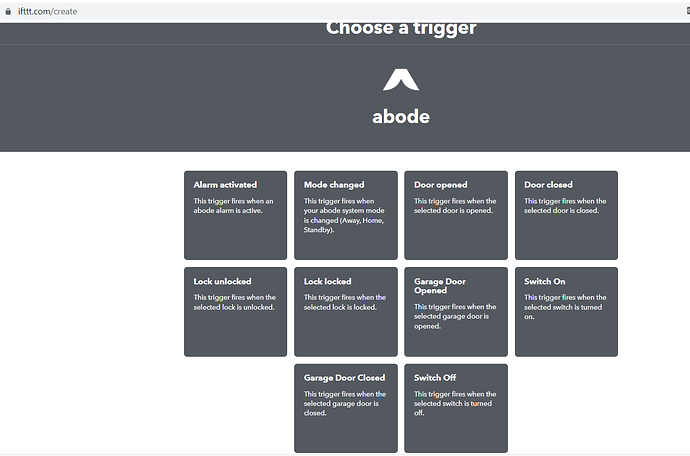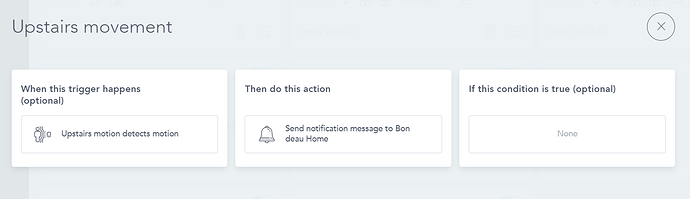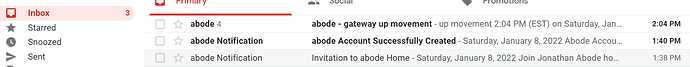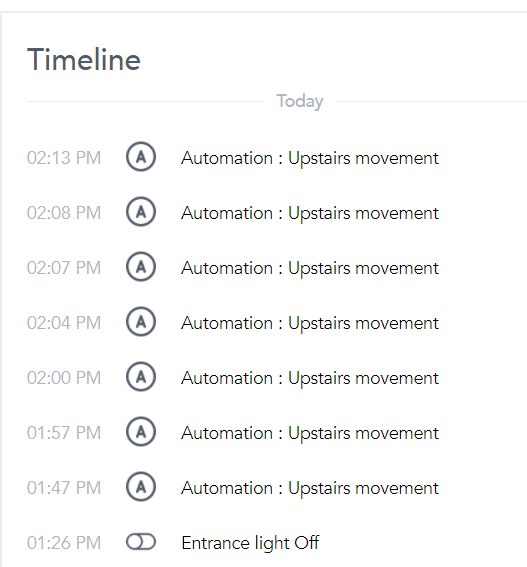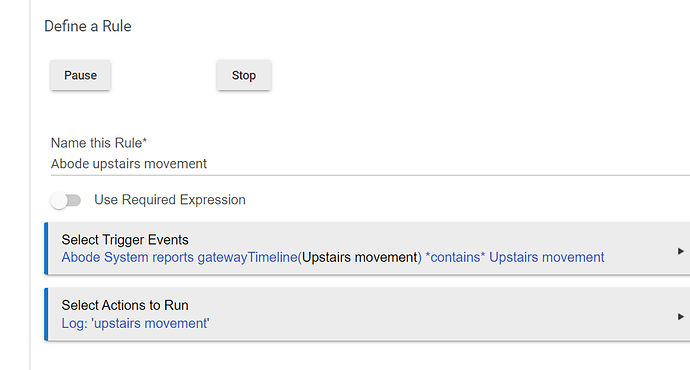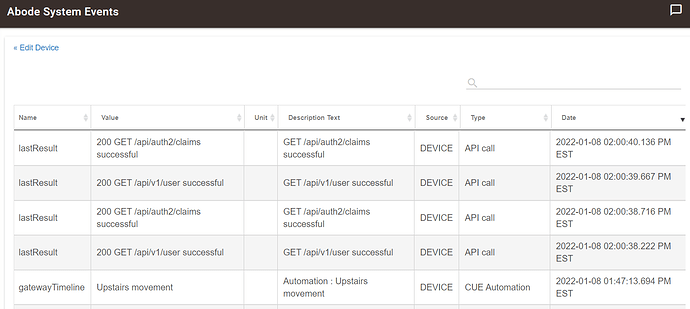Same here. Y'all aren't crazy.
I think there are issues on abode's side. There's a thread on Reddit talking about issues communicating between abode and Alexa, IFTTT and Home Assistant since yesterday, although status.goabode.com shows no issues.
Edit - there's also another thread talking about strange "alarm image" entries in the timeline. I'm seeing these in Hubitat.
Same here.
Ok ok I thought I was loosing my mind! Hopefully they get it fixed soon.
I’m getting the alarm image on my timeline as well
I just did a Logout from the Hubitat abode device page and re-authenticated; it seems to be working as of now. All of the timeline changes are coming in as expected, and no more 'alarm image' messages.
No official word from abode yet (I submitted a ticket with them yesterday, informing them of all of the Reddit posts on the problems), so who knows if it's "officially" fixed yet or not...it's interesting that status.abode.com lists some degradation, and yet, still 100% uptime across all monitored areas...kinda makes the page feel like advertising propaganda instead of actual monitoring/status...
So I logged back in in Hubitat but timeline is still not updating unless I hit refresh. I'm also finding that something has changed so that the timeline events don't get transferred via Maker API anymore. This used to work great but recently stopped. Even after a refresh, the events don't show up in Maker API, which is how I send them to my automation system. I don't know if something has changed in Hubitat.
Anyone know why ? I know @endorphin_junkie had made changes at one point to make those events accessible to Maker API.
Any updates on this?
I've invested alot in the Abode system, as it has features that meet my needs on the security side. Now I'm trying to determine which Hub that works locally I will add to my system (so only HE, or HA or similar). In selecting the hub, I'm concerned about the following:
-
Hub working locally (ie still works when internet is out), works on both Zwave & Zigbee, and options to integrate fans and window shades (via a Bond bridge)
HE checks this box in general -
Hub integrating with Abode.
HE seems to have the Abode driver that is the topic of this thread. However, there are some posts here that the driver no longer works. Also the driver seems not to have been updated in over a year. If I understand HE correct, these drivers are done by volunteers so it is dependent upon people willing to make the driver & update it. So, does the current Abode driver work? Do those using it see any reason it won't work for the foreseeable future? Is the reason it has not been updated due to no need to update, or has the developer abandoned the project? -
Hub's integration with Abode to work locally
From what I can gather, this is not possible with any system, because while the hub can connect directly to Abode's Z-wave or Zigbee devices, each device can only connect to one hub, so the Abode sensors that trigger an alarm need to connect direct to the Abode Hub. Thus the only way for HE (or any other hub) automations triggered by an Abode sensor or state, or vice versa, to work is via sharing data via internet, because Abode does not allow any hub to pick up it's device signals locally? Is that correct?
I got this driver setup. Is there a way to arm/disarm Abode using Rule Engine or some other way?
As far as I can tell, it seems like all I can do with this driver is read the virtual "isArmed" switch. I'd really like to set the Abode alarm from Hubitat.
Yes - I created a rule in Rule Machine that keeps abode (and ecobee) in sync with Hubitat modes:
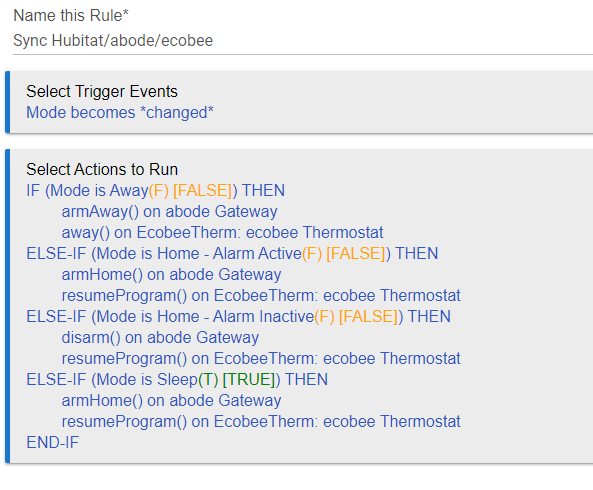
When creating the action, you'd want to choose 'Run Custom Action', using the capability of 'Actuator', selecting the abode gateway device, and selecting the custom command from there.
The driver code works for me. I have been using it for about a year, and the only issues I've really had were caused when the abode cloud components had issues. My opinion - I'd love to see this driver code revamped, but it looks like the developer @endorphin_junkie hasn't posted in quite some time...code may possibly be abandoned...
Sort of. Yes, a Z-Wave or Zigbee device can only be linked to one hub at a given time, so for all of those "extra" devices that aren't specifically abode-branded, you'll need to connect them to either abode OR Hubitat, not both. After playing around with both systems a year ago, I decided to only keep abode-branded devices on the abode hub, and move everything else to Hubitat. My frustration is that abode does not seem to offer any type of local API, so we're reliant on their cloud components (which seem to go down every now and then, which wreaks havoc on my rules in Hubitat)
Ah! Thank you. I've never had to do the Run Custom Action bit before.
I have done what I intended and it meets my needs. If you can describe clearly something (that is plausible in Hubitat dev) I may be willing to add those features.
That said, I don't use this code in (my home) production any more. I'm using a platform with a real development framework and documentation now ![]() That said, my Hubitat is sitting around bored so I can still develop for it.
That said, my Hubitat is sitting around bored so I can still develop for it.
No clue, Hubitat doesn't do semver, so they break their APIs whenever they want so yeah it's totally possible they changed how these work. ![]()
That said, lots of other Hubitat integrations have been having Timeline issues so the problem may be upstream at Abode. They have no published API at all, we all backwards engineered it so it's subject to getting broken whenever they feel like it.
If someone is willing to provide trace logs showing the issue I may get intrigued and fix it... but I have no primary motivation, as I don't rely on it any more. I like providing working code, but the scrubbing around to get trace logs isn't a great use of my time.
That exact example is shown with screenshots in the wiki.
Which platform is that?
Do you have some docs somewhere about wss://my.goabode.com/socket.io/ ?
I was hoping to trigger some lights in Hubitat based on Abode motion sensor but looks like that will be difficult with 25 seconds polling 
97:0{"sid":"","upgrades":["websocket"],"pingInterval":25000,"pingTimeout":60000}
Guess I'll buy a new zwave motion sensor,
I am interested in this "other platform" as well ![]()
Me? No. That would be for Abode to do, and they have consistently refused to do it. Those of us who create integrations use sniffers to observe traffic, then poke it to see what makes it wiggle and why.
There's no polling. That ping is how often they do ping/pong to keep the TCP session alive.
The driver stays connected to the stream and receives updates nearly instantly. Watch the trace output and trigger things, you'll see.
Thanks, looked at the code + Fiddler with https://my.goabode.com/
Still not working, here's what I tried:
a) Tried IFTTT.com integration:
FAIL - no motion sensor option
b) Created a new gmail account + added a CUE automation that sends an e-mail when motion is detected
Pretty crazy that I have to do this but no other option it seems.
c) Added a hubitat rule
It worked but for some reason, only 1 event showed up in hubitat:
Anyways clearly going for a new motion sensor instead of this hackery.