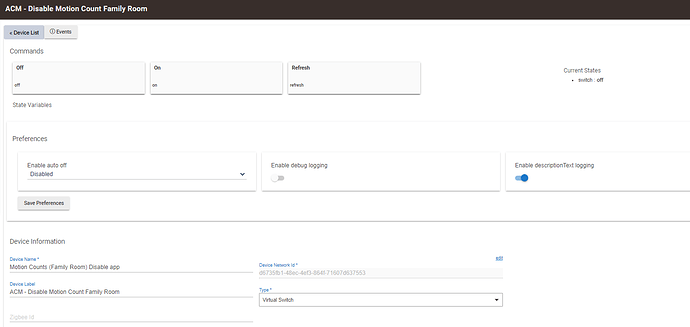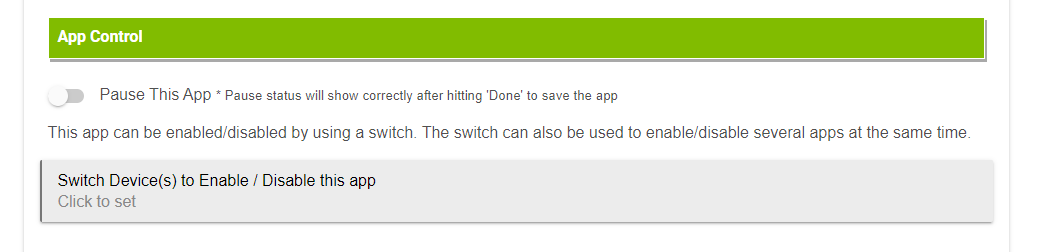Added it here:
New version on GitHub...
Child:
1.0.3 - 07/09/20 - Fixed Disable switch
Finding the reset is very tricky. Have to click on it multiple times. Then finally it slides over and resets. Sometimes it works and other times not.
Abacus Time Traveler reset acts the same
New version on GitHub...
Child app and driver:
08/24/20 - Added accelerationSensor to triggers
Take a look at the disable/enable switch. If I create a virtual switch and assign it, no counting occurs if the switch is either on or off.
Thanks, know error.
Will get to it. 
Thanks Bryan. No hurry
Had a thought today Bryan. How difficult would it be to write an app that kept running totals of the on times of various devices? Do you see a use for it? I thought it would be handy for me to know how long each day/week/month/year my furnace in the detached shop is running. Same with my well pump, humidifier and dehumidifier, etc. It would be like Abacus Counting Machine, but keep running totals of on times.
Sounds like a great idea! ![]()
Bpt - this is great! Is there a way to extract the values to use for TTS?
For example, I am using a virtual switch which I trigger to keep a count of a score. I'd then like to be able to play that score back upon asking a question
How had I not seen this app before...very cool.
Not at this time. I'll add it to the to-do list. No guarantees but I'll take a look at it.
Thanks, appreciate your reply!
Any idea why abacus is counting randomly the power on of my Zigbee plugs (2 different brand) ? Sometimes it adds 1, sometimes no, even I see it powered on.
I switch on 3 plugs at the same time using webcore and it always counts only some of them. If I click on the dashboard to manually switch on the device then it always counts.
I added a 2 seconds delay between each power on and now it counts correctly. Is it a bug ?
Great app. Kinda interesting to see trends around the house... like my refrigerator door being opened almost 6k times this year, so far:(
Which brings me to a suggestion request. The "year" column is actually "so far this year". I inadvertently reset the counters a few months ago, don't remember exactly when, so my yearly count is minus probably 3 months of data. No big deal but is there a way to add something like "Days counted" or "Counted days so far this year"? Like something similar to the Tile Count statement. It would reset at midnight on the last day of December. Just looking for a way to know how many # counts happened in the last # days. Or, it already does this and I'm overlooking it?
I'll add it to the to-do list but as the title suggests, I'm not actively working on the app. Too many other things going on. 
Not a problem at. Thanks for the reply. And thanks for the app in the first place. Great job along with the other apps of yours I use.
This topic was automatically closed 365 days after the last reply. New replies are no longer allowed.