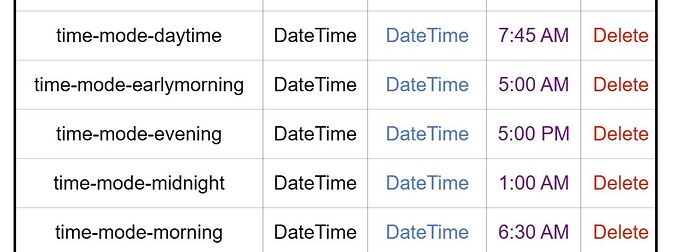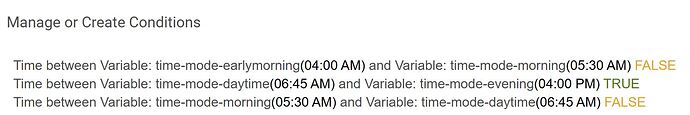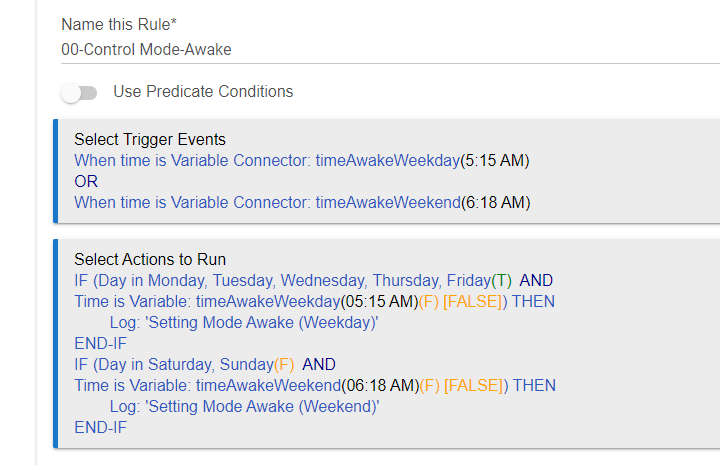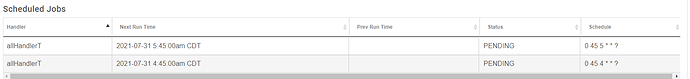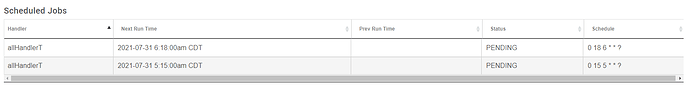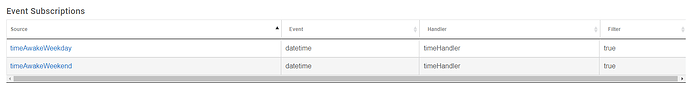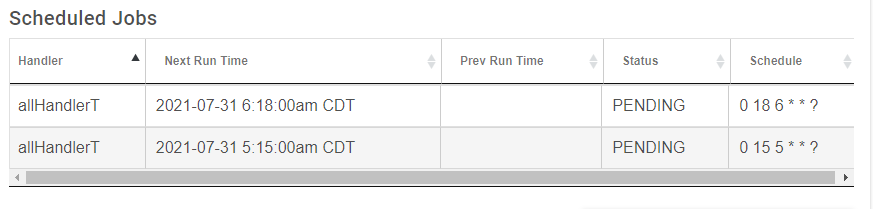I have a few DateTime hub variables set to 5:00AM, 6:30AM, and 7:45. After the 2.2.8.143 update, the values show the actual set value -1 hour in RM5 conditions.
I posted the same thing on another tread with release 2.2.8.143:
This is now fixed for me with 2.2.8.145.
The offset is fixed but any time change to the trigger time hub variable though either settings / hub variable or dashboard tiles doesn't update the scheduled tasks below you can see the changes I made to the Hub Variables used to 5:15 and 6:18.
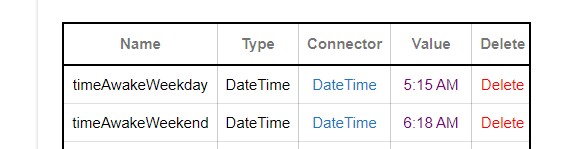
The correct time shows when I bring up the rule:
But the schedule for the next time triggered never got updated:
Did you hit Done?
I made the change to the time in the Settings/Hub variable page.
My assumption based on your previous comments the rule would see that change and then update itself without having to go back into the rule and a need to hit done. If I change the time in a dashboard tile or another rule this rule should update based on that time variable change and I shouldn't have to open the executing rule to update.
OK, that's right. I can't see your hub to know what's going on. Please open the rule and hit Done, and see if that fixes the times or not. Also, please show the Event Subscriptions section of the App Status page after you do that.
OK, so keep an eye on it and see if it works as you expect. It should update those schedules if/when you change either DateTime variable value.
Bug is still there the schedule doesn't change, just made a time change though the dashboard to 8:00 am and 9:00 am and the schedule still shows the previous time to run.
Here is you can see the 8:00 and 9:00 showing up in the event and actions:
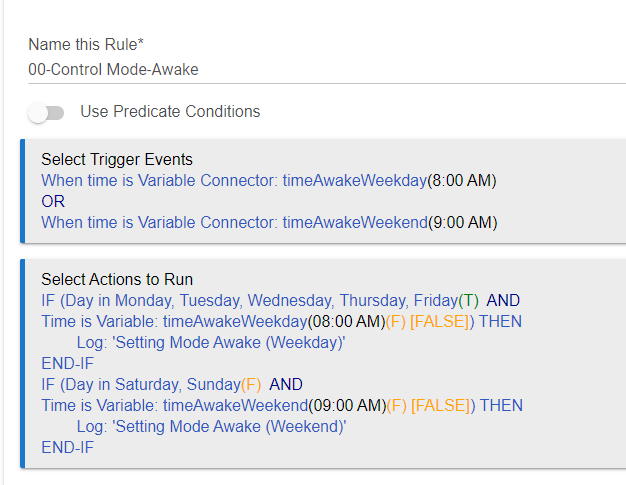
But the scheduled actions are still the old times 5:15 and 6:18
OK, sorry about this, and thanks for your persistence. Bug found and fixed. Next release...