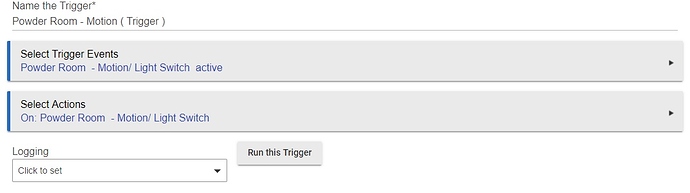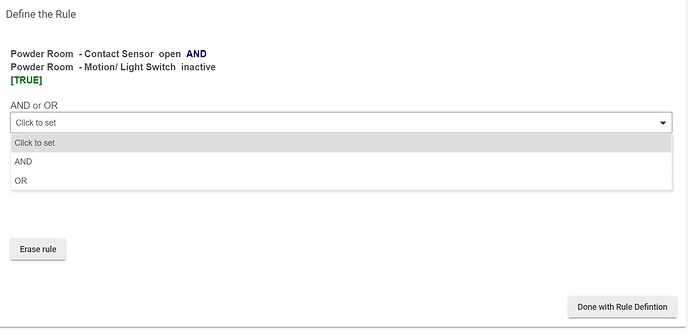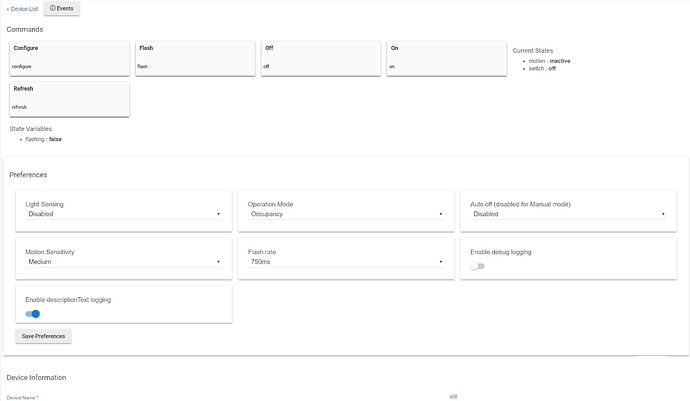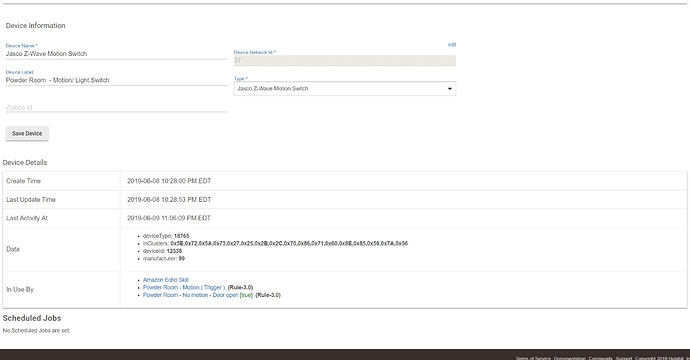HI everyone,
I've been with ST for around 5yrs, and I'm now about 3/4 done migrating to HE.
I have a few ST WebCore Pistons that I want to move to HE, so I can finish moving everything on over.
I have tried setting up WebCore in HE but I keep having issues. After adding the 185 devices in WC and try to create a piston, none of my device are listed to pick from.
So I'm trying to create them in RM.
I was never that great working with WC, now I total lost with RM... lol
What I'm trying to recreate is a WC Piston that always worked great for me.
(I'm using a GE Motion/light switch, and a Door Contact Sensor)
*Once Motion is Active - Turn Bathroom Light "ON"
*Once Motion is Inactive - Turn Bathroom Light "OFF"
*But "IF" Motion is Inactive -and- Door Contact Sensor is "Closed", then Leave Light "ON"
*When Door Contact Sensor "Changes" to "Open" - Wait 1 minute and Turn Light "OFF".
I have been looking to see if someone has a similar RM setup like what I'm needing, but haven't seen one posted yet.
If someone has the same thing or similar in RM, I would be grateful if you would share it with me. Or if someone could help me recreate what I'm needing in RM, I would be very grateful.
Thank you,
(*)Here is the WC Piston that I am trying to recreate in RM.......
First, you are going to have to create this in several rules. I don't think one is going to cut it.
The first would be a trigger.
Trigger event: Motion Active
Action: Lights on
The second would be a triggered rule:
Trigger: Motion Inactive OR contact open
Condition/Rule: Contact Open
Action: Lights Off
Now this means that the lights will turn off immediately after motion is inactive. I don't know what timeout you have for the motion sensor but I would be cautious of that.
I've started doing these sorts of rules using a stand-alone action that does the actual device control and then trigger/conditional rules to run them. See Outside Automatic lights on doors/locks/presence for an example.
One idea would be:
- Action that:
- Turns on light
- Stop This Rule (cancels any previously scheduled turn-off)
- Turns off light after delay of 1 minute
- Trigger Rule when motion goes active
- Run Action 1
- Pause Action 1
- Conditional rule when motion is inactive AND door contact is Open
- Unpause Action 1
- Run Action 1
I've had a lot of luck creating virtual sensors/lights and building the rule with those to make testing easier.
@nkyspike, these simple rules work well with me  :
:
-
Trigger Lights On ( Motion ) :
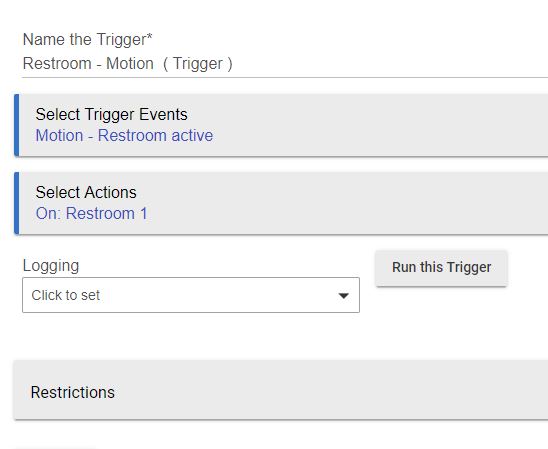
-
Rule Lights Off - Door Open ( wait 1 minutes ) :
@nkyspike beat me to it. But I have a slightly different take on it. I just tried this as a test:
-
A trigger to turn the light on:
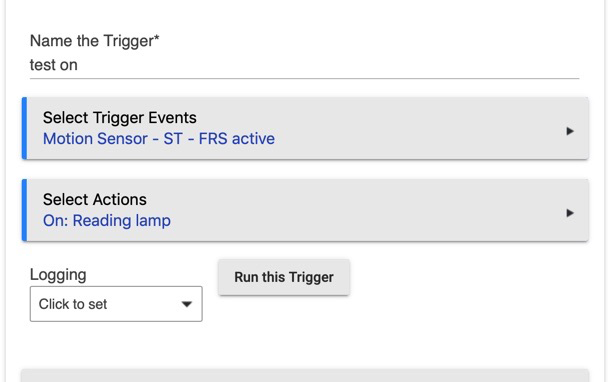
-
A rule to turn the light off:
For my "off" I defined a rule so that if the light is on and the door is closed, the light will stay on. But if the door opens, the light will turn off after 1 minute. This means that there will also be a delay of 1 minute if there's no motion and the door is open, which might not be what you want. Works, though.
I think you can do this with a simple trigger:
Trigger Event: Motion active
Actions:
Turn on light
Wait until contact opens
Turn off light
This works for me. My motion sensor has a 30 second timer on it so that's why the delay is only set to 30 (total of 1 minute).
Thanks "Everyone" for your helpful responses to my question!
I feel a little more comfortable now, moving forward with all of your suggestions.
Once I get it working (  ) I'll post an update.
) I'll post an update.
Thanks again!
@ Ryan780 Opps sorry, I forgot to mention I have the default timer set for 5 Minutes within the GE motion/light switch setting.
Thank you all again, for all your help and ideas.
I went ahead and setup two different rooms using TranDzung RM layout, and everything is working out great so far! 
Here is how it looks for me........
"THANKS"
2 Likes
Couldn't this be done in one rule?
Conditions: motion active
Rule: motion active
Actions for true: ON light
Actions for false:
Simple conditional action If contact is open
Off light with delay of 1 Mon cancel on truth change.
Hi @homeauto2112
Just looking at your rule and I see in the select conditions you have an 'AND'.
How did you put that in there?
I've had a rummage around and cannot see how to do it. 
That's because it isn't a AND it's a "and" in the name of the device
@bobbles It's in the drop-down tab, in Define the Rule.
Ah ha. I kept looking at it thinking 'how did he do that'.
Strange device name though, Motion sensor and light switch.
Thanks for the reply but I appreciate it can be done in rule definition but I was talking about conditions not rule definition.
I'm using the GE Light Switch, Vacancy/Occupancy Sensor.
It's a light switch with a built in motion sensor, works really well.
Ah ha. The coin it has fallen. 
@nkyspike I've been looking at that switch. Is the motion sensor visible to HE? Can I use rules to control the light? Or is it all self contained?
@jabecker I'm still a newbie with HE, so I'll post some screen shots in hoping to answer some of your questions. But it does look to have full adjustments for both Motion & Lighting to work with.
Sorry I couldn't be more helpful.
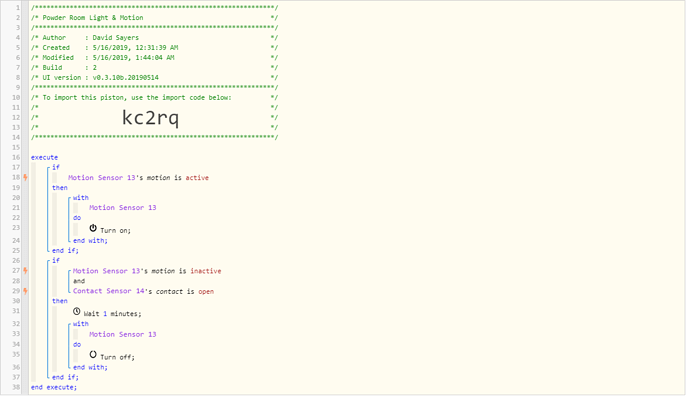
 :
: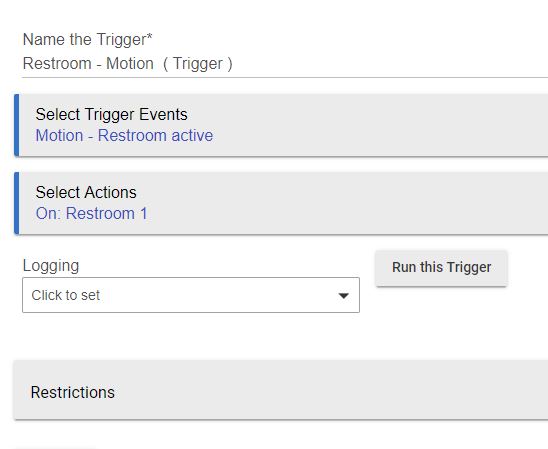
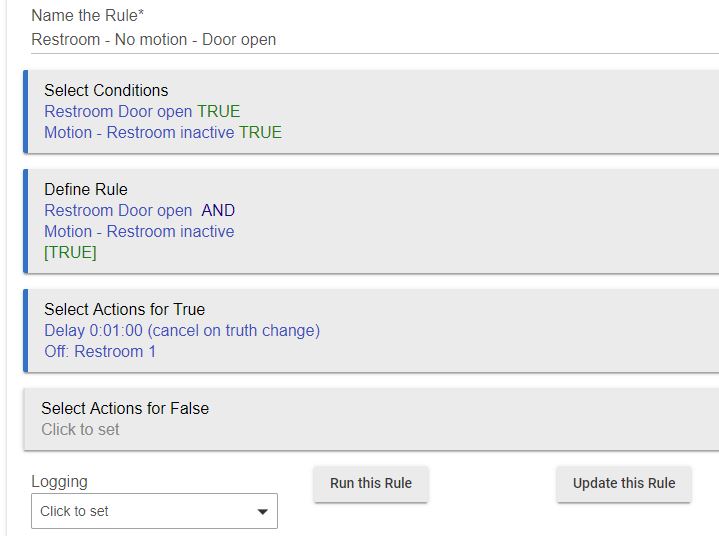
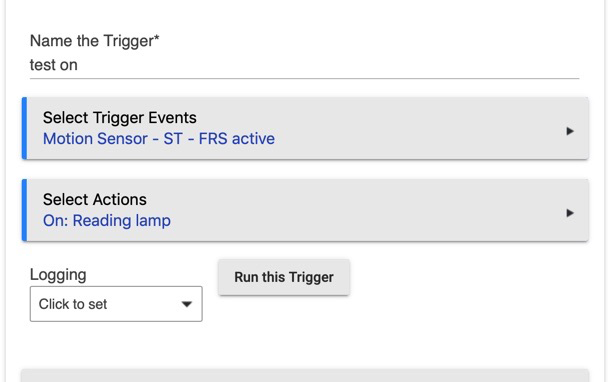
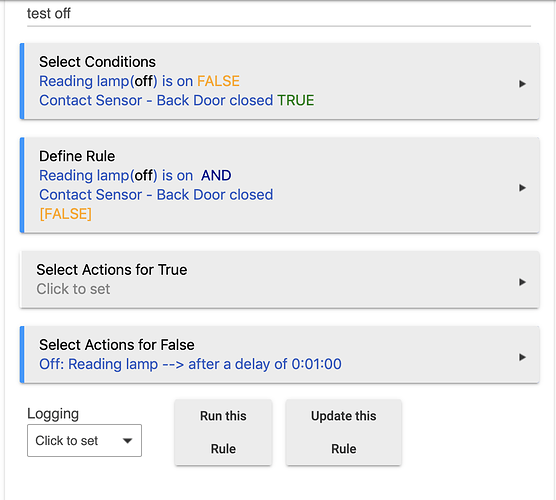
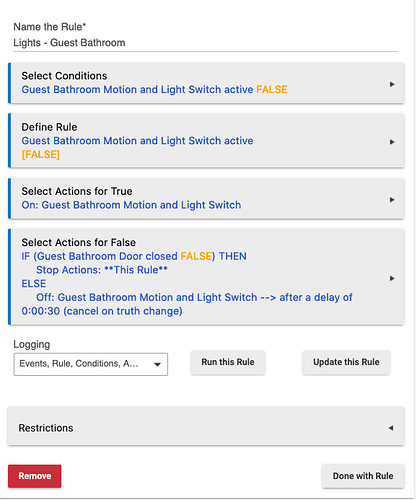
 ) I'll post an update.
) I'll post an update.