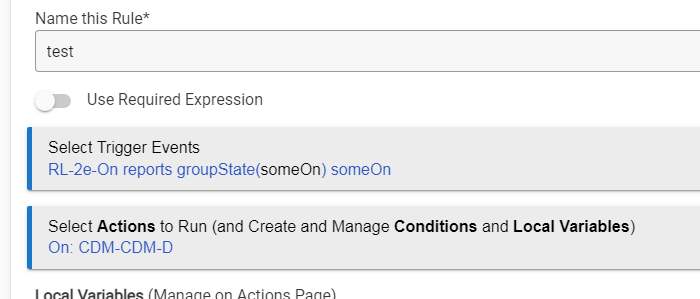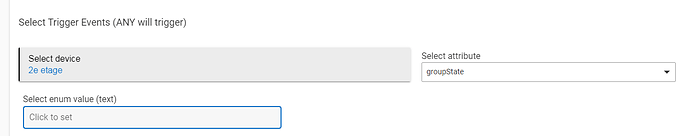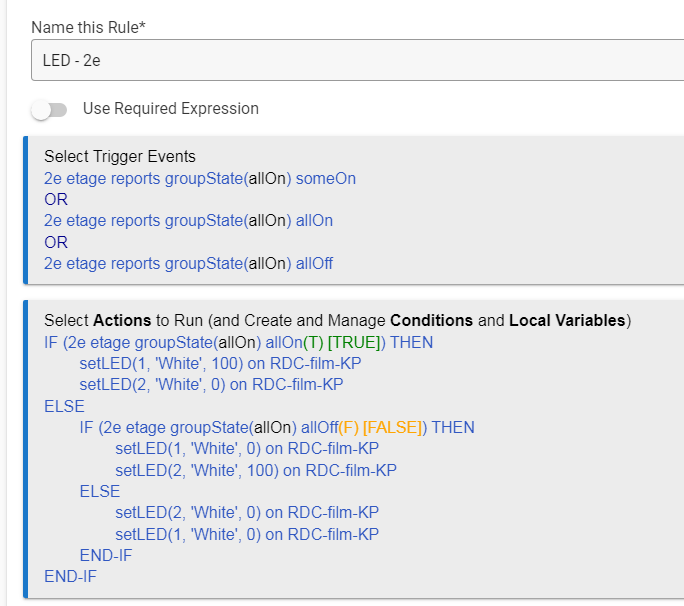never mind... found it! woohoo!
it's in custom attribute
Yeap, I said that up above but probably got lost in my long post sorry.
I think I might have found another issue.
I have a all off RL with the force option in "means to turn on" and checked the force checkbox next to each dimmer/switch. when I trigger that RL, as expected, the off command is sent to each switch/dimmer regardless of their state. so far so good.
then, if I go back in my RL, uncheck "force" next to each switch/dimmer and go into "means to turn on" and disable the force option and trigger the all off RL, it still sent a off request to each light regardless of their state.
What the the state prior, and why would you expect it not to send off? Turning Off Room Lights does not check the state of each device, it just sends an off command. If the device is already off, no harm comes from this.
Activation is handled differently. Were you Activating or Turning Off?
agreed it's a bit confusing 
the RL is to turn off all lights. so when I hit "activate" it turns everything off and regardless of the state of each lights.
im not a zwave expect. I found it weird that it sends the command regardless of the states when the activation is a OFF command but ack differently when activation is a ON command.
I tested it again. activate my RL that turns everything off, manually turned on one light and activate again the all off RL. I see logs for every lights.
did the same test and activated a RL that turns all light of the main floor on, manually turned on light off and activate the main floor on RL and logs shows only one light been touched.
again, not a hubitat/zwave expect. just tring to help 
Thanks for this observation. I think you're right, that it shouldn't bang away at devices that are off. It's an easy fix for that...
great!
little recommendation. (while im there)
I would love to be able to trigger a RM for a custom attribute of a RL actuator with change
but change is not in the list
so I have to do it like that
button 1 is "second floor ON" and button 2 is "second floor OFF"
want the led to reflect the status of the lights of the second floor. if second floor is ON, led 1 is on. if second floor is OFF. led 2 is on. if "someOn" both leds are off as second floor is either on or off.
I'll look at this. It's actually a driver issue.
Fix for this coming in the next release.
This topic was automatically closed 365 days after the last reply. New replies are no longer allowed.