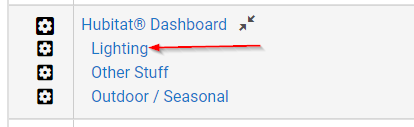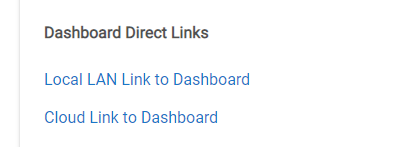How am I supposed to get device status to update in real time in my dashboards?
I use all of my old iPhones and iPads as dashboard devices in different rooms using the Local LAN links. I can operate devices just fine but I've discovered that I have refresh these screens to get updated information like light on/of status, sensor humidity/temperature/etc and that kind of defeats the point of this setup.
It is supposed to refresh itself. First make sure you are forcing them to use the local LAN dashboard by using the direct link provided in the app itself. Go to the dashboard and hit the gear in top right corner, go to options, there are two refresh settings.
1 Like
I'm using browser to open the dashboards in the iOS devices as opposed to the App. Would it refresh more quickly in the App? The refresh settings are set for 2 seconds and 5 seconds for LAN and Cloud.
Sorry I did not mean the iOS app, I mean go into the dashboard child app in the Hubitat admin interface. From there you can get a direct link that goes directly to the LAN dashboard, I would bookmark that on the devices and go directly to it.
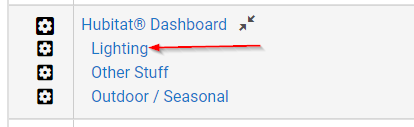
This is at the bottom of the dashboard "app"
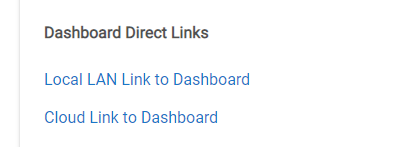
Also What browser are you using? It is possible you may need to change some Safari settings to allow scripting and whatnot, I am not sure how exactly the page refreshes itself but I suspect that maybe the default Safari settings are blocking it.
1 Like